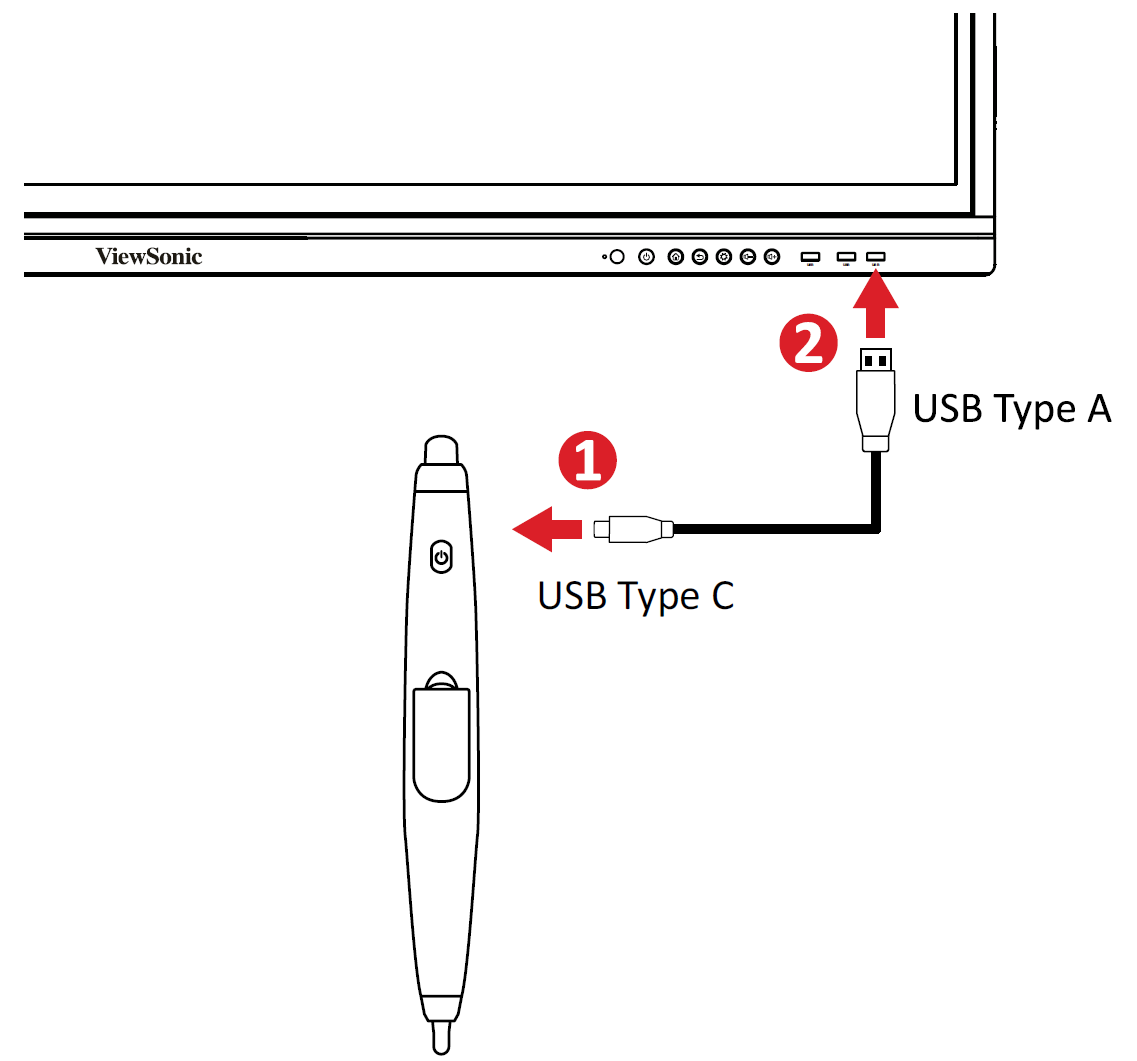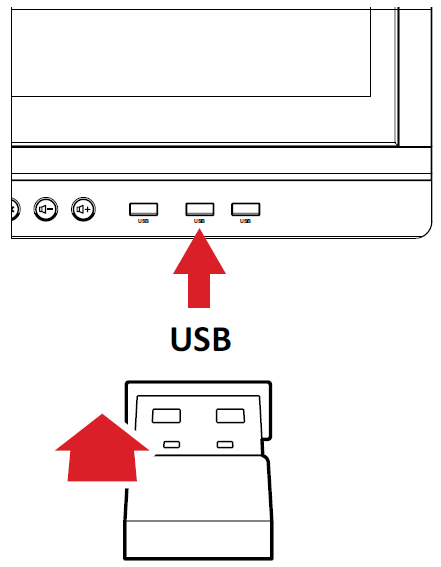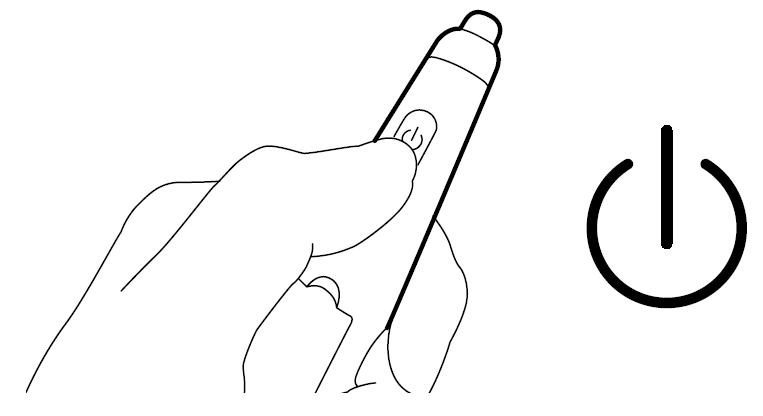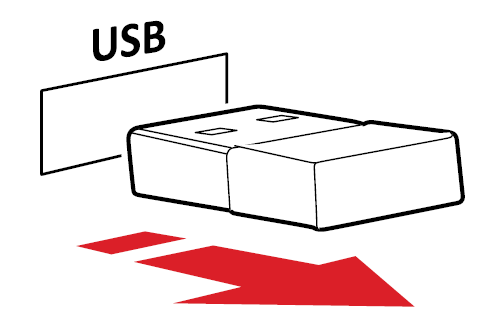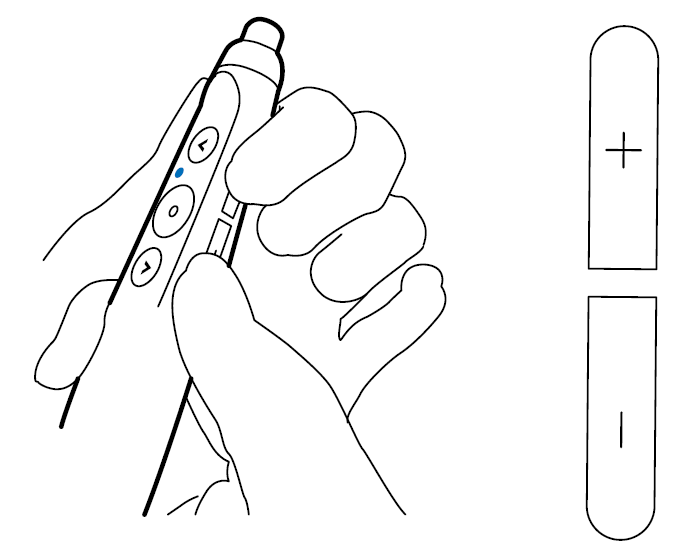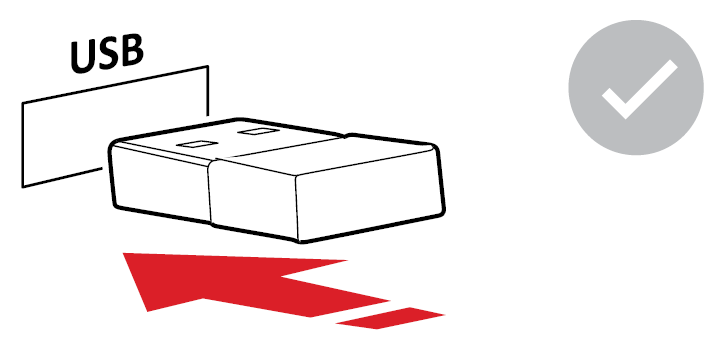VB-PEN-007 Initial Setup
Charging the AirPen
- Note: Fully charge the AirPen (VB-PEN-007) before its first use.
- Connect the USB Type C end of the included USB cable to the Charging Port of the AirPen (VB-PEN-007).
- Then connect the other end, the USB Type A, of the cable to a USB Type A port of a display or other power delivering device.
- When charging, the LED Indicator will be a steady red. When fully charged, the VB-PEN-007 can provide four (4) hours of use.
- Note: A short, 10 minute charge can provide one (1) hour of use.
Powering On and Pairing the AirPen
- Plug the USB Receiver into a USB Type A port of a display device.
- Press and hold the AirPen's (VB-PEN-007) Power Button for three (3) seconds to begin pairing.
- Note: When in pairing mode, the LED Indicator will be flashing blue.
- After successfully powering on and pairing the VB-PEN-007, the LED Indicator will be a steady blue.
Re-Pairing the AirPen
If the AirPen (VB-PEN-007) needs to be re-paired, please follow the steps below:
- Remove the USB Receiver from the display device.
- Press and hold both the Volume Up and Volume Down buttons on the AirPen (VB-PEN-007) for three (3) seconds to enter pairing mode.
- Note: When in pairing mode, the LED Indicator will be flashing blue.
- Plug the USB Receiver into a USB Type A port of the display device.
- When paired successfully, the LED Indicator will be a steady blue.