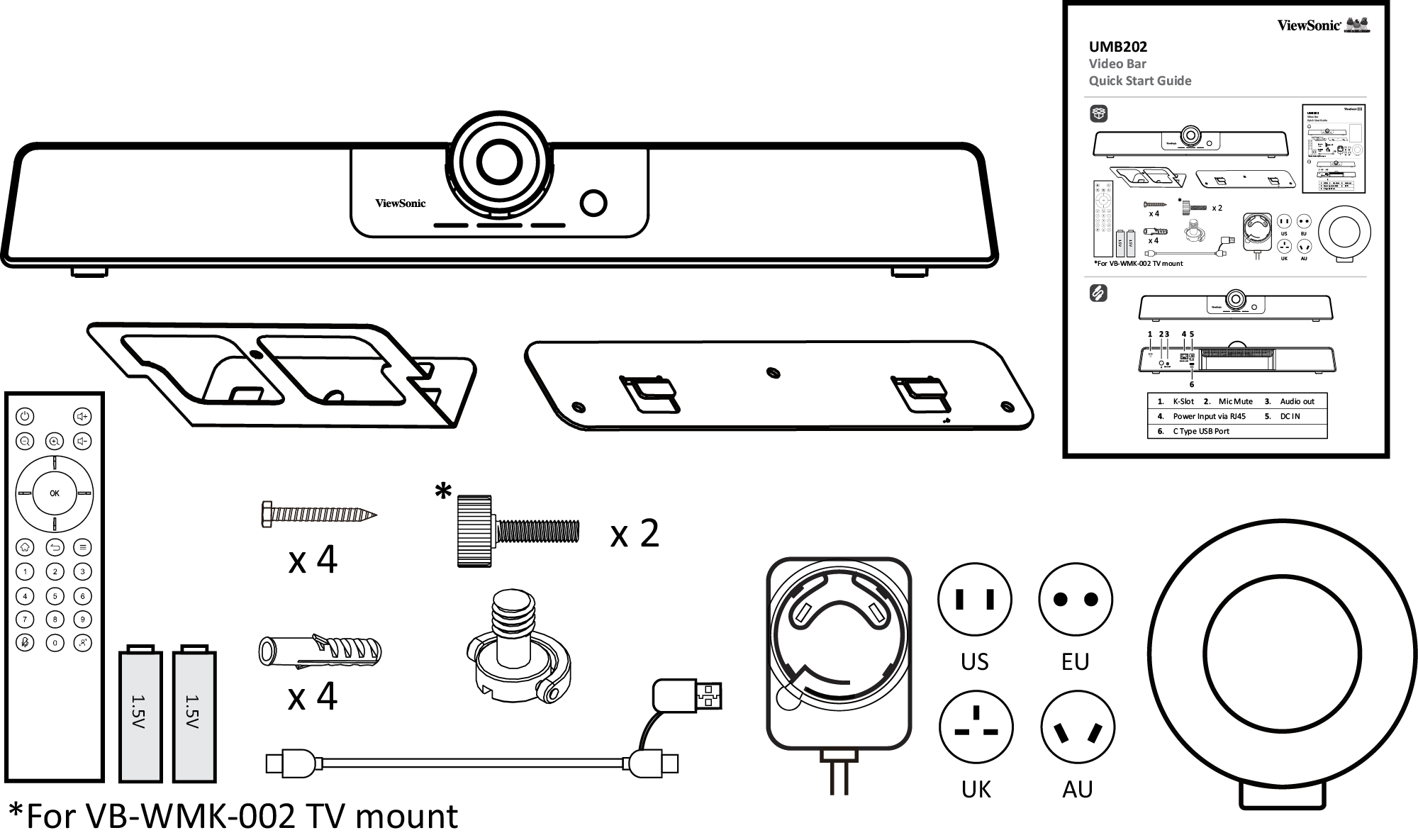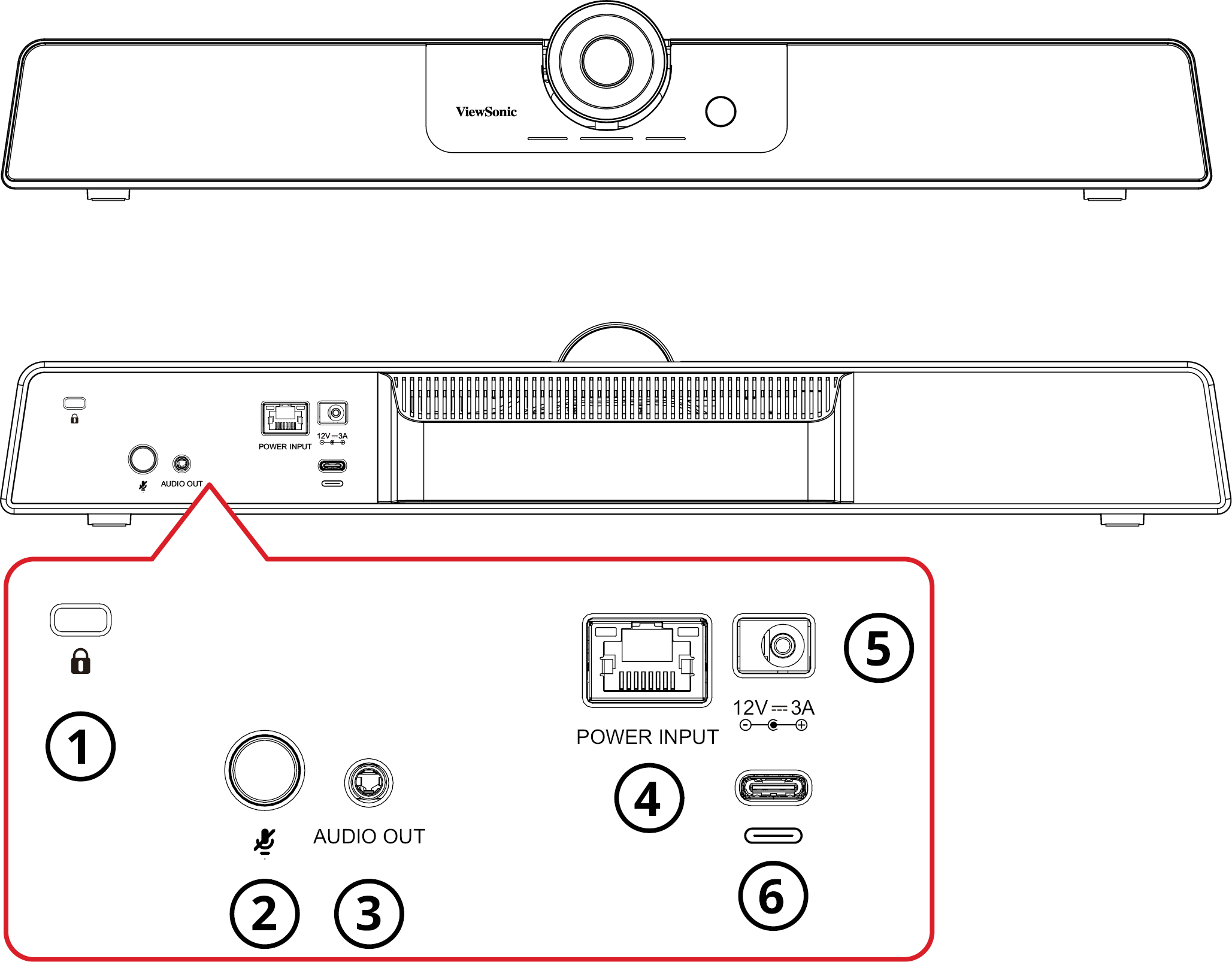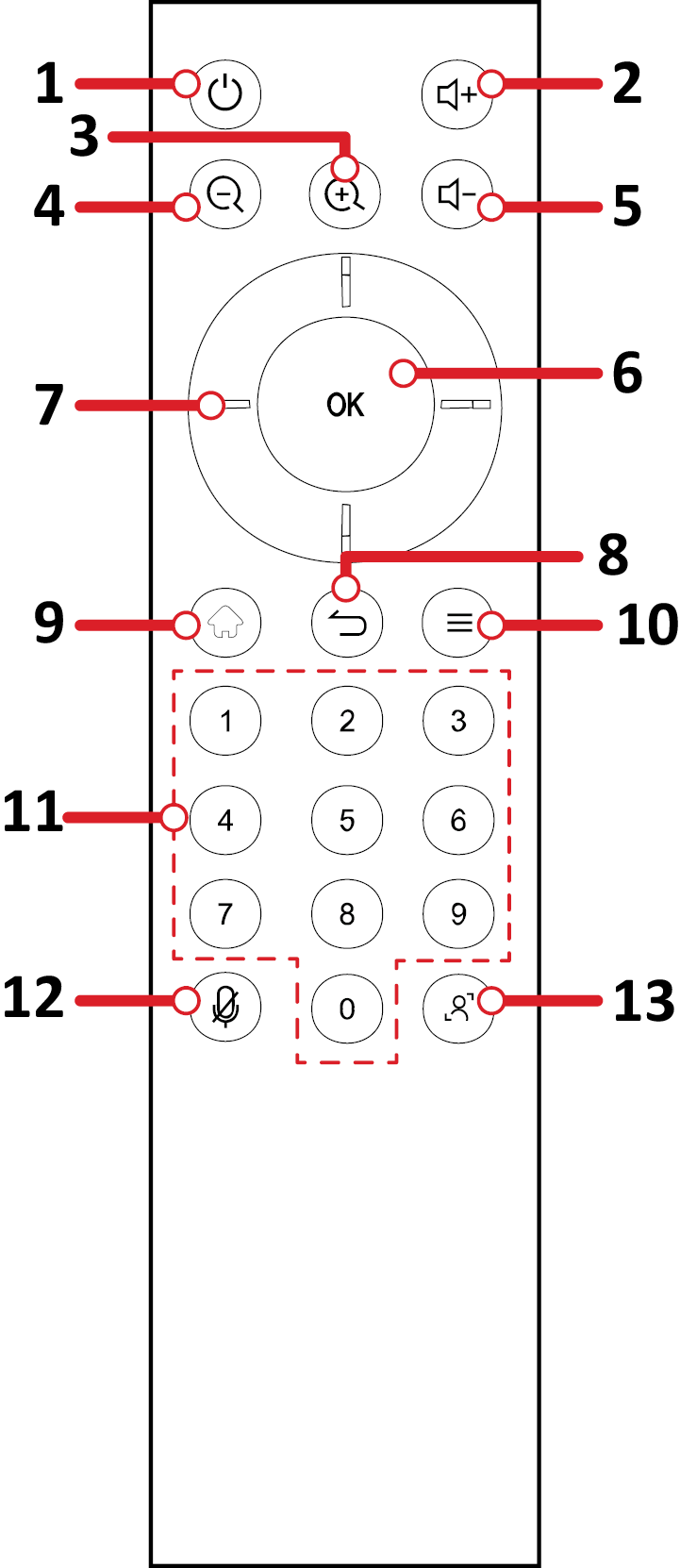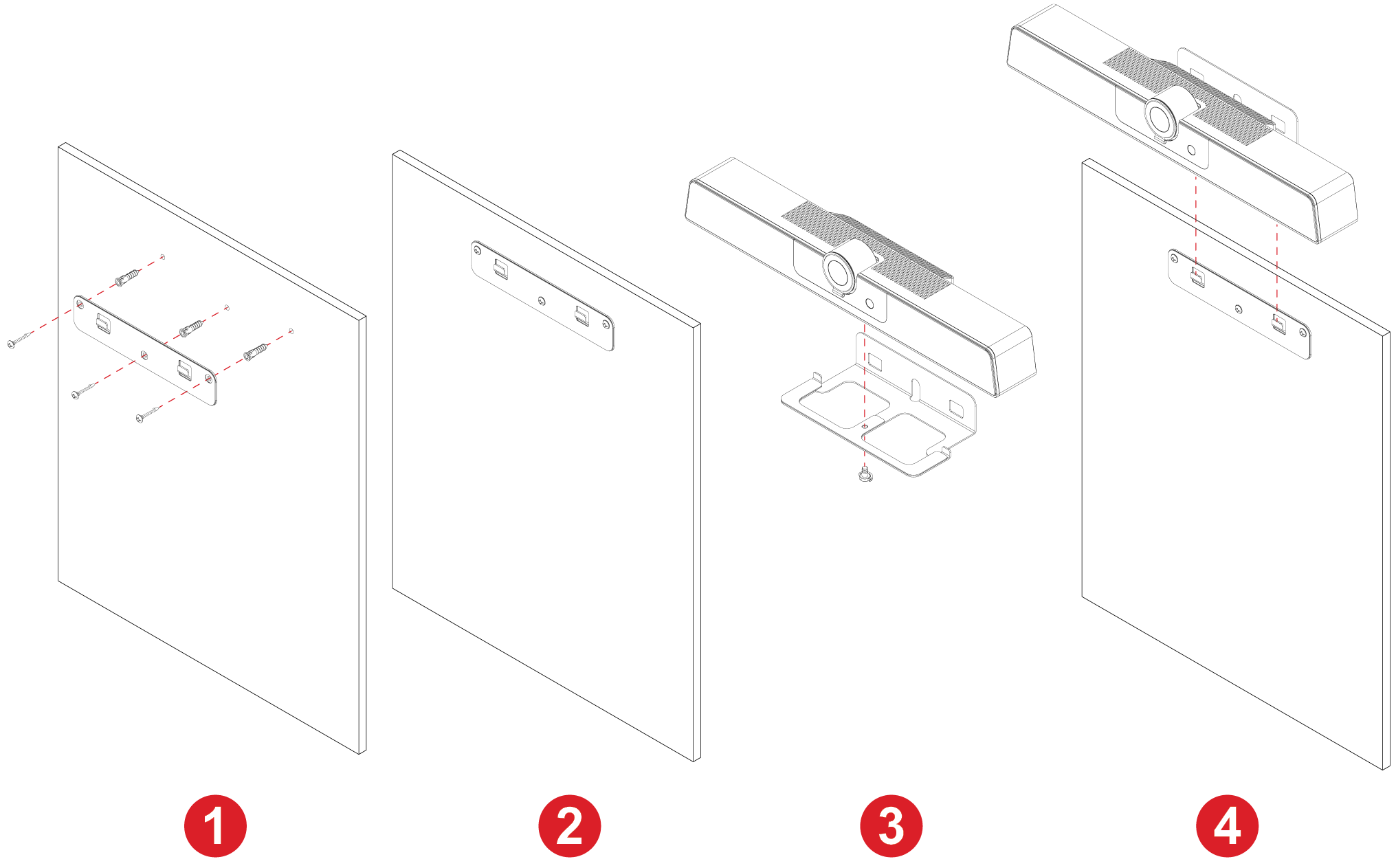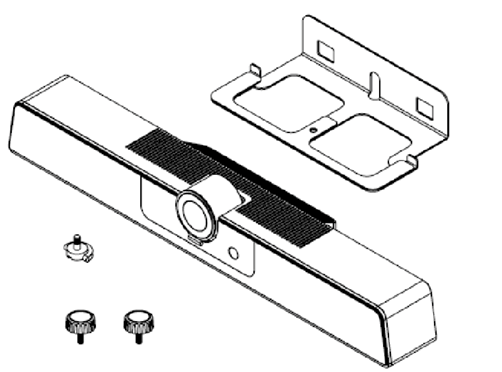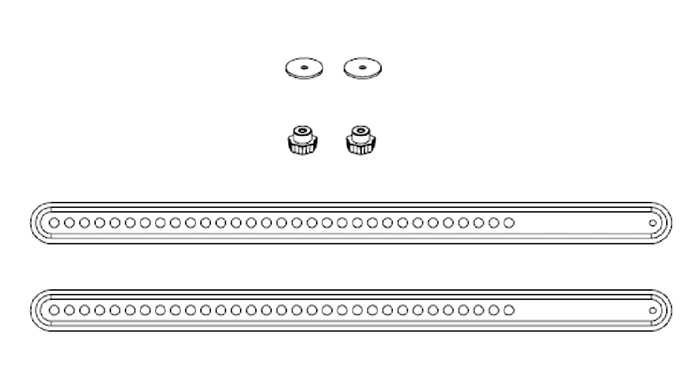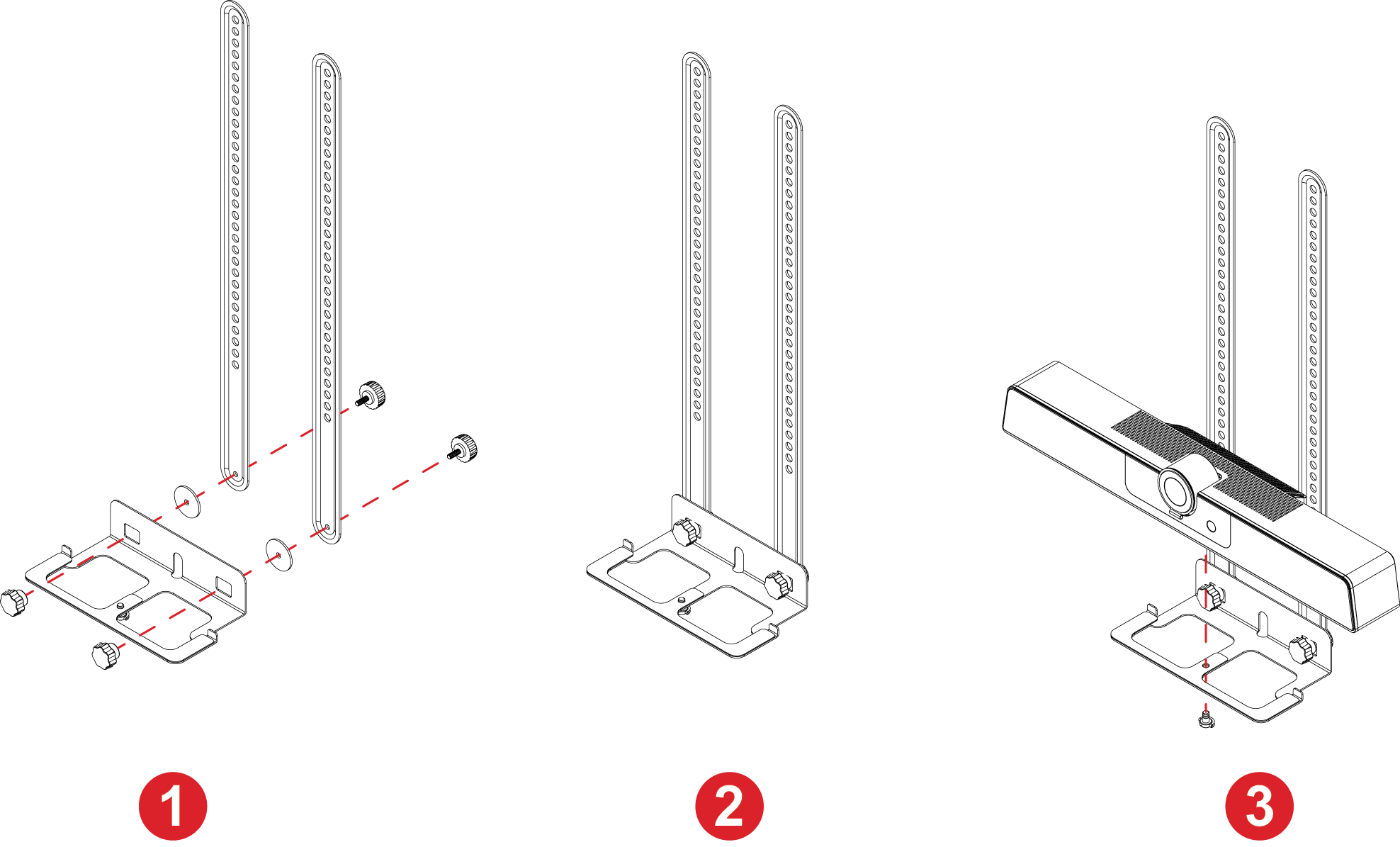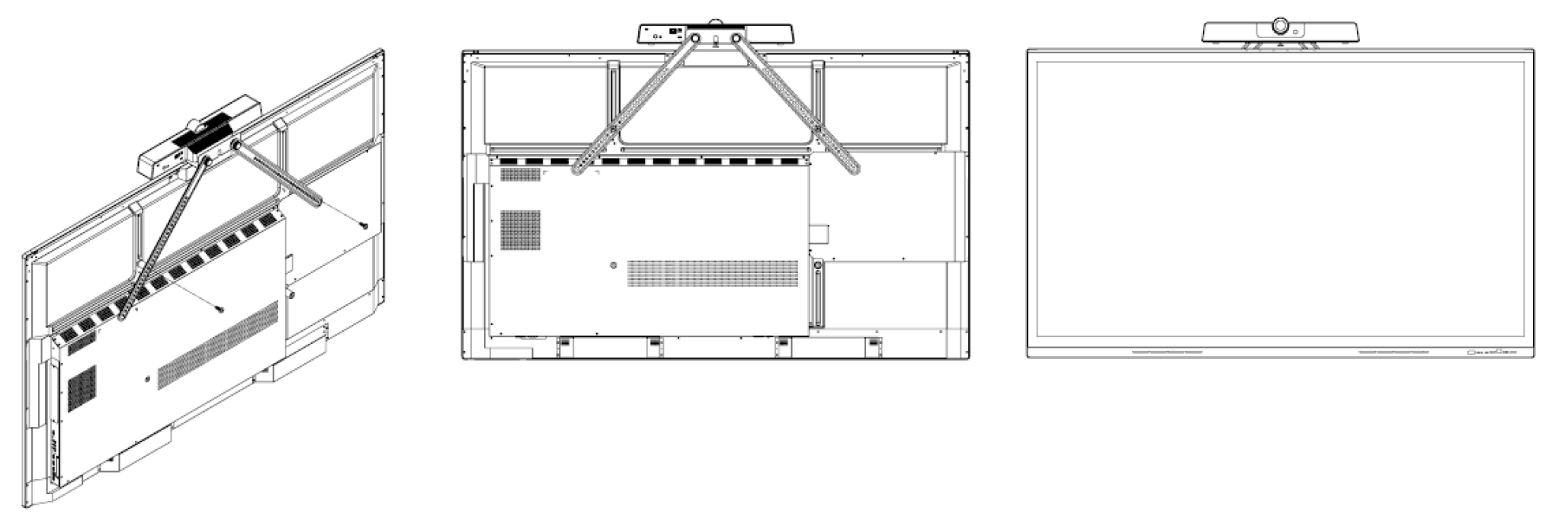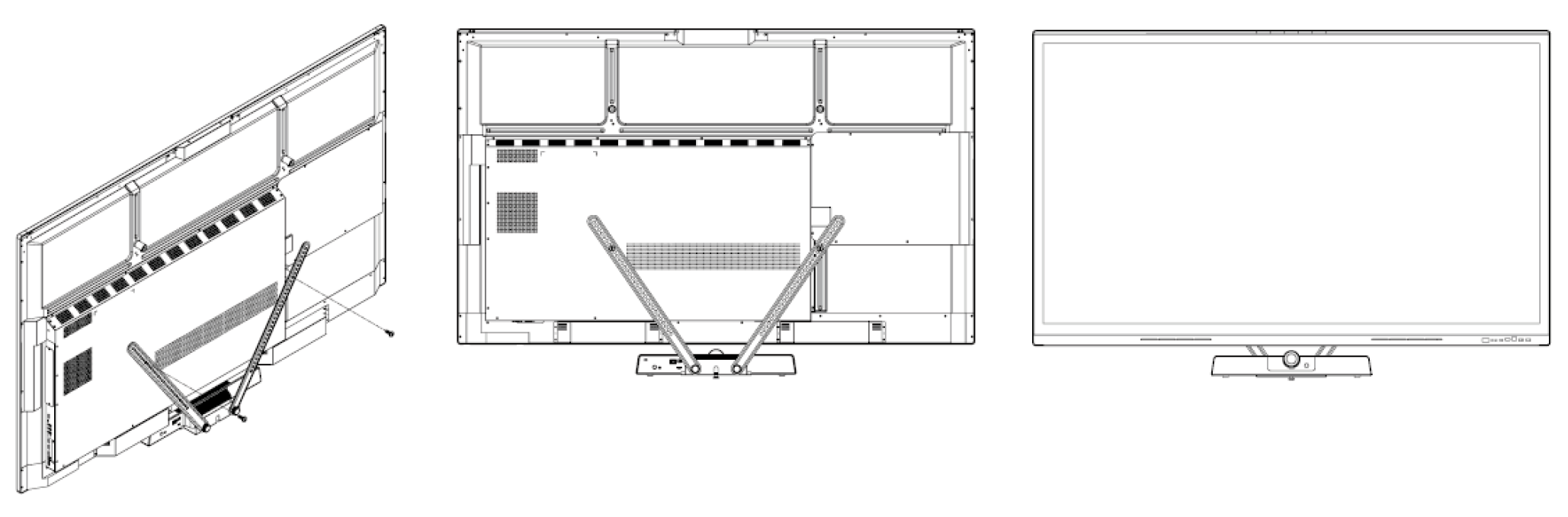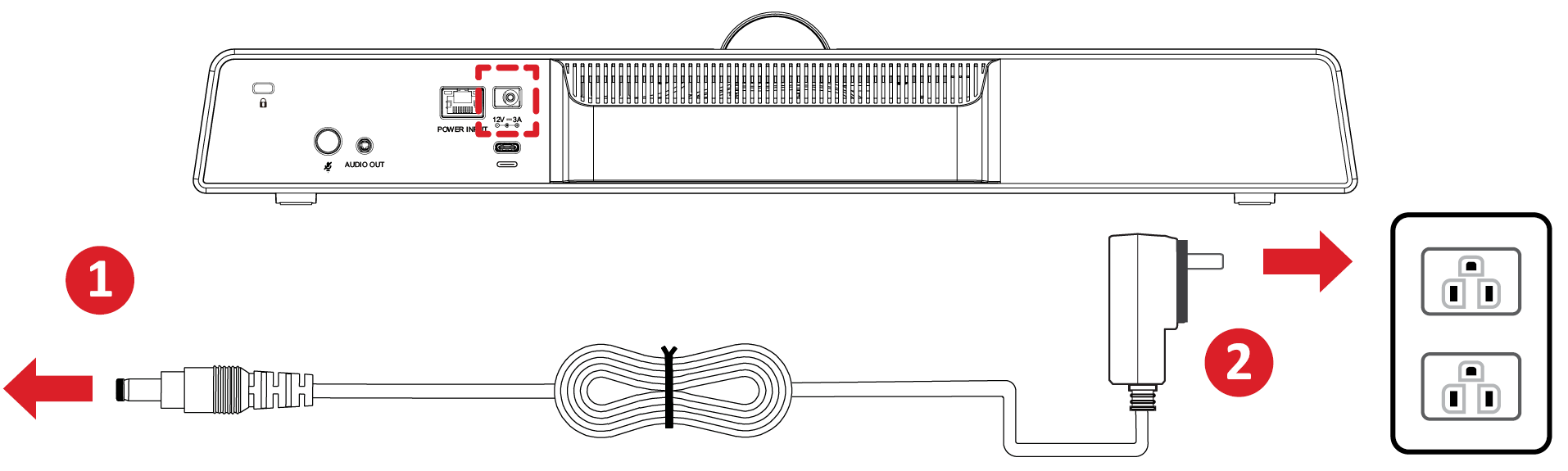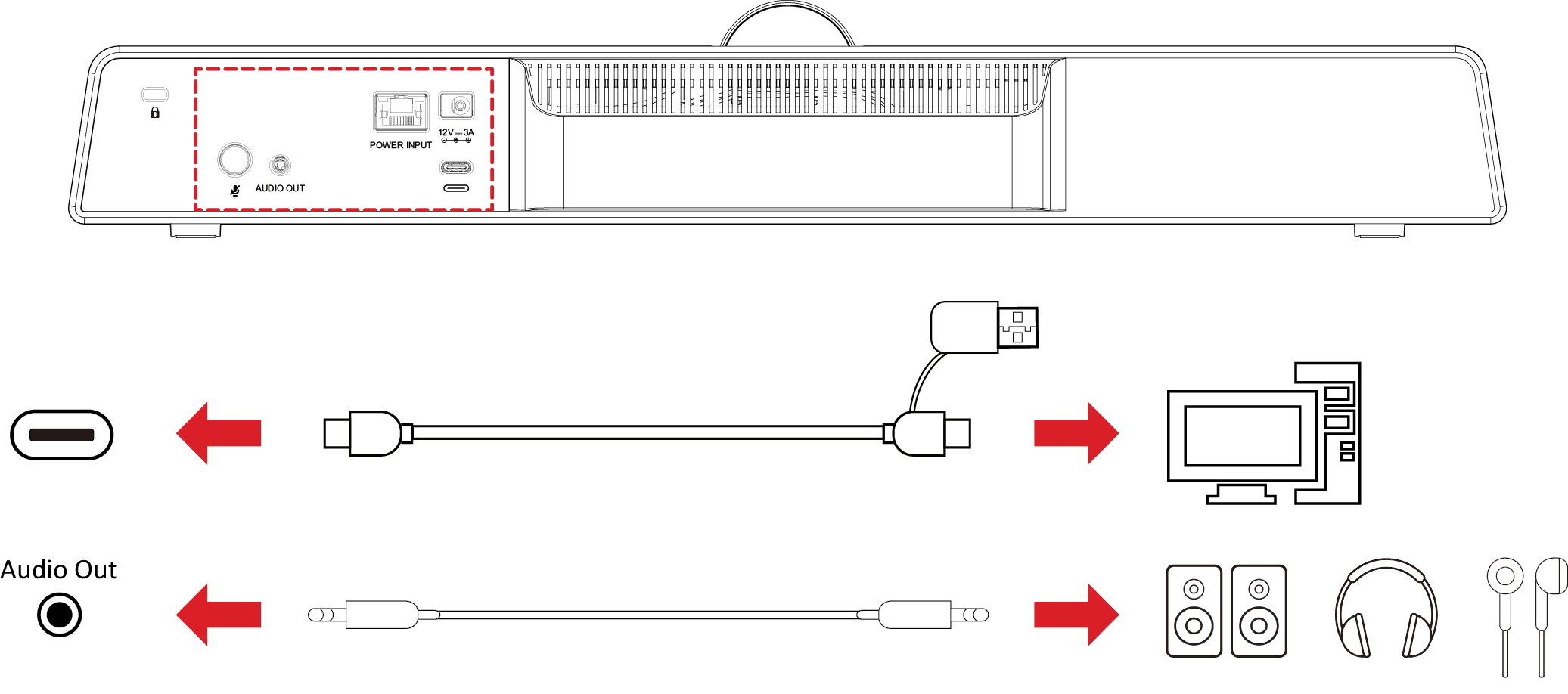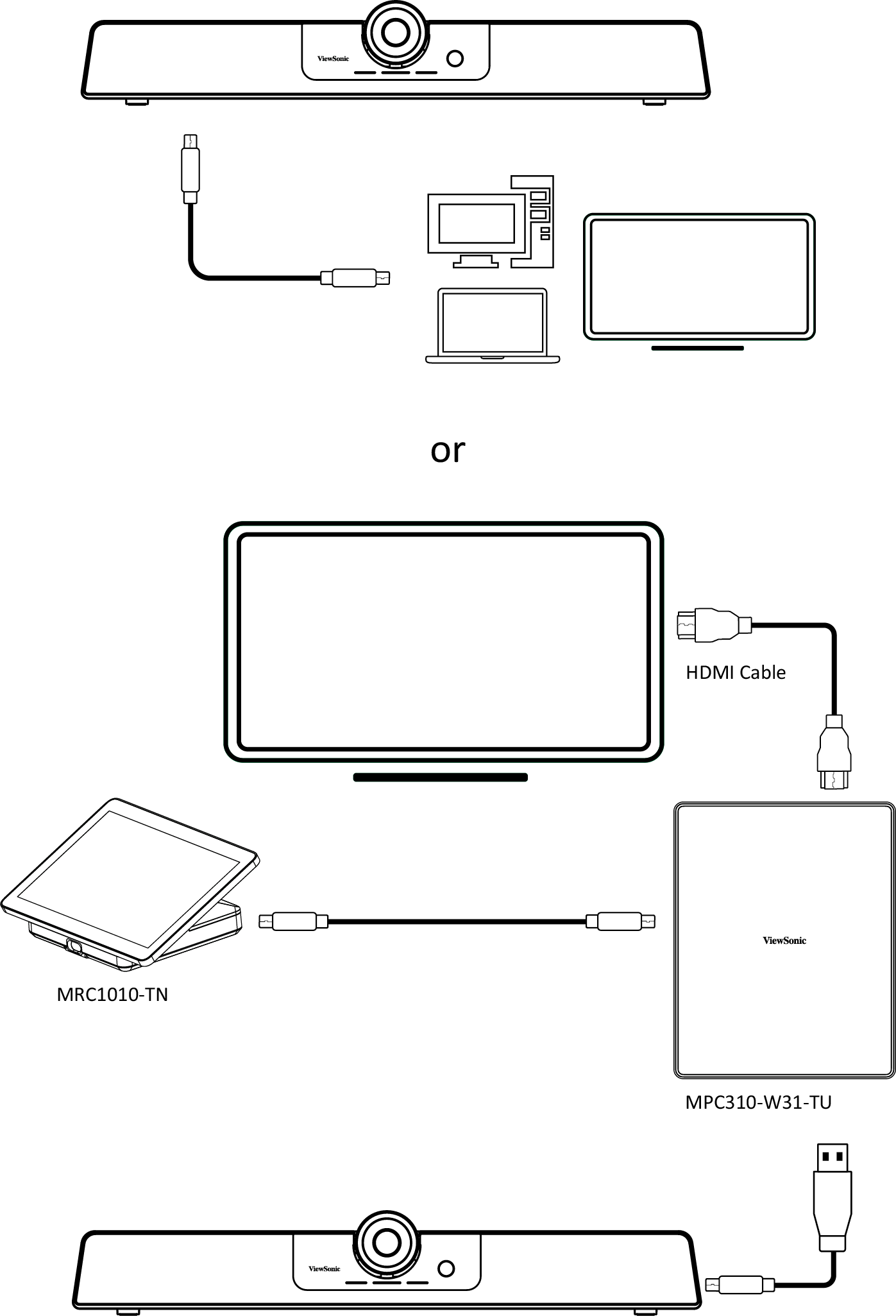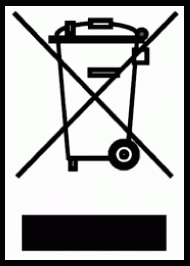UMB202
Package Contents
- UMB202
- Remote Control.
- AAA Batteries x 2
- Wall Mounting Kit with Anchors and Screws
- TV Mount Screws
- USB Type C Cable with USB Type A Adapter
- Power Adapter with US/EU/UK/AU plug adapters
- Lens Cover
- Quick Start Guide
Product Overview
| Number | Description |
|---|---|
| 1 | Security lock |
| 2 | Mic Mute |
| 3 | Audio Out |
| 4 | Power Input (RJ45)[1] |
| 5 | DC IN |
| 6 | USB Type C |
Notes
- ↑ The RJ45 port only supports Power over Ethernet.
Remote Control
| Number | Button | Description |
|---|---|---|
| 1 | Power On/Standby | Turn on the UMB202, or put into standby. |
| 2 | Volume Up | Increase the volume level. |
| 3 | Digital Zoom In | Increase the zoom level. |
| 4 | Digital Zoom Out | Decrease the zoom level. |
| 5 | Volume Down | Decrease the volume level. |
| 6 | OK (Confirm) | Confirm selection. |
| 7 | Directional | Adjust settings. |
| 8 | No function | |
| 9 | No function | |
| 10 | No function | |
| 11 | Number Pad | Press and hold a number for three seconds to save the image position to the pressed number. |
| 12 | Microphone Mute | Disable the microphone. |
| 13 | Framing Mode Adjust | Change the Framing Mode (Manual/Auto Framing and Voice Tracking/Voice Tracking Only) |
Replacing the Batteries of the Remote Control
- Remove the cover on the rear of the remote control.
- Insert two “AAA” batteries, ensuring the “+” symbol on the battery matches the “+” on the battery post.
- Replace the cover by aligning it with the slot on the remote control and snapping the latch shut.
- Note:
- Avoid leaving the remote control or batteries in excessive heat or humidity.
- Always dispose of old batteries in an environmentally friendly way. Contact your local government for more information on how to dispose of batteries safely.
- Remove the batteries if the remote control will not be in use for an extended period of time.
- It is recommended that you do not mix battery types.
Wall Mounting
- Pre-drill three holes into the wall and install the three wall anchors.
- Align the wall bracket with the three anchors and secure the wall bracket with the three bracket screws.
- Secure the camera to the mounting plate.
- Attach the mounting plate to the wall bracket to complete the installation.
- Note: When installing the camera, please note that there is a dimensional tolerance of 3%. It’s advisable to manually measure the size and the distance between the users and the camera prior to final installation.
VB-WMK-002 Mounting
What You Need
- Note: Some parts are optional accessories included in other ViewSonic products.
Mounting the Camera onto VB-WMK-002
- Line up the mounting plate with the VB-WMK-002.
- Attach the mounting plate to the VB-WMK-002 with the screws.
- Secure the camera to the mounting plate.
- Note: When installing the camera, please note that there is a dimensional tolerance of 3%. It’s advisable to manually measure the size and the distance between the users and the camera prior to final installation.
Mounting UMB202 and VB-WMK-002 onto an IFP
After installing the UMB202 onto the VB-WMK-002, it can be set on the top or bottom of an ViewBoard.
- Note: To decide which of the mounting locations is compatible with your ViewBoard, please refer to the Compatibility List or contact our local service provider for more information.
Connecting to Power
Power Adapter (DC IN)
- Connect the power cord to the DC IN jack at the rear of the camera.
- Plug the power cord plug into a power outlet.
- Note: The power adapter includes four different plug faces.
Ethernet (Power over Ethernet)
- Connect the Ethernet cable to the RJ45 port at the rear of the camera.
- Plug the other end of the Ethernet cable into an Ethernet injector or similar equipment.
Connecting to External Devices
- Note: Ensure the camera (UMB202) is the default video and audio output device when being used.
USB Connection
Connect one end of the USB cable to the camera’s USB port. Then, plug the other end into a USB port on your PC, Interactive Flat Panel (IFP), or Conference PC (MPC310-W31-TU).
- Note:
- The RJ45 port only supports Power over Ethernet.
- Refer to the ViewSonic MPC310-W31-TU Conference PC and MRC1010-TN Touch Console user manual for detailed settings of ViewSonic MTR (Microsoft Teams Rooms).
Specifications
Camera
| Item | Specifications |
|---|---|
| Sensor | IMX577 1/2.3 inch, CMOS, 12M pixel |
| Scanning Mode | Progressive |
| Lens Mount | 2G5P |
| Lens FOV | 117.8° (DFOV), 109° (HFOV), 74.4° (VFOV) |
| Minimal Illumination | 50 lux |
| Shutter | No |
| White Balance | Automatic (Meets Teams certification standard) |
| Digital Noise Reduction | 2DNR, 3DNR |
| Backlight Compensation | Support WDR |
| Digital Zoom | 5x |
| Video S/N | 44db (Meets Teams certification standard) |
USB
| Item | Specifications |
|---|---|
| Connection Type | USB 3.0, downward compatible with USB 2.0 (USB 3.0 for C to A adaptor) |
| Color / Compression | MJPEG /YUY2 / H.264 / NV12 |
| Video Format (Resolution) |
4K @ 30 fps, 1080p @ 30 fps, 720p @ 30fps, etc |
| USB Audio | 16 kHz sampling rate |
| USB Video Communication Protocol | UVC 1.1 |
| UVC PTZ control | Support (Control via Remote control) |
| UAC | Support (Version 1.0) |
Input/Output Interface
| Item | Specifications |
|---|---|
| USB Interface | 1 x ( USB 3.0, Type C) |
| Audio Out | 1 x (3.5 mm) |
| Power | 1 x (DC 2.0) |
| RJ45 | 1 x (Power over Ethernet only) |
| Power Button | 1 |
| PIR Sensor | Yes |
General
| Item | Specifications | |
|---|---|---|
| Control Method | 2.4G Remote Control | |
| Installation Method | Desktop, Wall, TV and other display devices | |
| Operating Temperature | 0° C ~ 40° C | |
| 32° F ~ 104° F | ||
| Storage Temperature | -40° C ~ 60° C | |
| -40°F ~ 140° F | ||
| Dimensions
(W x H x D) |
462 x 76 x 93 mm | |
| 18.2” x 3.0” x 3.7” | ||
| Net Weight | 1.05 kg | |
| 2.31 lb | ||
| Power Adapter | Input | AC100~240V, 1A 50/60 Hz |
| Output | DC12V, 3A | |
| Power Consumption | < 6W | |
Audio
| Item | Specifications |
|---|---|
| Module | 1 x Treble module
1 x Mid-bass module |
| Rated Power (Maximum) | 8W |
| Impedance | 6 Ohm |
| Response | 20 Hz~20,000 Hz |
| Mean of SPL
(1W, m) |
80db SPL |
| Type | Microphone array (Beamforming, 6 elements) |
| Pickup range | 8 meters pickup range |
Compatibility List
Below is a compatibility list for VB-WMK-002 and UMB202.
| Model | Top Installation Support | Bottom Installation Support |
|---|---|---|
| CDE4330 | ✅ | ✅ |
| CDE5530 | ✅ | ✅ |
| CDE6530 | ✅ | ✅ |
| CDE7530 | ✅ | ✅ |
| CDE8630 | ✅ | ✅ |
| CDE9830 | ✅ | ❌ |
| IFP92UW | ✅ | ✅ |
| CDE92UW | ✅ | ✅ |
| IFP6553 | ✅ | ✅ |
| IFP7553 | ✅ | ✅ |
| IFP8653 | ✅ | ✅ |
| IFP55G1 | ✅ | ✅ |
| IFP65G1 | ✅ | ✅ |
| IFP75G1 | ✅ | ❌ |
| IFP86G1 | ✅ | ❌ |
| IFP105S | ❌ | ❌ |
| IFP5550-3 | ✅ | ✅ |
| IFP6550-3 | ✅ | ✅ |
| IFP7550-3 | ✅ | ❌ |
| IFP8650-3 | ✅ | ✅ |
| IFP9850-3 | ✅ | ❌ |
| IFP9850-4 | ✅ | ❌ |
| IFP5550-5 | ✅ | ✅ |
| IFP6550-5 | ✅ | ✅ |
| IFP7550-5 | ✅ | ❌ |
| IFP8650-5 | ✅ | ✅ |
| IFP6552-1A/B/BH | ✅ | ✅ |
| IFP6552-1C | ✅ | ✅ |
| IFP7552-1A/B/BH | ✅ | ❌ |
| IFP7552-1C | ✅ | ❌ |
| IFP8652-1A/B/BH | ✅ | ❌ |
| IFP8652-1C | ✅ | ❌ |
| IFP6552-2 | ✅ | ✅ |
| IFP7552-2 | ✅ | ✅ |
| IFP8652-2 | ✅ | ✅ |
| IFP6532 | ✅ | ✅ |
| IFP7532 | ✅ | ❌ |
| IFP8632 | ✅ | ✅ |
| IFP6533 | ✅ | ✅ |
| IFP7533 | ✅ | ❌ |
| IFP8633 | ✅ | ✅ |
| IFP6562 | ✅ | ✅ |
| IFP7562 | ✅ | ❌ |
| IFP8662 | ✅ | ✅ |
LED Indicators
| Light | Description |
|---|---|
| Blue Light Pulsing from Left to Right | Device is booting up. |
| Solid White | Device is fully booted and ready for use. |
| Solid Aqua Blue (Cyan) | Device is in use - both the microphone and camera are on. |
| Solid White | Microphone is on; the camera is off. |
| Solid Red | The microphone is off; the camera is on |
| Solid Red | The microphone and the camera are off. |
| White Light Increasing/Decreasing in Length from Left to Right | Increase or decrease the volume level. |
| White Light Pulsing from Left to Right | Firmware update is in progress. |
| 12 LED Dot and a Blue Dot that Lights Up for One Second | Voice direction indicator. The 12 LED dots indicate 180° coverage, while the blue light indicates the direction of the sound source. |
Troubleshooting
| Problem or Issue | Possible Solutions |
|---|---|
| No Power |
|
| The video image displayed by the camera is shaking |
|
Safety Precautions
Please read the following Safety Precautions before you start using the device.
- Keep this user guide in a safe place for later reference.
- Read all warnings and follow all instructions.
- To prevent damage, avoid any physical pressure, vibration, or immersion during transportation, possession, or installation of the product.
- Always place the product on a flat, stable surface.
- Avoid contacting any liquids, gas, or corrosive materials with the shell of the product.
- This product has no parts which can be repaired by the user. Any damage caused by the user's own disassembly is not covered by warranty.
- Electromagnetic fields at specific frequencies may affect the image of machine.
Maintenance
General Precautions
- Make sure the camera is turned off and the power cable is unplugged from the power outlet if it will not be used for an extended period of time.
- Avoid lens should avoid bright objects (e.g., sunlight), and unstable light conditions.
- Do not use the camera around facilities that can transmit high-power radio waves (e.g., television station).
Cleaning the Camera Lens
- Wipe the camera lens with a clean, soft, lint-free cloth. This removes dust and other particles.
Cleaning the Case
- Use a soft, dry cloth to clean.
Disclaimer: ViewSonic® does not recommend the use of any ammonia or alcohol-based cleaners on the device or case. Some chemical cleaners have been reported to damage the device and/or case.
ViewSonic® will not be liable for damage resulting from use of any ammonia or alcohol-based cleaners.
Compliance Information
This section addresses all connected requirements and statements regarding regulations. Confirmed corresponding applications shall refer to nameplate labels and relevant markings on the unit.
FCC Compliance Statement
This device complies with part 15 of FCC Rules. Operation is subject to the following two conditions: (1) this device may not cause harmful interference, and (2) this device must accept any interference received, including interference that may cause undesired operation. This equipment has been tested and found to comply with the limits for a Class B digital device, pursuant to part 15 of the FCC Rules.
These limits are designed to provide reasonable protection against harmful interference in a residential installation. This equipment generates, uses, and can radiate radio frequency energy, and if not installed and used in accordance with the instructions, may cause harmful interference to radio communications. However, there is no guarantee that interference will not occur in a particular installation. If this equipment does cause harmful interference to radio or television reception, which can be determined by turning the equipment off and on, the user is encouraged to try to correct the interference by one or more of the following measures:
- Reorient or relocate the receiving antenna.
- Increase the separation between the equipment and receiver.
- Connect the equipment into an outlet on a circuit different from that to which the receiver is connected.
- Consult the dealer or an experienced radio/TV technician for help.
Warning: You are cautioned that changes or modifications not expressly approved by the party responsible for compliance could void your authority to operate the equipment.
Industry Canada Statement
CAN ICES(B) / NMB(B)
CE Conformity for European Countries
The device complies with the EMC Directive 2014/30/EU
and Low Voltage Directive 2014/35/EU.
The following information is only for EU-member states:
The mark shown to the right is in compliance with the Waste Electrical and Electronic Equipment Directive 2012/19/EU (WEEE). The mark indicates the requirement NOT to dispose of the equipment as unsorted municipal waste, but use the return and collection systems according to local law.
Batteries may not be disposed in trash or household recycling collection bins intended to receive other non-hazardous waste and/or recyclable materials. Please use the public collection system to return, recycle, or treat them in compliance with the local regulations.
Declaration of RoHS2 Compliance
This product has been designed and manufactured in compliance with Directive 2011/65/EU of the European Parliament and the Council on restriction of the use of certain hazardous substances in electrical and electronic equipment (RoHS2 Directive) and is deemed to comply with the maximum concentration values issued by the European Technical Adaptation Committee (TAC) as shown below:
| Substance | Proposed Maximum Concentration | Actual Concentration |
|---|---|---|
| Lead (Pb) | 0.1% | < 0.1% |
| Mercury (Hg) | 0.1% | < 0.1% |
| Cadmium (Cd) | 0.01% | < 0.01% |
| Hexavalent Chromium (Cr6⁺) | 0.1% | < 0.1% |
| Polybrominated biphenyls (PBB) | 0.1% | < 0.1% |
| Polybrominated diphenyl ethers (PBDE) | 0.1% | < 0.1% |
| Bis (2-ethylhexyl) phthalate (DEHP) | 0.1% | < 0.1% |
| Butyl benzyl phthalate (BBP) | 0.1% | < 0.1% |
| Dibutyl phthalate (DBP) | 0.1% | < 0.1% |
| Diisobutyl phthalate (DIBP) | 0.1% | < 0.1% |
Certain components of products as stated above are exempted under the Annex III of the RoHS2 Directives as noted below. Examples of exempted components are:
- Copper alloy containing up to 4% lead by weight.
- Lead in high melting temperature type solders (i.e. lead-based alloys containing 85% by weight or more lead).
- Electrical and electronic components containing lead in a glass or ceramic other than dielectric ceramic in capacitors, e.g. piezoelectronic devices, or in a glass or ceramic matrix compound.
- Lead in dielectric ceramic in capacitors for a rated voltage of 125V AC or 250V DC or higher.
Indian Restriction of Hazardous Substances
Restriction on Hazardous Substances statement (India). This product complies with the “India E-waste Rule 2011” and prohibits use of lead, mercury, hexavalent chromium, polybrominated biphenyls or polybrominated diphenyl ethers in concentrations exceeding 0.1 weight % and 0.01 weight % for cadmium, except for the exemptions set in Schedule 2 of the Rule.
Product Disposal at End of Product Life
ViewSonic® respects the environment and is committed to working and living green. Thank you for being part of Smarter, Greener Computing. Please visit the ViewSonic® website to learn more.
USA & Canada
https://www.viewsonic.com/us/go-green-with-viewsonic
Europe
https://www.viewsonic.com/eu/environmental-social-governance/recycle
Taiwan
https://recycle.moenv.gov.tw
For EU users, please contact us for any safety/accident issue experienced with this product:
| ViewSonic Europe Limited Haaksbergweg 75 1101 BR Amsterdam Netherlands | |
| +31 (0) 650608655 | |
| EPREL@viewsoniceurope.com | |
| https://www.viewsonic.com/eu/ |
Copyright Information
Copyright© ViewSonic® Corporation, 2024. All rights reserved.
Macintosh and Power Macintosh are registered trademarks of Apple Inc.
Microsoft, Windows, and the Windows logo are registered trademarks of Microsoft Corporation in the United States and other countries.
ViewSonic® and the three birds logo are registered trademarks of ViewSonic® Corporation.
VESA is a registered trademark of the Video Electronics Standards Association. DPMS, DisplayPort, and DDC are trademarks of VESA.
ENERGY STAR® is a registered trademark of the U.S. Environmental Protection Agency (EPA).
As an ENERGY STAR® partner, ViewSonic® Corporation has determined that this product meets the ENERGY STAR® guidelines for energy efficiency.
Disclaimer: ViewSonic® Corporation shall not be liable for technical or editorial errors or omissions contained herein; nor for incidental or consequential damages resulting from furnishing this material, or the performance or use of this product.
In the interest of continuing product improvement, ViewSonic® Corporation reserves the right to change product specifications without notice. Information in this document may change without notice.
No part of this document may be copied, reproduced, or transmitted by any means, for any purpose without prior written permission from ViewSonic® Corporation.
UMB202_UG_ENG_1a_20240524
Customer Service Contact Information
For technical support or product service, see the table below or contact your reseller.
- Note: You will need the product’s serial number, which is located on the rear of the monitor by the I/O ports.
Asia Pacific & Africa
| Country / Region | Website |
|---|---|
| Australia | https://viewsonic.com/au/ |
| Bangladesh | https://www.viewsonic.com/bd/ |
| 中囯(China) | https://www.viewsonic.com.cn |
| 香港 (繁體中文) | https://www.viewsonic.com/hk/ |
| Hong Kong (English) | https://www.viewsonic.com/hk-en/ |
| India | https://www.viewsonic.com/in/ |
| Indonesia | https://www.viewsonic.com/id/ |
| Israel | https://www.viewsonic.com/il/ |
| 日本 (Japan) | https://www.viewsonic.com/jp/ |
| Korea | https://www.viewsonic.com/kr/ |
| Malaysia | https://www.viewsonic.com/my/ |
| Middle East | https://www.viewsonic.com/me/ |
| Myanmar | https://www.viewsonic.com/mm/ |
| Nepal | https://www.viewsonic.com/np/ |
| New Zealand | https://www.viewsonic.com/nz/ |
| Pakistan | https://www.viewsonic.com/pk/ |
| Philippines | https://www.viewsonic.com/ph/ |
| Singapore | https://www.viewsonic.com/sg/ |
| 臺灣 (Taiwan) | https://www.viewsonic.com/tw/ |
| ประเทศไทย (Thailand) | https://www.viewsonic.com/th/ |
| Việt Nam | https://www.viewsonic.com/vn/ |
| South Africa & Mauritius | https://www.viewsonic.com/za/ |
Americas
| Country / Region | Website |
|---|---|
| United States | https://www.viewsonic.com/us/ |
| Canada | https://www.viewsonic.com/us/ |
| Latin America | https://www.viewsonic.com/la/ |
Europe
| Country / Region | Website |
|---|---|
| Europe | https://www.viewsonic.com/eu/ |
| France | https://www.viewsonic.com/fr/ |
| Deutschland | https://www.viewsonic.com/de/ |
| Қазақстан | https://www.viewsonic.com/kz/ |
| Россия | https://www.viewsonic.com/ru/ |
| España | https://www.viewsonic.com/es/ |
| Türkiye | https://www.viewsonic.com/tr/ |
| Україна | https://www.viewsonic.com/ua/ |
| United Kingdom | https://www.viewsonic.com/uk/ |