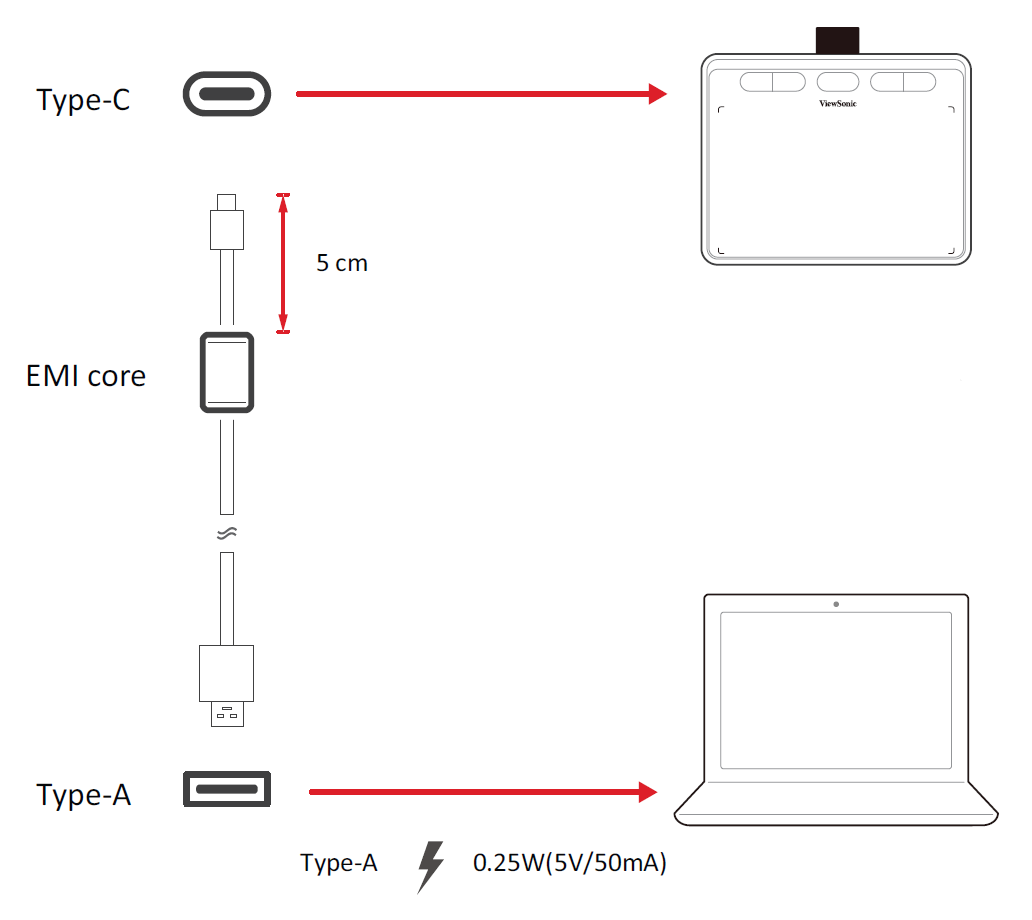PF1020 Making Connections
Connecting to the Pen Tablet
The pen display can be connected to a computer by USB Type A to USB Type C.
- NOTE: Keep the EMI core in place to reduce electronic interference and noise from the tablet.
- Ensure the power of the computer and pen display are off before connecting them.
- Connect the USB Type A end of the cable to the USB Type A port of your computer. Then connect the USB Type C end of the cable to the USB Type C port of the pen tablet.