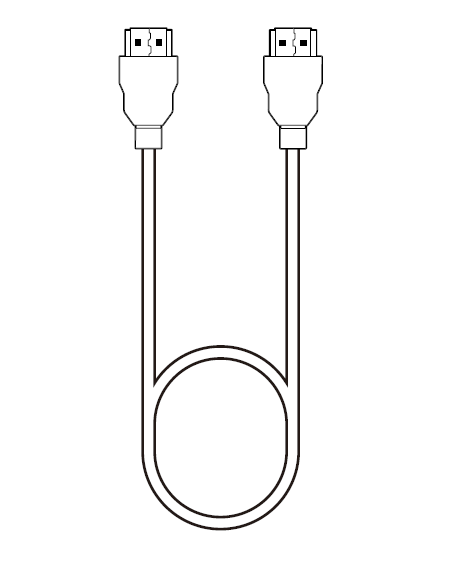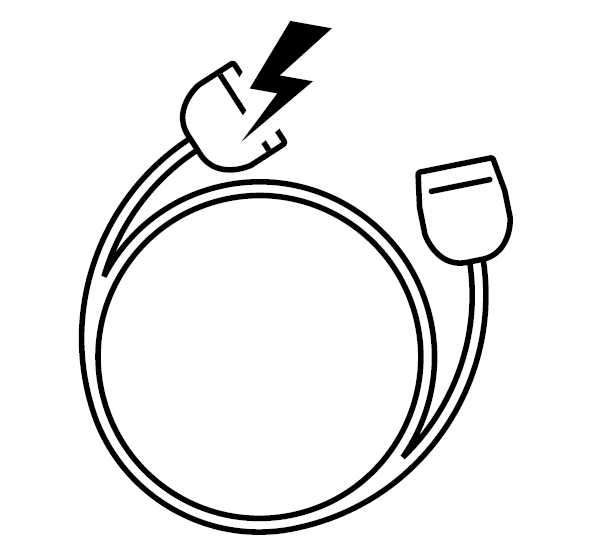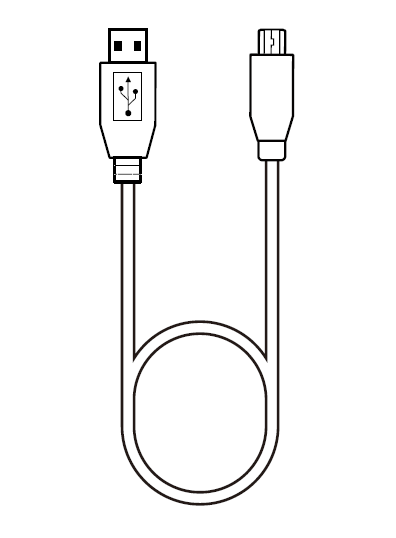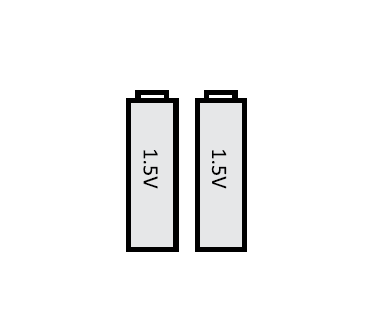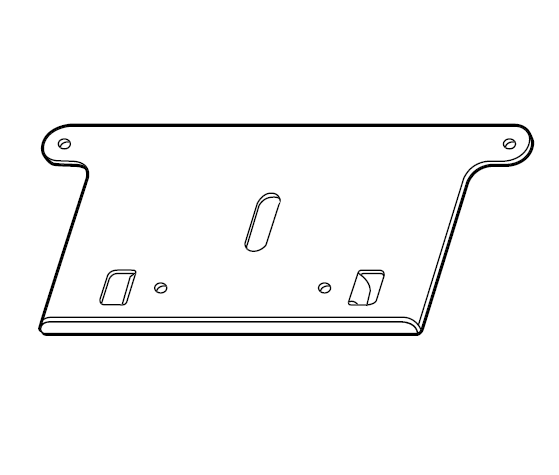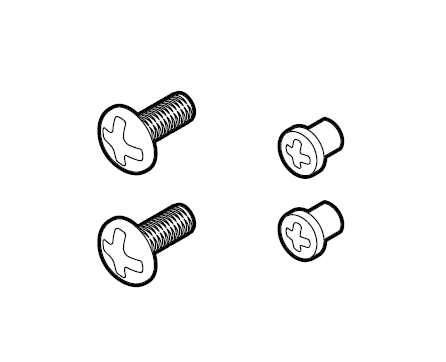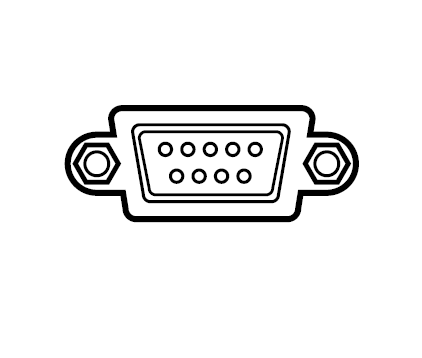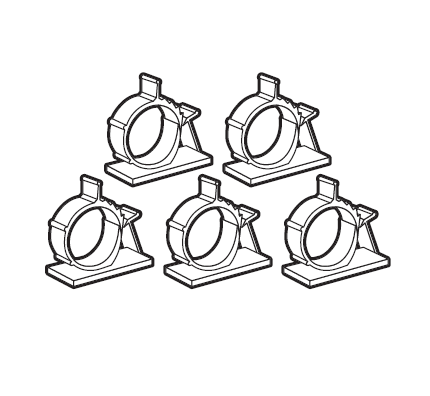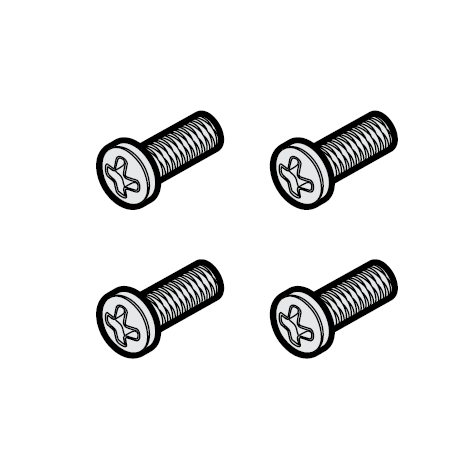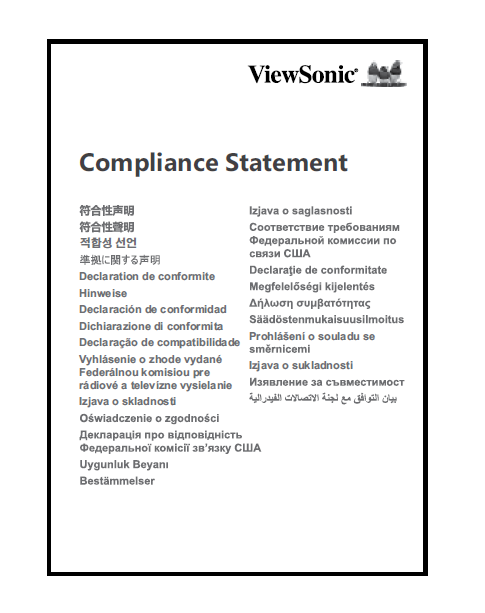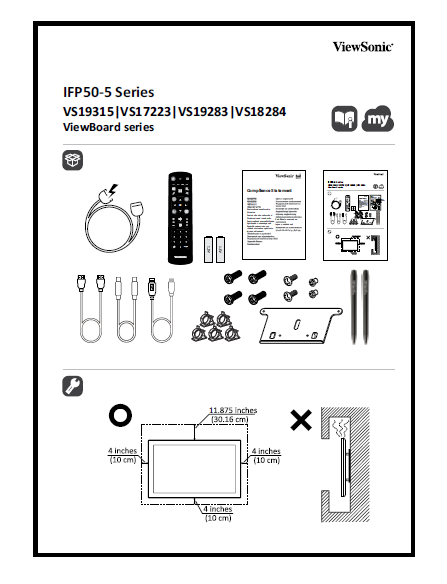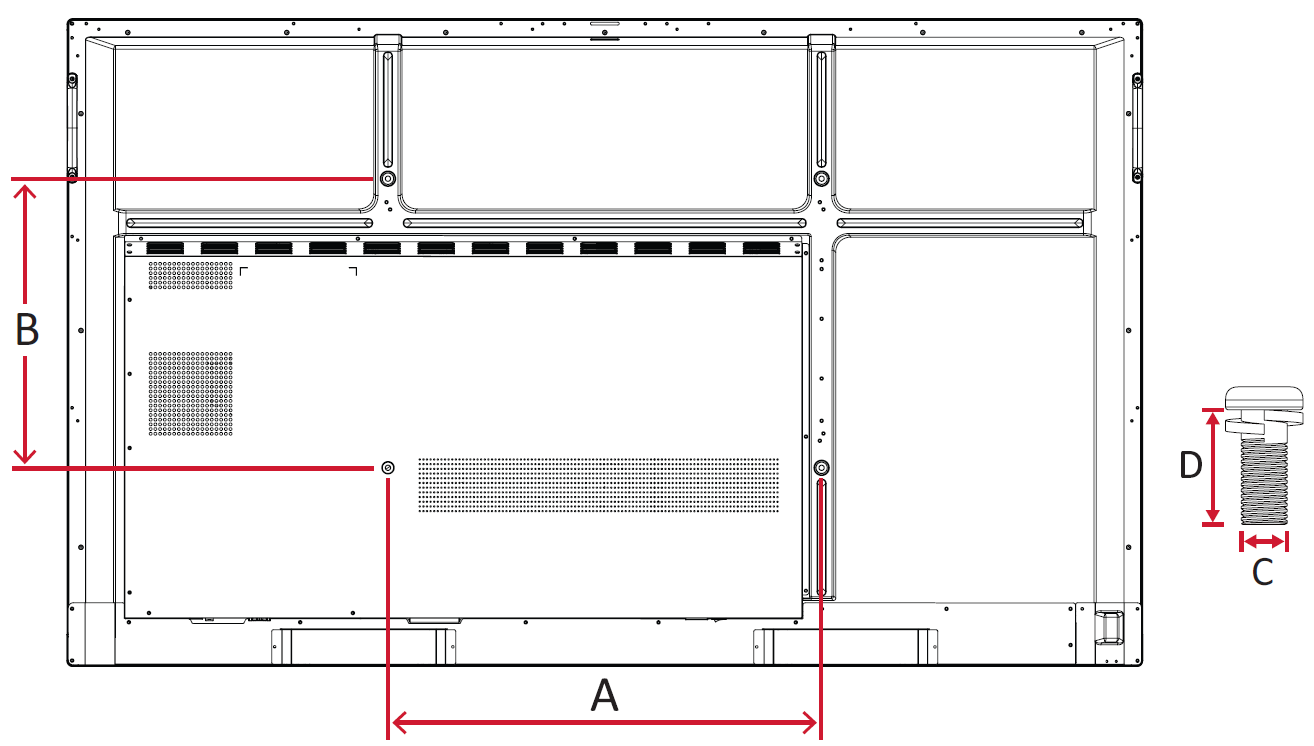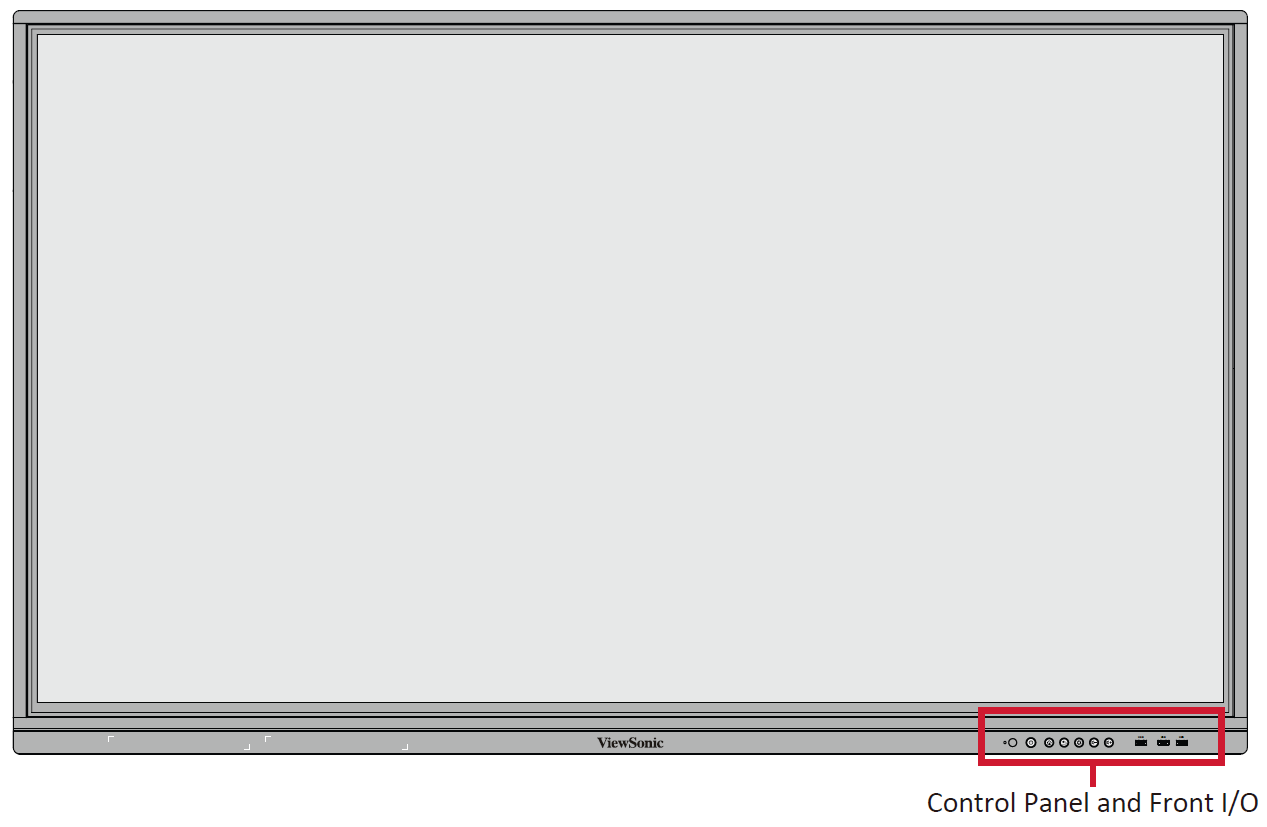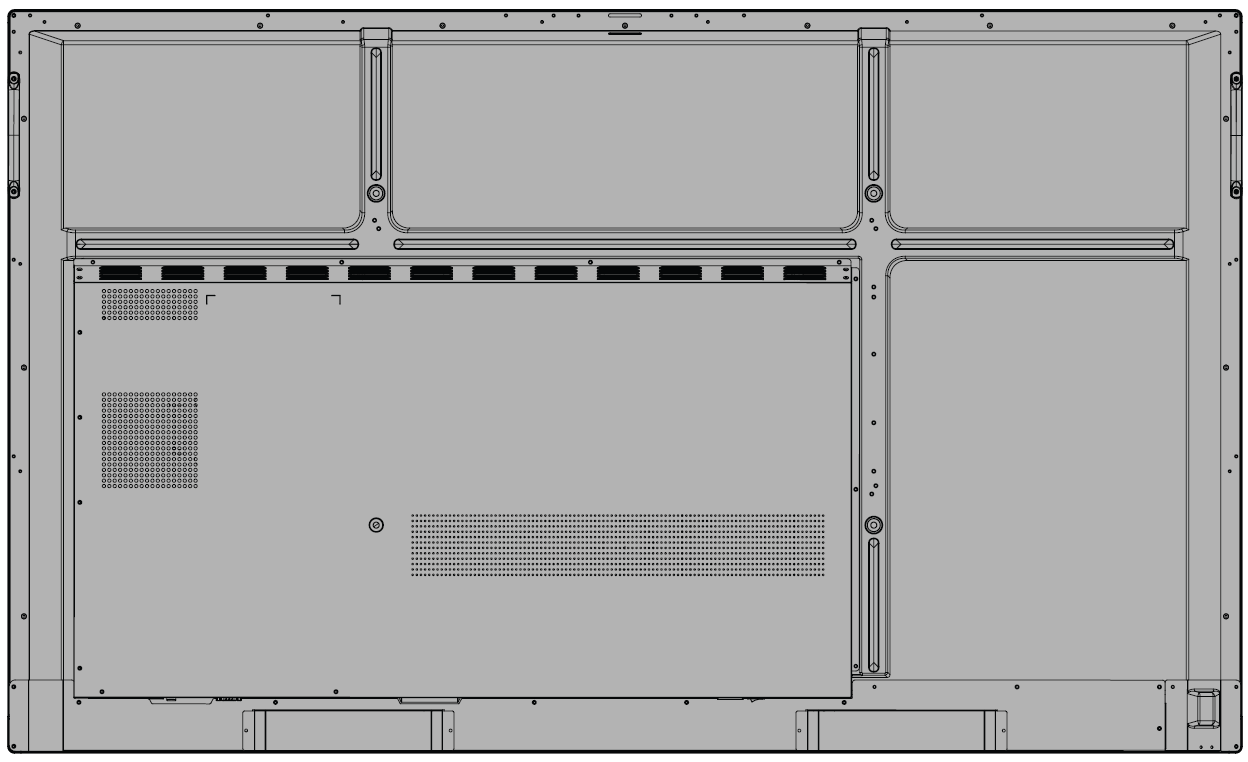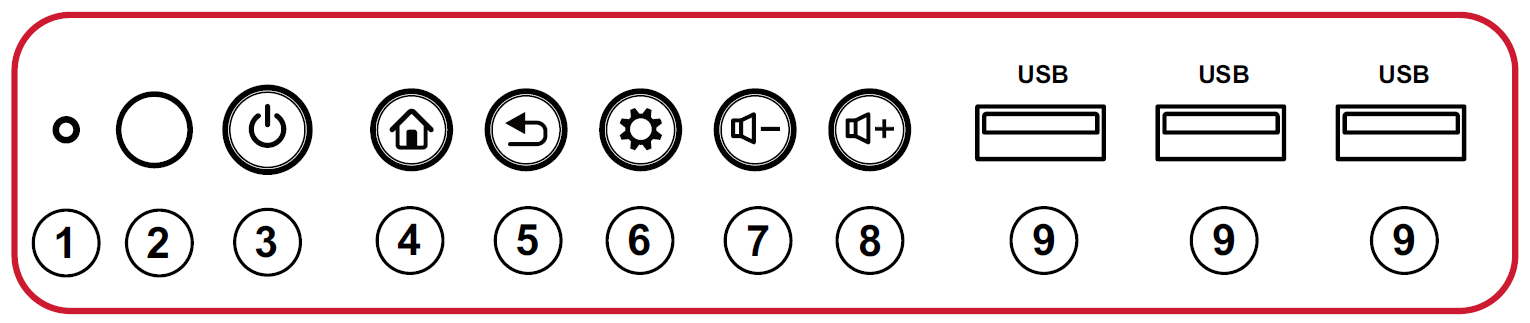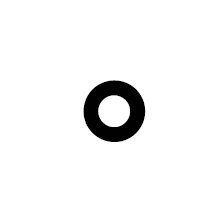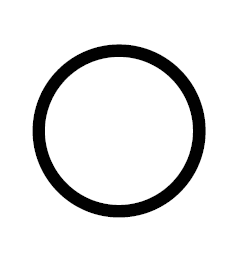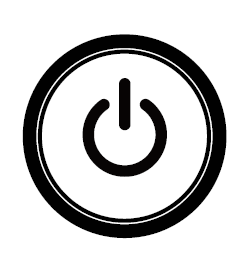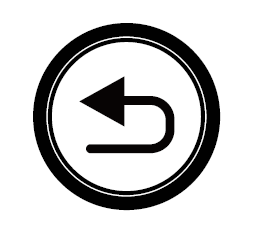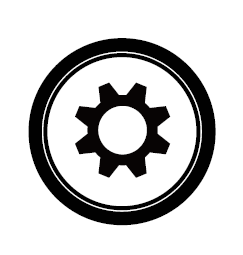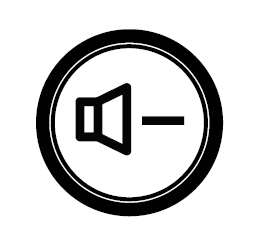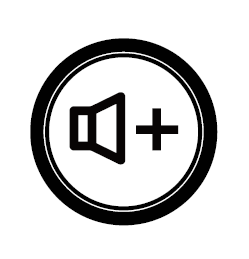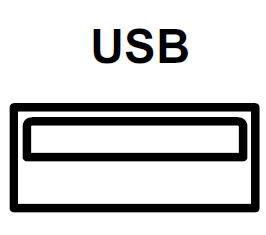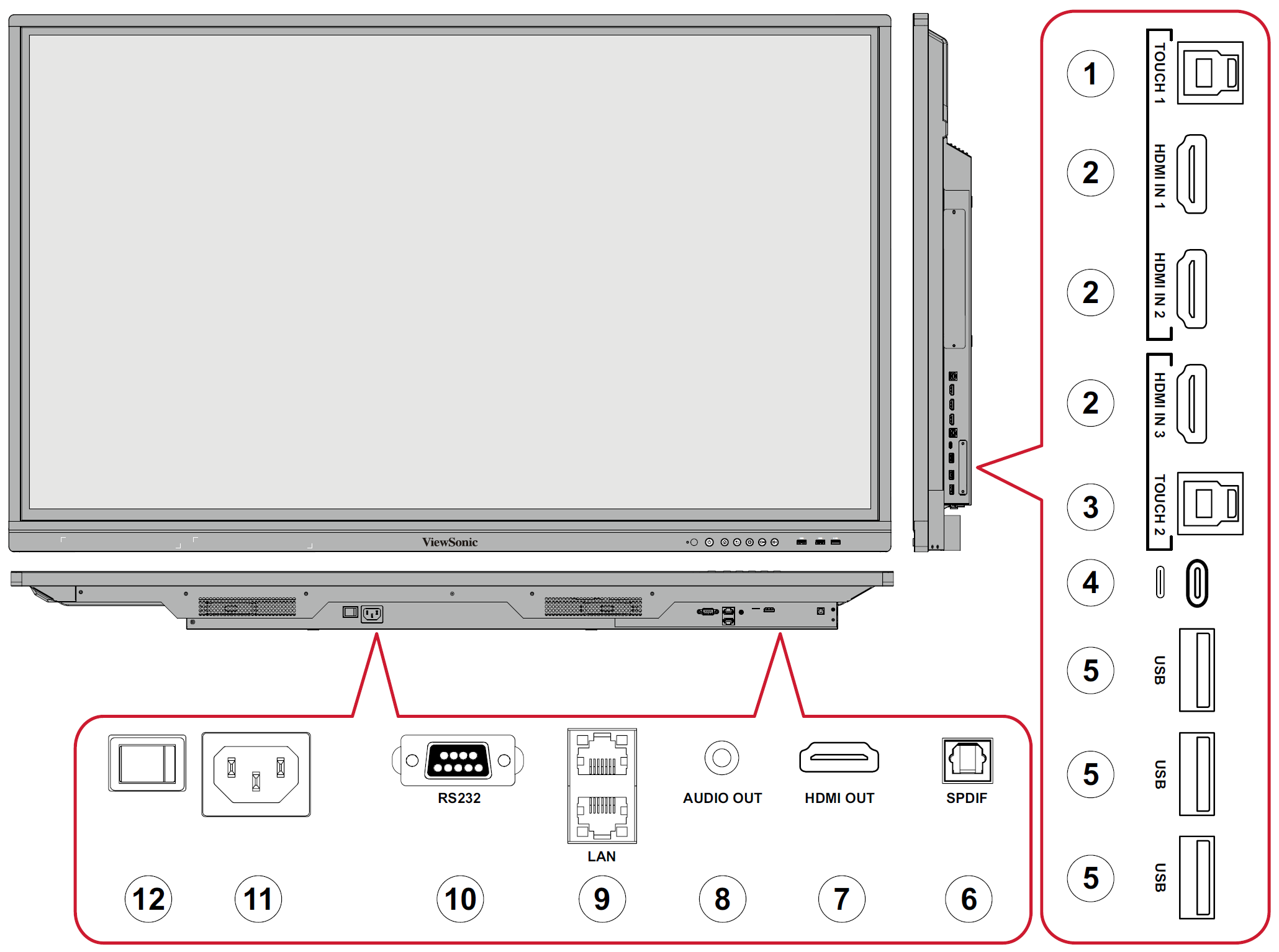IFP6550-5 Introduction
Package Contents
| HDMI Cable (3m/10 ft) |
Power Cable | USB Cable (3m/10 ft) |
Remote Control | AAA Battery x 2 |
| Webcam Plate | Webcam Screws x 4 (M4x6mm x 2; M3x6mm x 2) |
RS-232 Adapter | Clamp x 5 | Touch Pen x 2 |
| Wall Mount Screws x 4 (M8x25mm x 4) |
Compliance Statement | Quick Start Guide |
Wall Mount Kit Specifications (VESA)
Please follow the instructions in the wall mount installation guide to install your wall mount or mobile mount bracket. If attaching to other building materials, please contact your nearest dealer.
| Model | VESA Spec. (A x B) |
Standard Screw (C x D) |
Quantity |
|---|---|---|---|
| IFP6550-5 | 600 x 400 mm | M8 x 25 mm | 4 |
- Do not use screws that are longer than the standard dimension, as they may cause damage to the inside of the display.
Product Overview
Front Panel
Rear Panel
Control Panel and Front I/O
| Number | Button | Description |
|---|---|---|
| 1 |
Ambient light sensor | |
| 2 |
Remote control receiver | |
| 3 |
| |
| 4 |
Go to the Home screen | |
| 5 |
Return to the previous screen | |
| 6 |
| |
| 7 |
Decrease the volume | |
| 8 |
Increase the volume | |
| 9 |
|
I/O Panel
| Number | Port | Description |
|---|---|---|
| 1 | TOUCH 1 |
Touch signal output to external PC
|
| 2 | HDMI 1/2/3 |
|
| 3 | TOUCH 2 |
Touch signal output to external PC
|
| 4 | USB Type C |
|
| 5 | USB Type A |
|
| 6 | SPDIF |
SPDIF Output |
| 7 | HDMI OUT |
Extend content out to another display device |
| 8 | AUDIO OUT |
Audio out to an external speaker |
| 9 | LAN |
|
| 10 | RS-232 |
|
| 11 | AC IN |
AC power input |
| 12 | Power Switch |
Turn On/Off AC power supply |