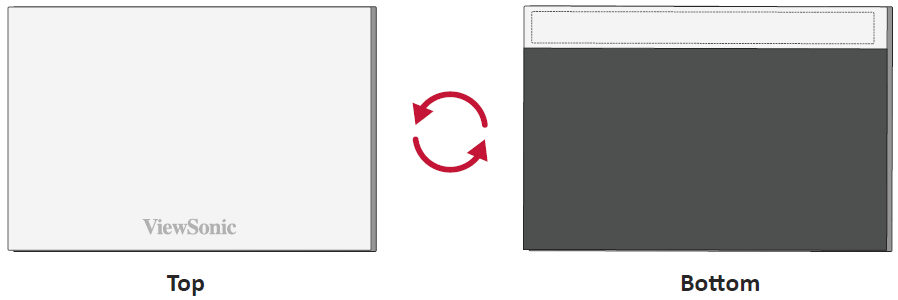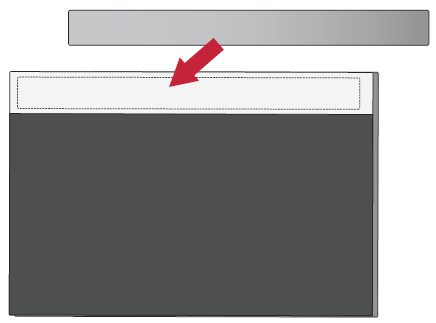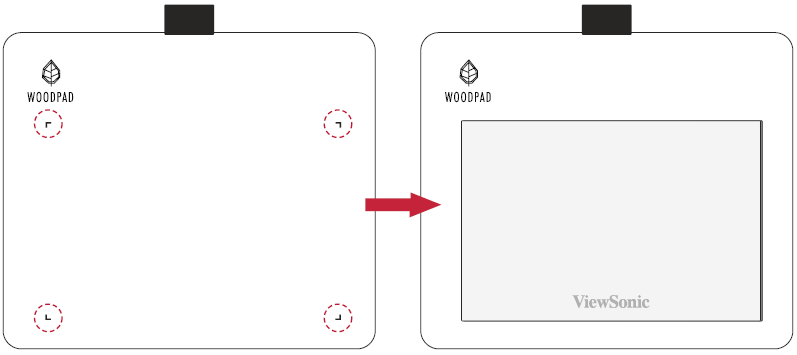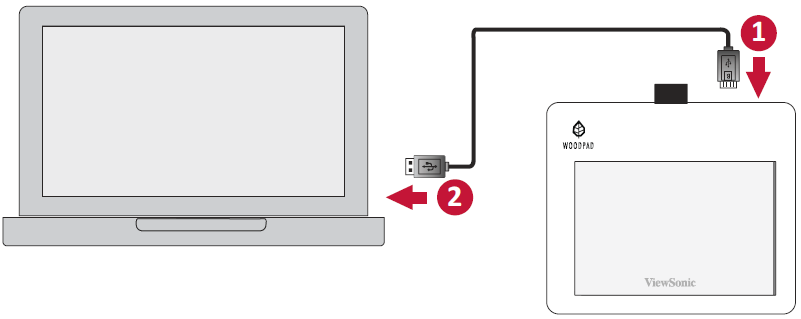From ViewSonic User Guide Database
ID0730 Making Connections
Attaching the Notebook
- Turn the Notebook over so the bottom side is facing up.
- It is recommended to apply the double-sided tape to the bottom of the Notebook in the designated area.
- Turn over the Notebook and attach it within the four corner frame of the Digital Writing Pad.
Connecting the Digital Writing Pad
- With the USB Cable, connect the Micro USB end to the Digital Writing Pad.
- Connect the USB Type A end to the computer.
- NOTE: Do not write on the Digital Writing Pad without the Notebook, this will leave ink marks and affect the surface.