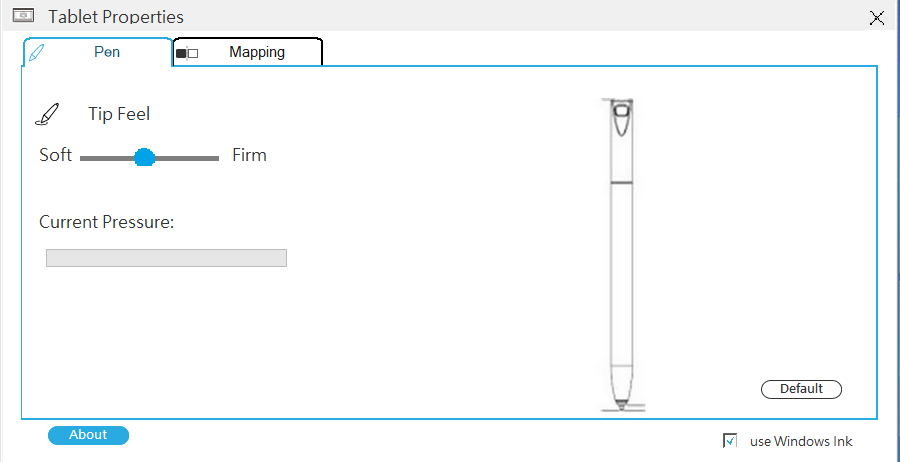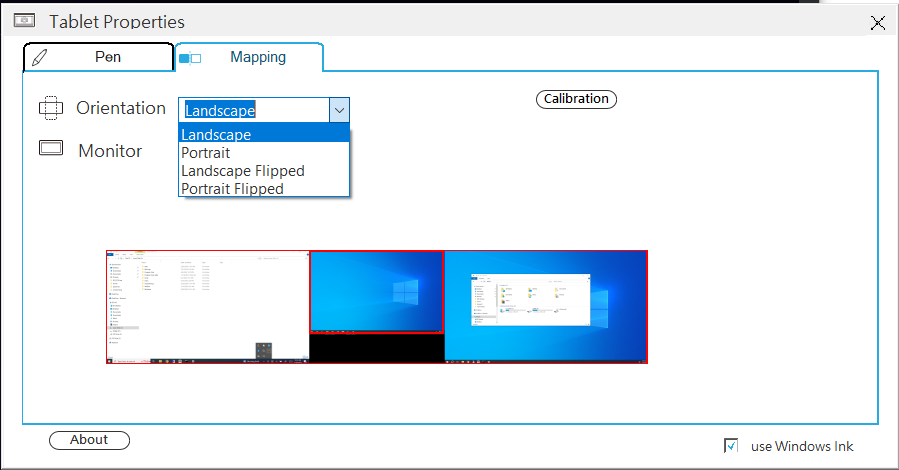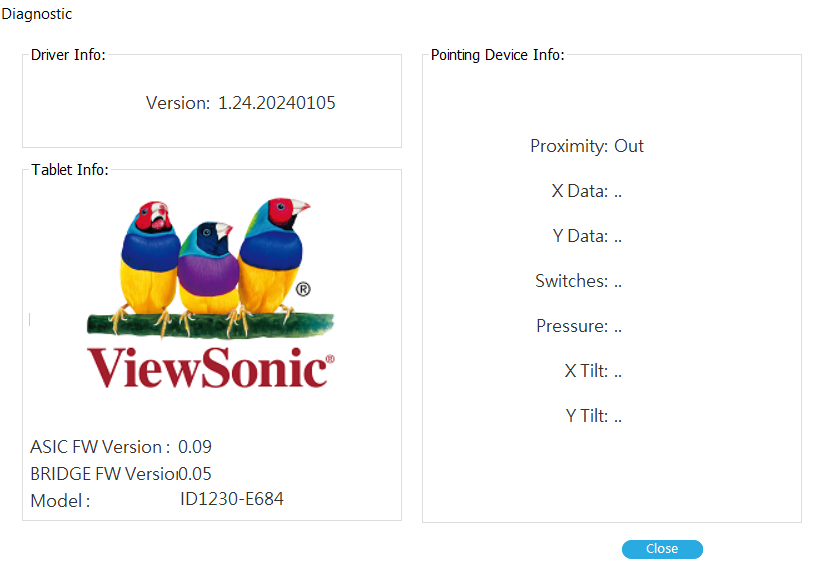ViewSign Console Pen Display Driver
Pen Display Driver
Select Pen Display Driver from the Widget or Tray, and it will show the main screen of the Pen Display Driver.
- Users can adjust the Tip Feel to fit their writing style, and can also check the pen pressure status by pressing down on the display device with the pen tip.
- From the Mapping tab, users can select the Pen Display Device mapping position via Select the Pen Display.
- By clicking on About users can check Driver Info, ASIC FW Version, EN/BRIDGE FW Version and Model.