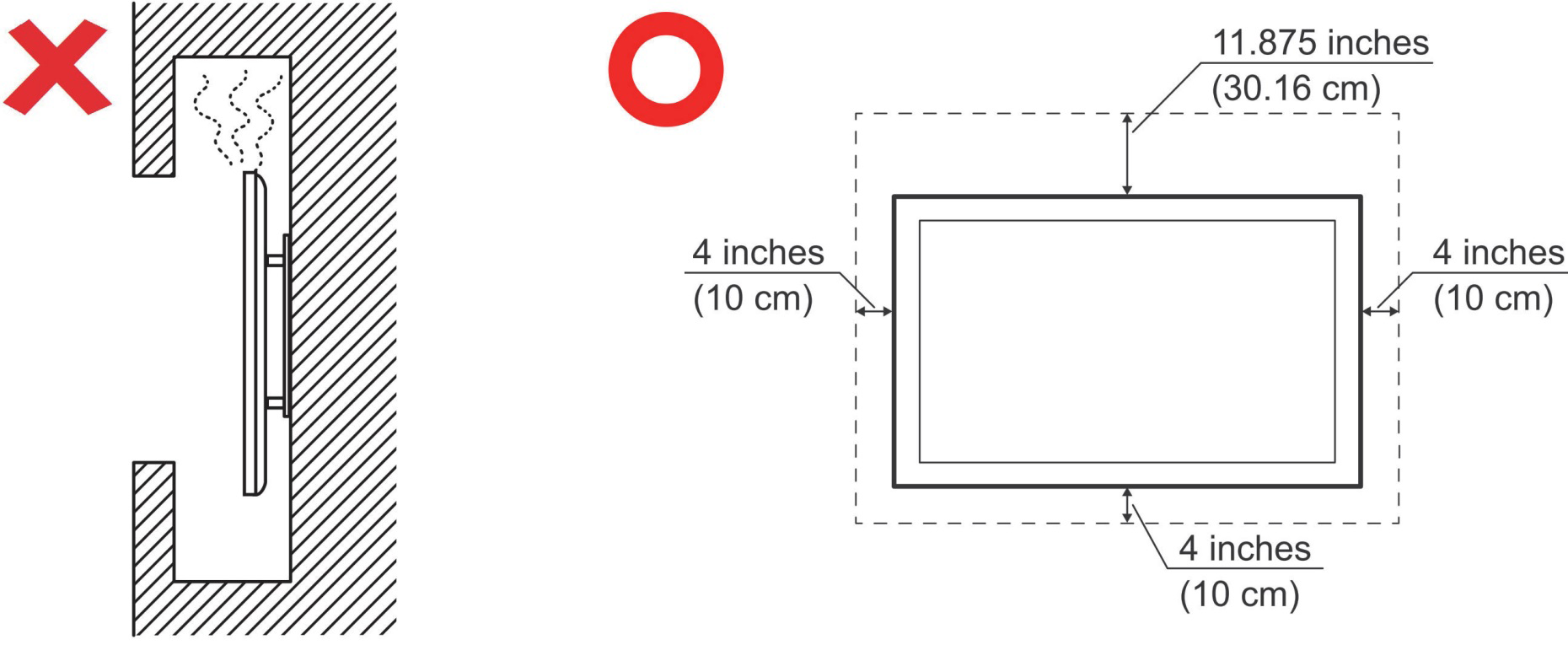安全注意事項
安全使用 ViewBoard
開始使用裝置前,請先閱讀以下安全注意事項。
|
|
IMPORTANT
To ensure the optimal performance and longevity of your display, it is essential to follow the recommended handling, mounting, and storage procedures. Placing the display in a horizontal position can lead to a range of potential issues, including:
- Excessive stress on the display's structural components, resulting in the formation of cracks or distortions along the edges.
- Uneven weight distribution, which can cause the screen to warp, sustain internal damage, or crack over time.
- Thermal-related damage, as the internal components may not be able to dissipate heat as intended, leading to potential failure or permanent damage.
Furthermore, altering the display's form can also compromise the integrity of its internal components, including the sensitive LCD cells, which can result in a permanent degradation of the display's quality.
To prevent such issues and maintain the display's optimal condition, it is recommended to always mount, handle, transport, and store it in a vertical position. Failure to do so may void the warranty and compromise the display's performance and lifespan.
- 備註: Any damage resulting from the misuse or improper handling of the display is not covered under warranty.
警告
在以下情況下,請立即從牆壁插座拔掉您的設備,並將維修工作交給合格的服務人員:
- 當電源線或插頭損壞時。
- 如果液體已經溢出或物體已經掉入設備中。
- 如果設備暴露在潮濕環境中。
- 如果本機無法正常運行或跌落。
絕對不要將設備放在不穩定的地方。設備可能會跌落,造成嚴重的人身傷害或死亡。許多傷害,特別是對兒童的傷害,可以通過採取簡單的預防措施來避免:
- 使用設備製造商推薦的機櫃或支架。
- 僅使用可以安全支撐設備的傢俱。
- 確保設備沒有懸垂在支撐傢俱的邊緣。
- 請勿將設備放置在高大的傢俱(例如櫥櫃或書櫃)上,而無需將傢俱和設備固定在合適的支架上。
- 請勿將設備放置在設備與支撐傢俱之間的布或其他材料上。
- 教育兒童攀爬傢俱以接觸設備或其控制裝置的危險。
如果要保留和重新定位現有設備,則應應用與上述相同的注意事項。