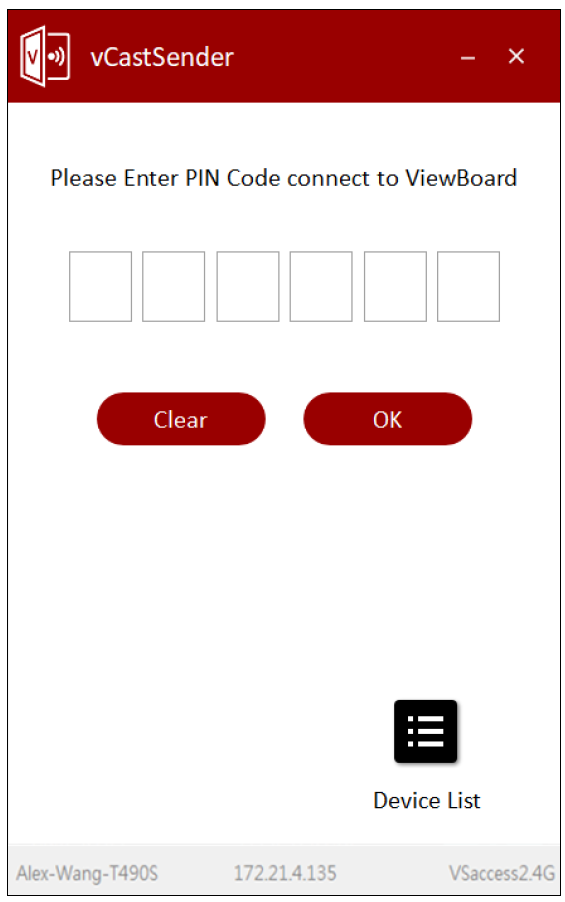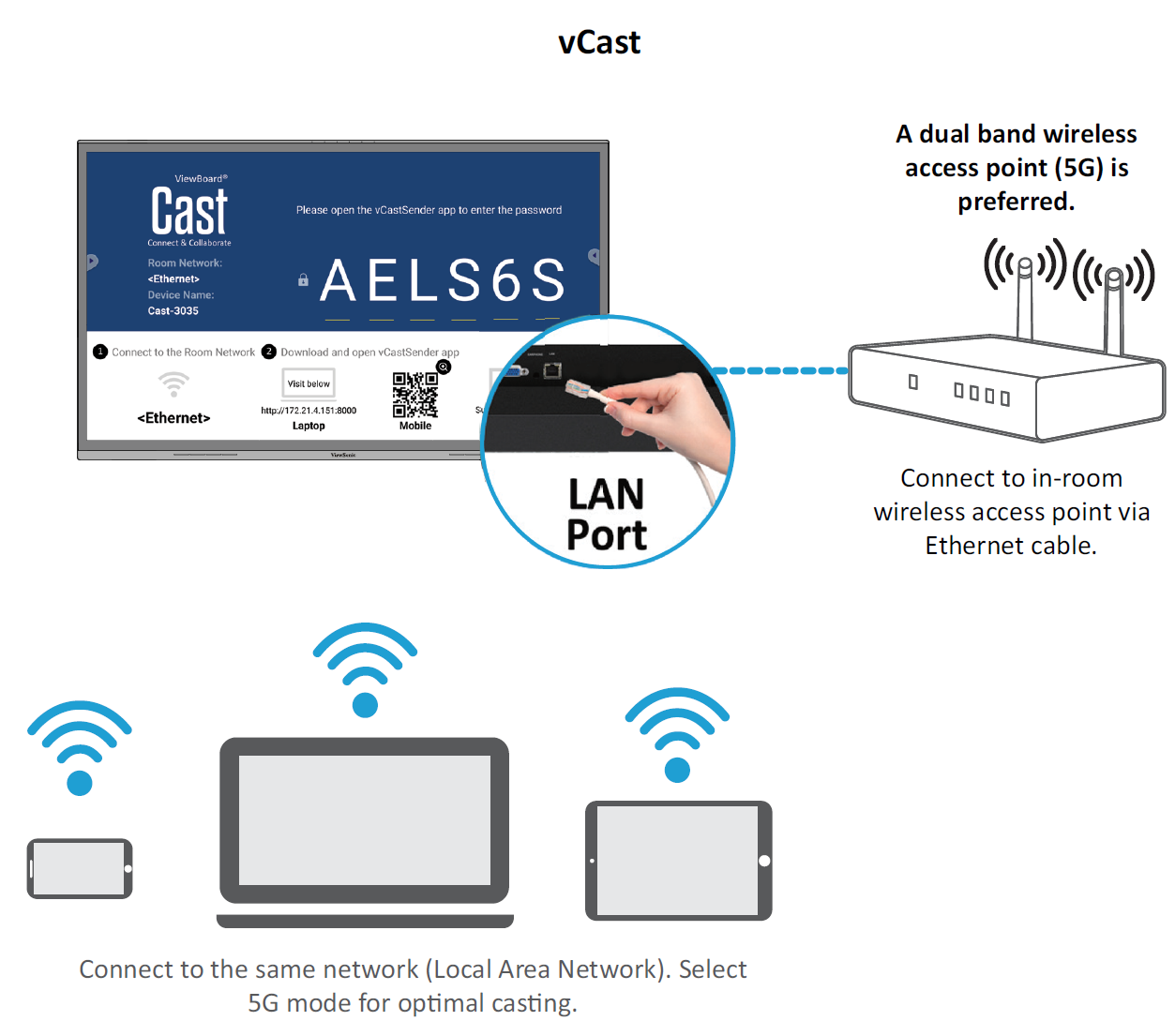ViewBoard Network Requirements vCastReceiver and vCastSender Service
Working with ViewBoard® Cast software, the vCastReceiver app, will allow ViewBoard® to receive vCastSender laptop screens (Windows/Mac/Chrome) and mobile (iOS/Android) users’ screens, photos, videos, annotations, and camera(s). It is also compatible with Apple AirPlay®.
Network Information:
- ViewBoard® Cast software, laptops, and mobile devices can connect to both the same subnet and across the subnet network.
- Please enter the on-screen PIN-code to connect to the ViewBoard.
- Ports:
- TCP 56789, 25123, 8121 & 8000
- UDP 48689, 25123
- Port and DNS for activation:
- Port: 443
- DNS: https://vcastactivate.viewsonic.com
- OTA Service:
- Server Port: TCP443
- Server FQDN Name: https://vcastupdate.viewsonic.com