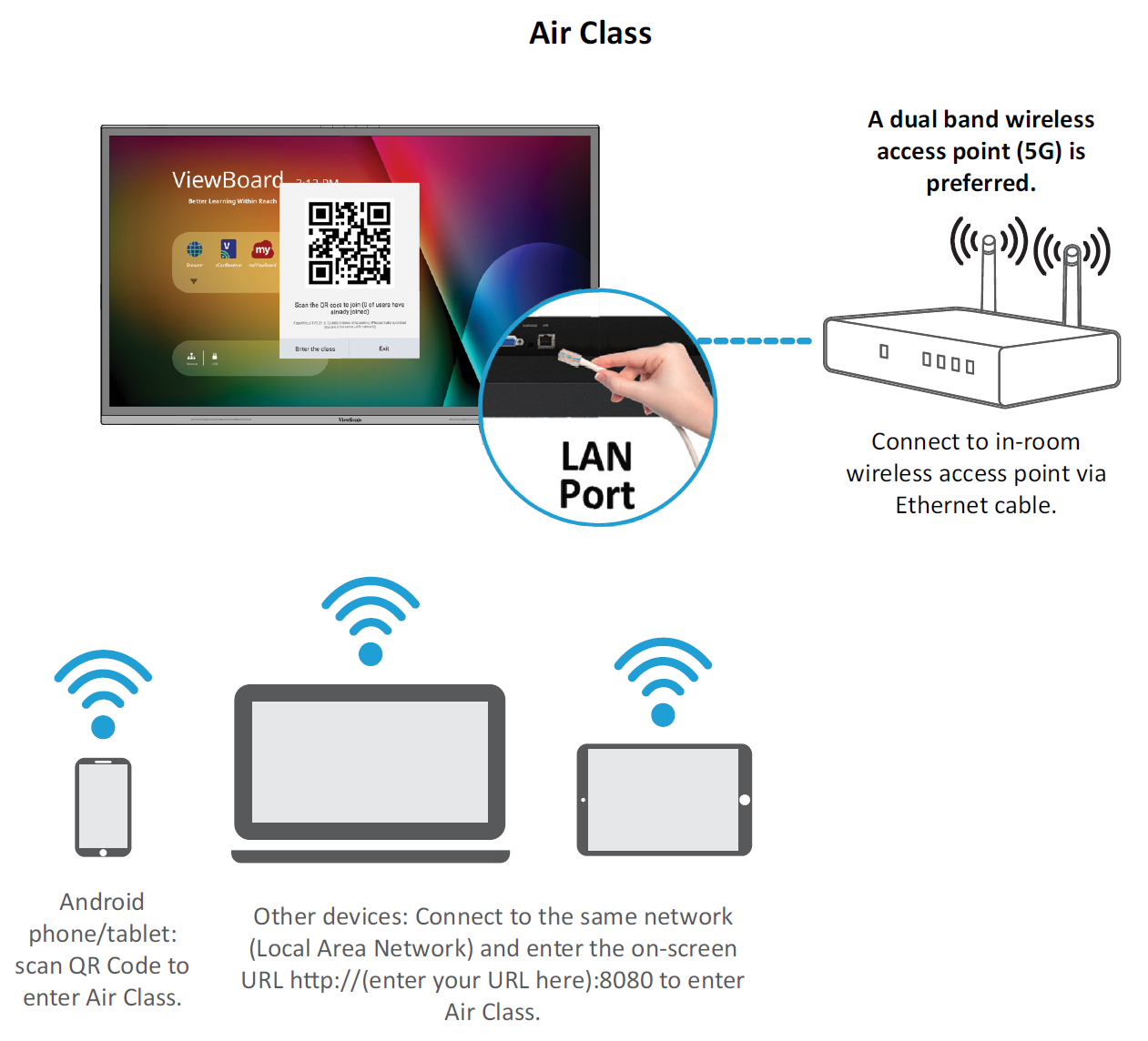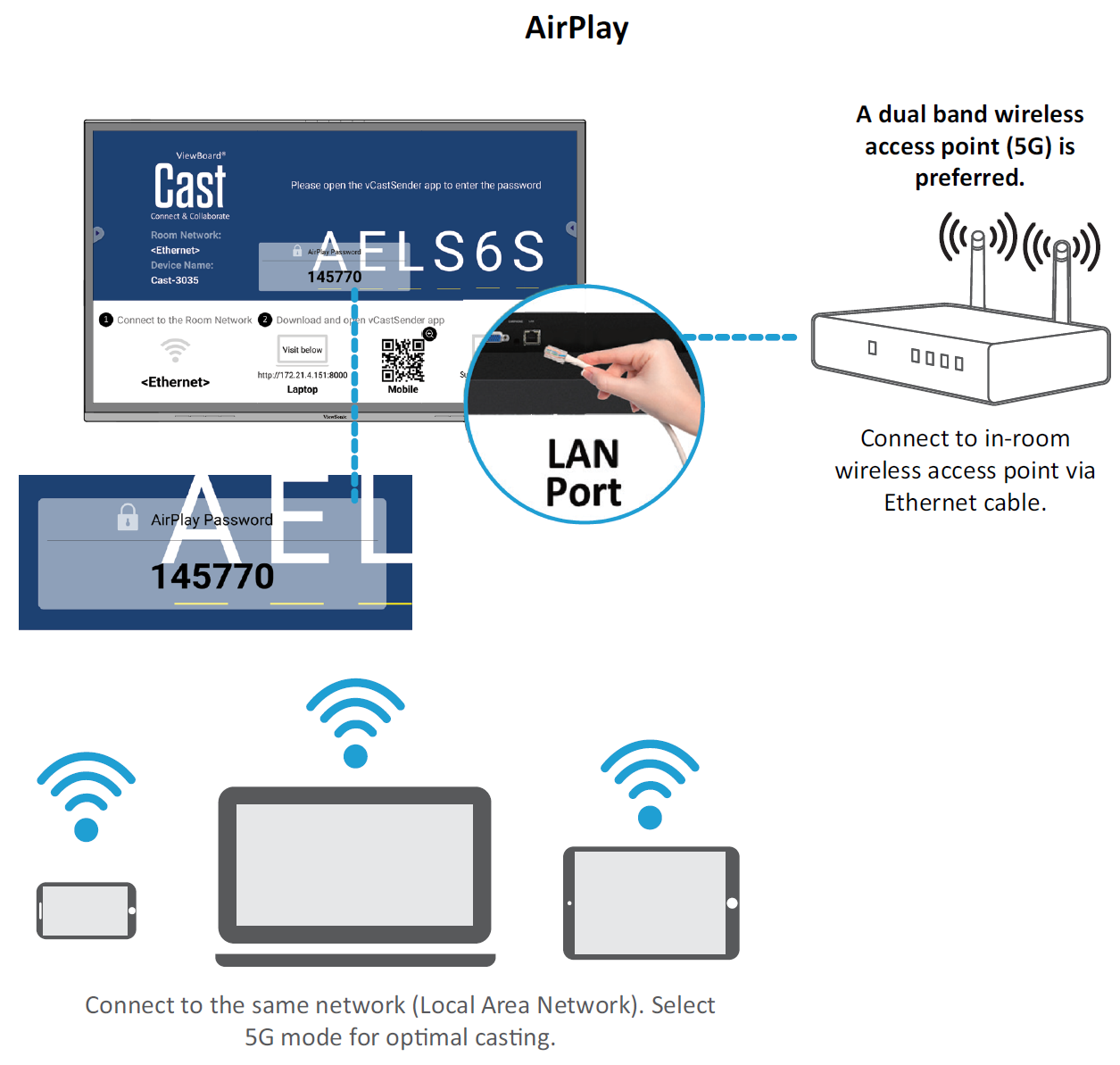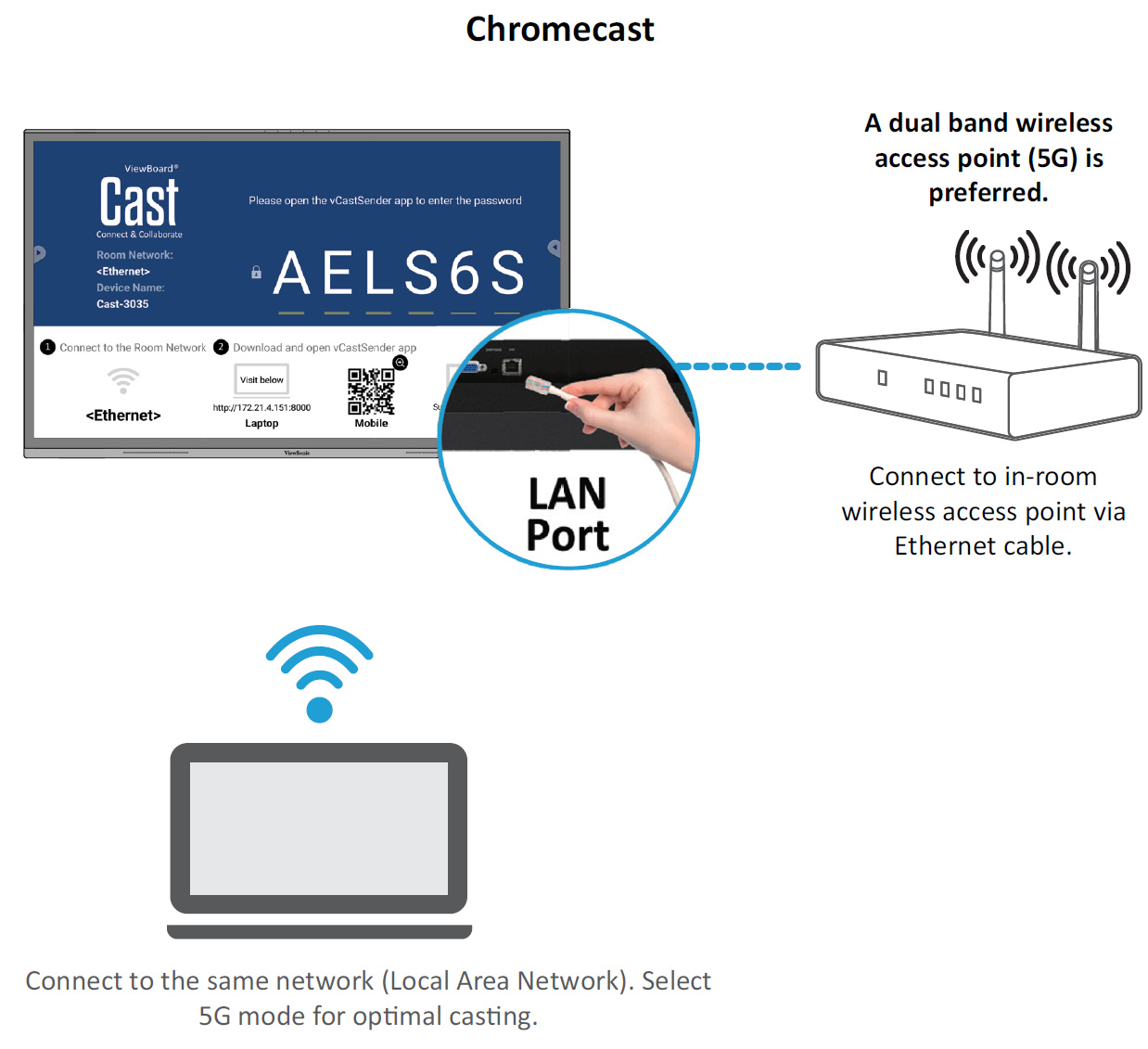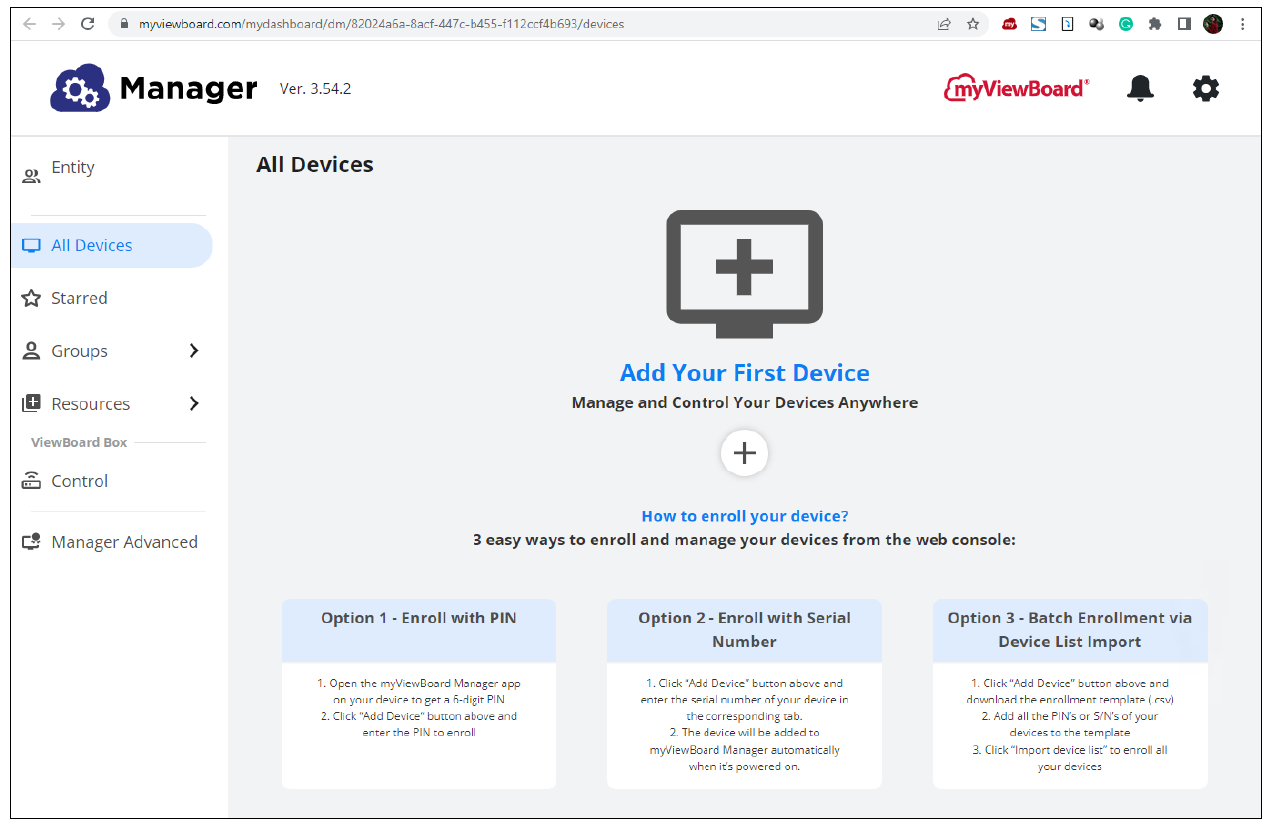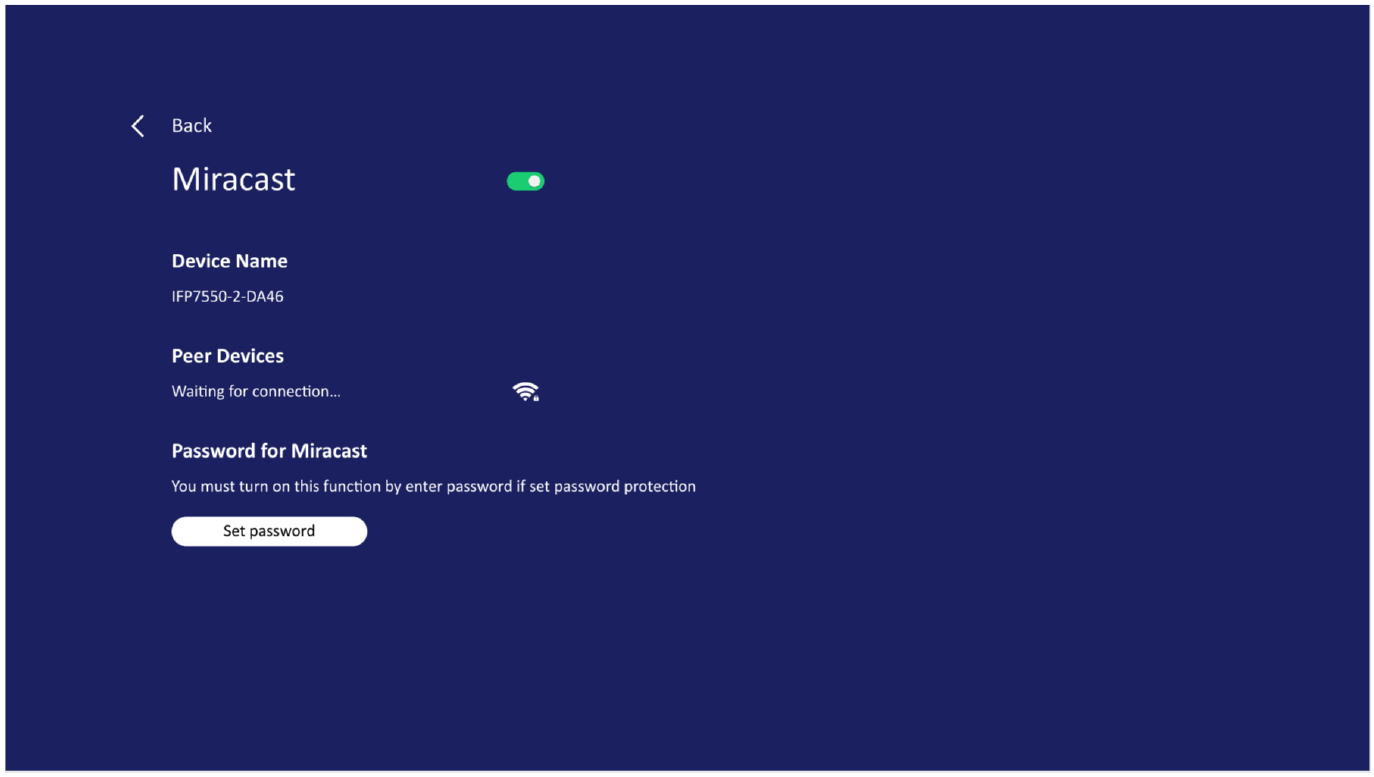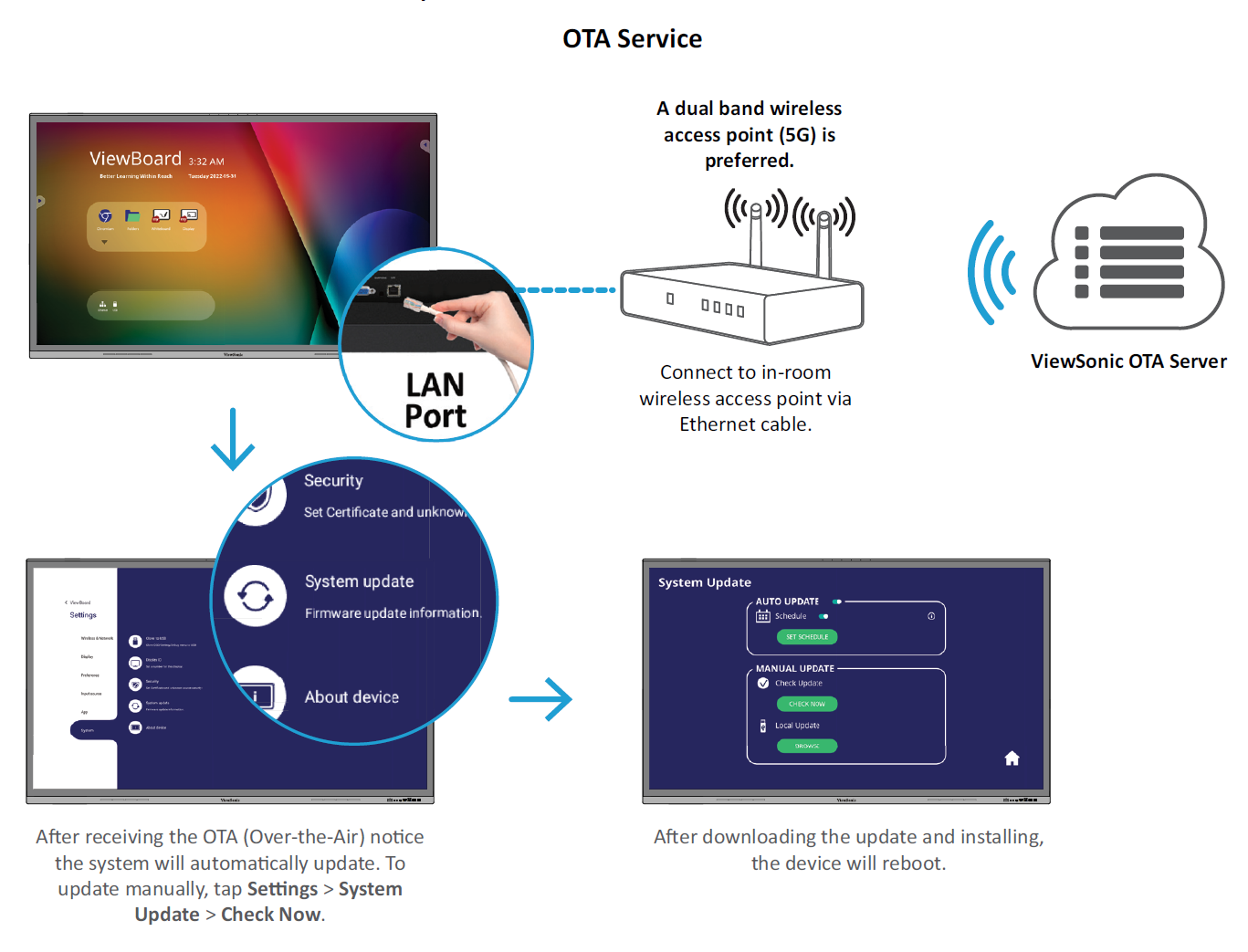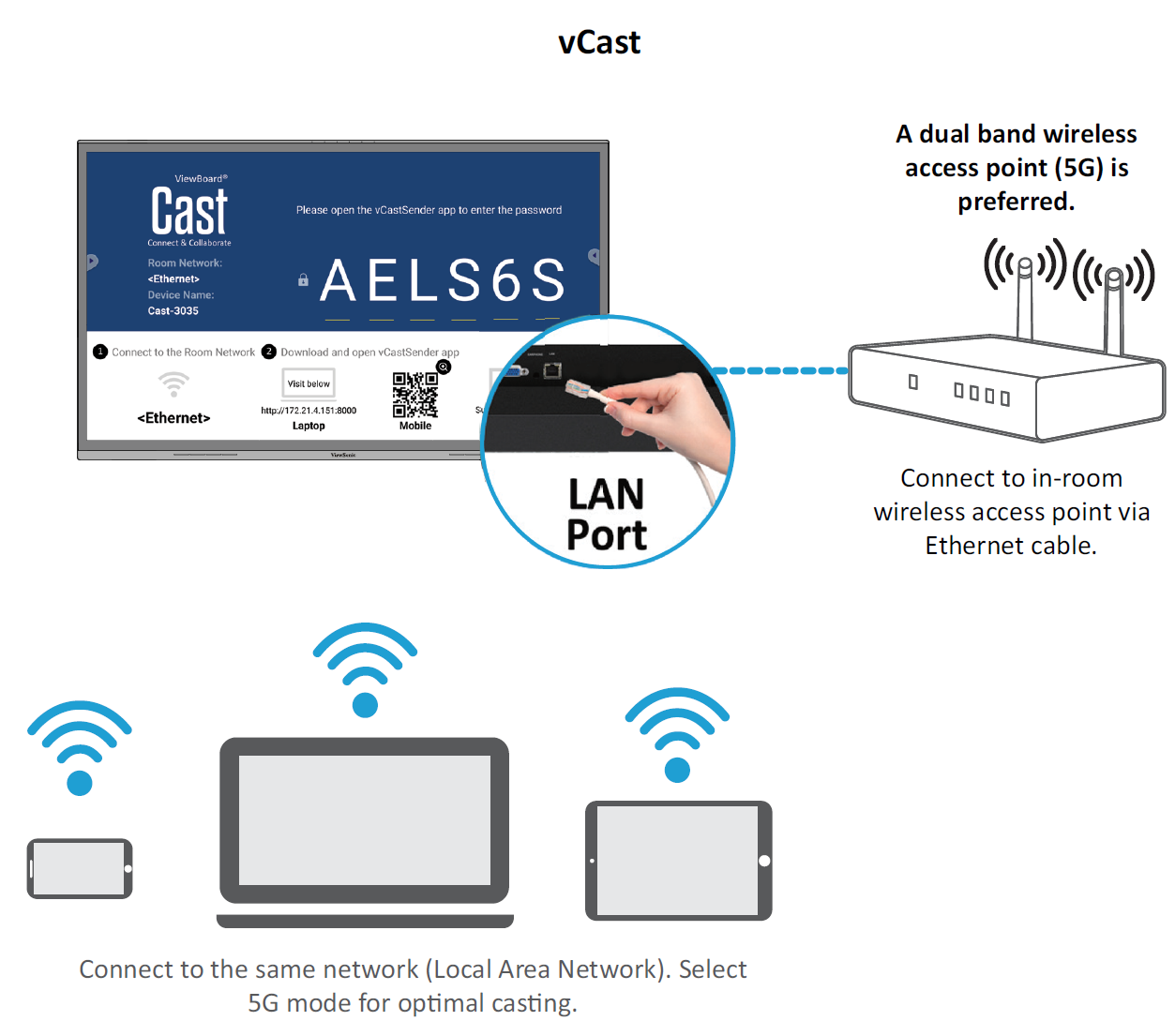ViewBoard Network Requirements
Network Requirements
Introduction
This guide will introduce the network requirements for ViewBoard’s preloaded software and help IT administrators setup ViewBoard® products within their IT infrastructure.
- Note:
- Please ensure the wireless infrastructure supports broadcast service and it is turned ON.
- For a more stable connection, it is recommended to have any ViewBoard® connected via LAN by Ethernet cable, and client devices on a 5 GHz Wi-Fi band.
Air Class
Display quiz questions on a ViewBoard® and allow up to 30 mobile users to submit answers remotely. Whether administrating single or multiple-choice questions, the ViewBoard® will record the results of each device being used.
Network Information
- PC (Windows/Mac/Chromebook) and tablet/mobile (iOS/Android) devices, as well as the ViewBoard®, need to be connected to the same network subnet.
- Port: TCP 8080
AirPlay Service
- Note: Please ensure that mDNS is enabled on the network/access point/wireless controller (if applicable).
Network Information
- Ports:
- TCP 51040, 51030, 51020 & 51010
- UDP 5353 (mDNS to broadcast Airplay)
- UDP random port with a range of 52000~53000 (Transfer audio; assigned by AirPlay protocol)
How to Verify AirPlay is Broadcasting
- Ensure that your iOS device and the ViewBoard® are connected to the same subnet network.
- Open the Control Center and select AirPlay Mirroring on the iOS device (e.g., iPhone/iPad).
- Find a device prefixed with “Cast-xxxx”.
- If “Cast-xxxx” is showing then this confirms that vCast is broadcasting AirPlay services.
- Click on the broadcasted “Cast-xxxx” device to mirror your iOS device to the ViewBoard®.
AirSync
Firewall Requirements
To ensure proper operation, confirm that the firewall allows the following connections for AirSync and the AirSync client.
Relay Connection
Relay connections are used in scenarios where direct connections between devices are not possible due to network configurations.
With Wildcards
- TCP 443 for *.myviewboard.cloud
- TCP 443 for *.myviewboard.com
- TCP 443 for *.viewsonic.com
- TCP 443 for *.airsync.net
Without Wildcards
For firewalls that don't allow wildcards.
- TCP 443 for airsync.net, www.airsync.net, airsync.viewsonic.com
- TCP 443 for:
- api.gateway.airsync.net
- us-east-1.gateway.airsync.net
- ap-northeast-1.gateway.airsync.net
- TCP 443 for appconfig.airsync.net
- TCP 443 for getice.myviewboard.cloud
- TCP 443 for store2.myviewboard.com (OTA)
- TCP 443 for store2.airsync.net (OTA)
Video/Audio (WebRTC)
- TCP 443 for turn.myviewboard.cloud
- TCP 3478 for turn.myviewboard.cloud
- UDP 3478 for turn.myviewboard.cloud (Optional)
- Local UDP ports 32768~61000
Local Connection (Direct Connection)
Establish a network connection directly between devices within the LAN without relying on external servers or services.
- TCP 5001
Remote Screen
- TCP 7000
Video/Audio (WebRTC)
- Random UDP ports in the range of 32768~61000
Mirror
AirPlay, Google cast, and Miracast do not require access to the Internet.
- AirPlay, Google Cast
- Does not work in different subnet/VLAN
- Random UDP ports in the range of 32768~61000
- Miracast
- Use Wi-Fi Direct (WiFi P2P). Does not require wireless AP.
Notes
Ephemeral port range on Android or Linux:
adb shell cat /proc/sys/net/ipv4/ip_local_port_rangeLimit WebRTC Port Range in Chrome
Chrome policies (WebRtcUdpPortRange) can limit the range of local UDP ports used by WebRTC. Refer to setting UDP port ranges in the following page:
Chromecast Service
ViewBoard® Cast software supports native Chromecast screen sharing via the Chrome browser casting with the Chromecast feature enabled.
- Note: Please ensure that mDNS is enabled on the network/access point/wireless controller (if applicable).
Network Information
- Ports:
- TCP 8008 & 8009
- UDP 5353 (mDNS to broadcast CCast)
How to Verify Chromecast is Broadcasting:
- Ensure that your Chromebook and ViewBoard® are connected to the same subnet network.
- Bandwidth: At least 2~5 Mbps per user in a typical deployment. Latency should be less than 100 ms when pinging Google’s public DNS server at 8.8.8.8; for HD video streaming > 5 Mbps is required.
- Access points:
- For small deployments of under 30 devices, consumer-grade networking equipment is sufficient.
- For deployments greater than 30 devices or involving multiple rooms, enterprise-grade, centrally managed networking equipment is recommended.
- Note:
- It is recommended to use Wi-Fi 802.11n 5 GHz.
- Please refer to a 5 GHz channel guide for a table on non-DFS channels in your country. In the USA, those channels are 36~48 and 149~165.
Manager Service
myViewBoard Manager is a tool for Entity Administrators to remotely manage multiple installations of ViewSonic visual solution devices such as a ViewBoard®.
To access, select the Entity Management tile, then All Devices on the side panel.
- Note: This option is only available for users signed in using an Entity Administrator account. To learn more, visit: https://myviewboard.com/kb/manager.
Network Information
- Ports:
- TCP Port 443 (HTTPS): bidirectional
- Whitelist Domains:
- *.myviewboard.com
- *.myviewboard.cloud
- *.viewsonic.cloud
- cloud.viewsonic.com
- *firebaseio.com
- *amazonaws.com
Miracast Service
Miracast helps you wirelessly stream content from Windows and Android devices to an Interactive Flat Panel (IFP) or Wireless Presentation Display (WPD).
- Note: Please ensure that mDNS is enabled on the network/access point/wireless controller (if applicable).
Network Information
- Ports:
- TCP Port 7236 : Wi-Fi direct control port used to establish and manage sessions between the source device and ViewBoard.
- UDP port 21200 for RTP packets and UDP port 21201 for RTCP packets.
- UDP 5353 for multicast DNS (mDNS) broadcast to the local subnet.
- IP address(s): IPv4 address: 192.168.49.0, subnet mask: 255.255.255.
Over-the-Air (OTA) Service
If Auto Update is enabled on a ViewBoard® and it is connected to the Internet, it will automatically search for firmware updates. If an update is available, the ViewBoard® will automatically download and install it then reboot.
Network Information
- Server FQDN Name: ifp-ota.s3-accelerate.amazonaws.com, www.viewsonicglobal.com
- Server Port: TCP 443
vCast & vCastSender Service
Working with ViewBoard® Cast software (vCast, vCast Pro, and vCastSender), the vCast application will allow the ViewBoard to receive laptop screens (Windows/Mac/Chrome) and mobile (iOS/Android) users’ screens, photos, videos, annotations, and camera(s) that are using the vCastSender application.
- Note:
- ViewBoard® Cast software, laptops, and mobile devices can connect to both the same subnet and cross subnet by entering the on-screen PIN code.
- Connected devices will show up under Device List on the same subnet connection.
- If the device does not show up under Device List, users will need to key-in the on-screen PIN code.
Network Information
- Ports:
- TCP 56789, 25123, 8121 & 8000 (Controlling message port & client device audio transfer)
- TCP 8600 (BYOM)
- TCP 53000 (Request share screen)
- TCP 52020 (Reverse control)
- TCP 52025 (Reverse control for ViewBoard Cast Button)
- TCP 52030 (Status sync)
- TCP 52040 (Moderator mode)
- UDP 48689, 25123 (Device searching and broadcast & client device audio transfer)
- UDP 5353 (Multicast search device protocol)
- Port and DNS Activation:
- Port: 443
- DNS: https://vcastactivate.viewsonic.com
- OTA Service:
- Server Port: TCP443
- Server FQDN Name: https://vcastupdate.viewsonic.com
ViewBoard_Network_Requirements_UG_ENG_2b_20231026