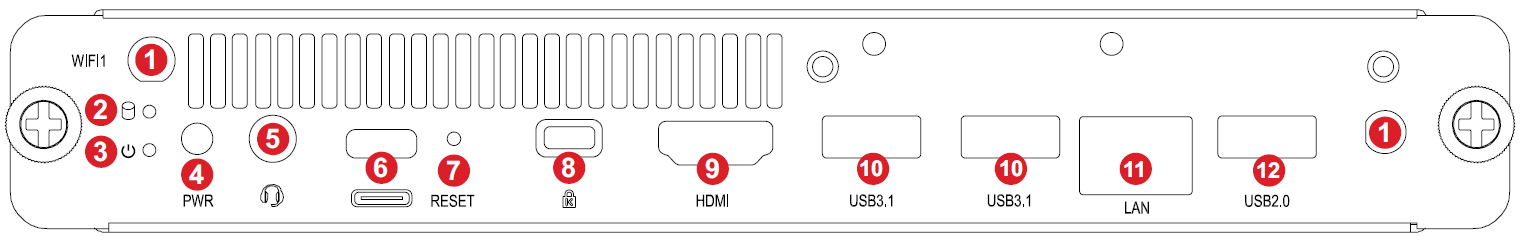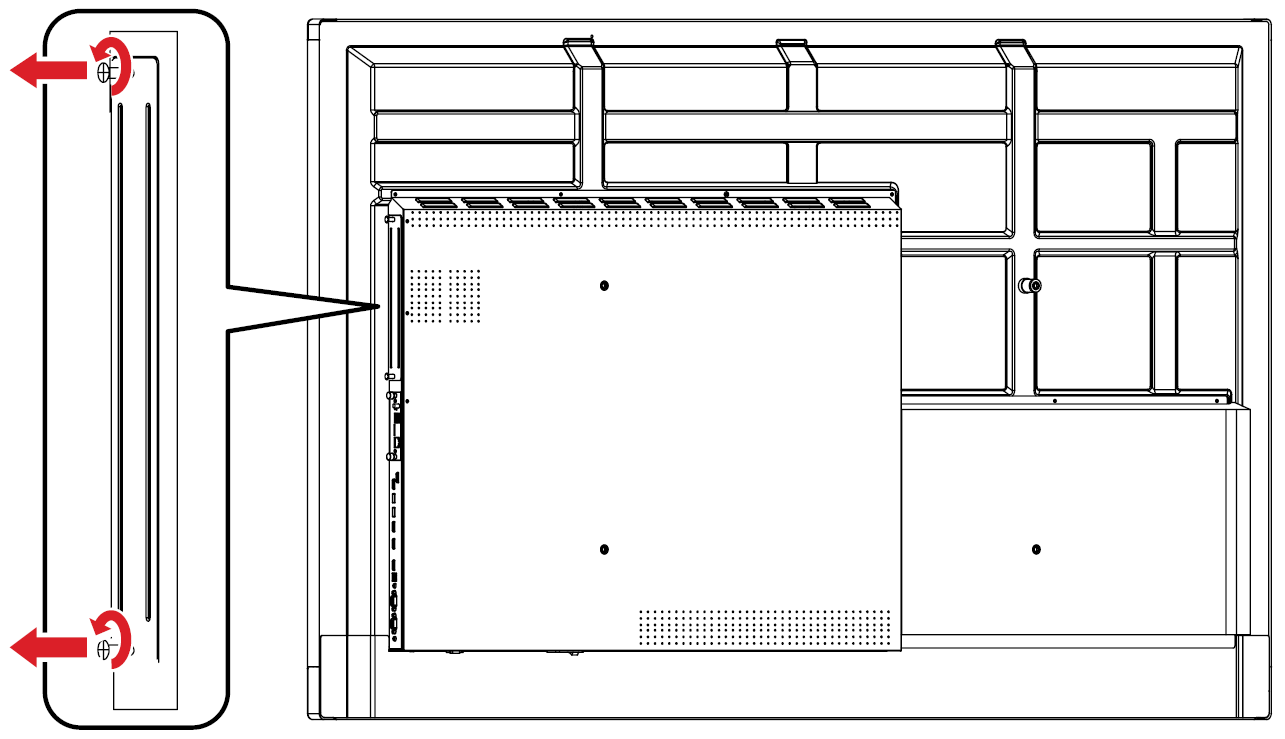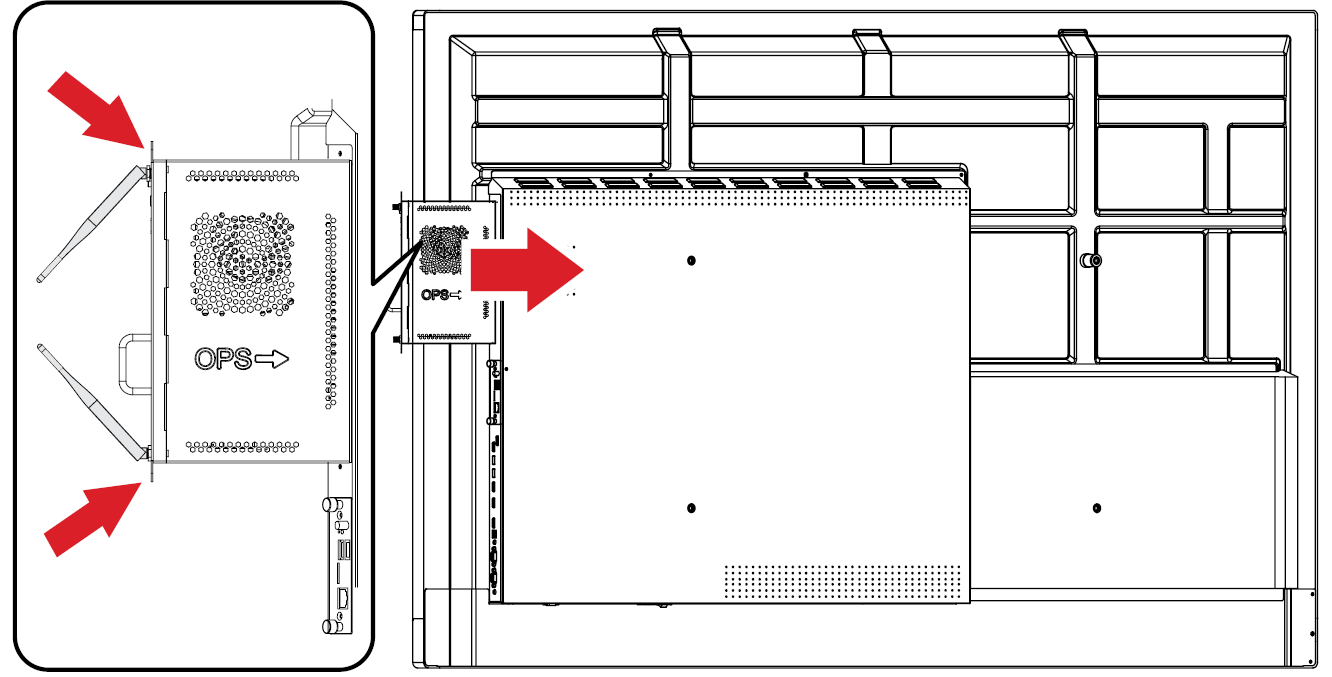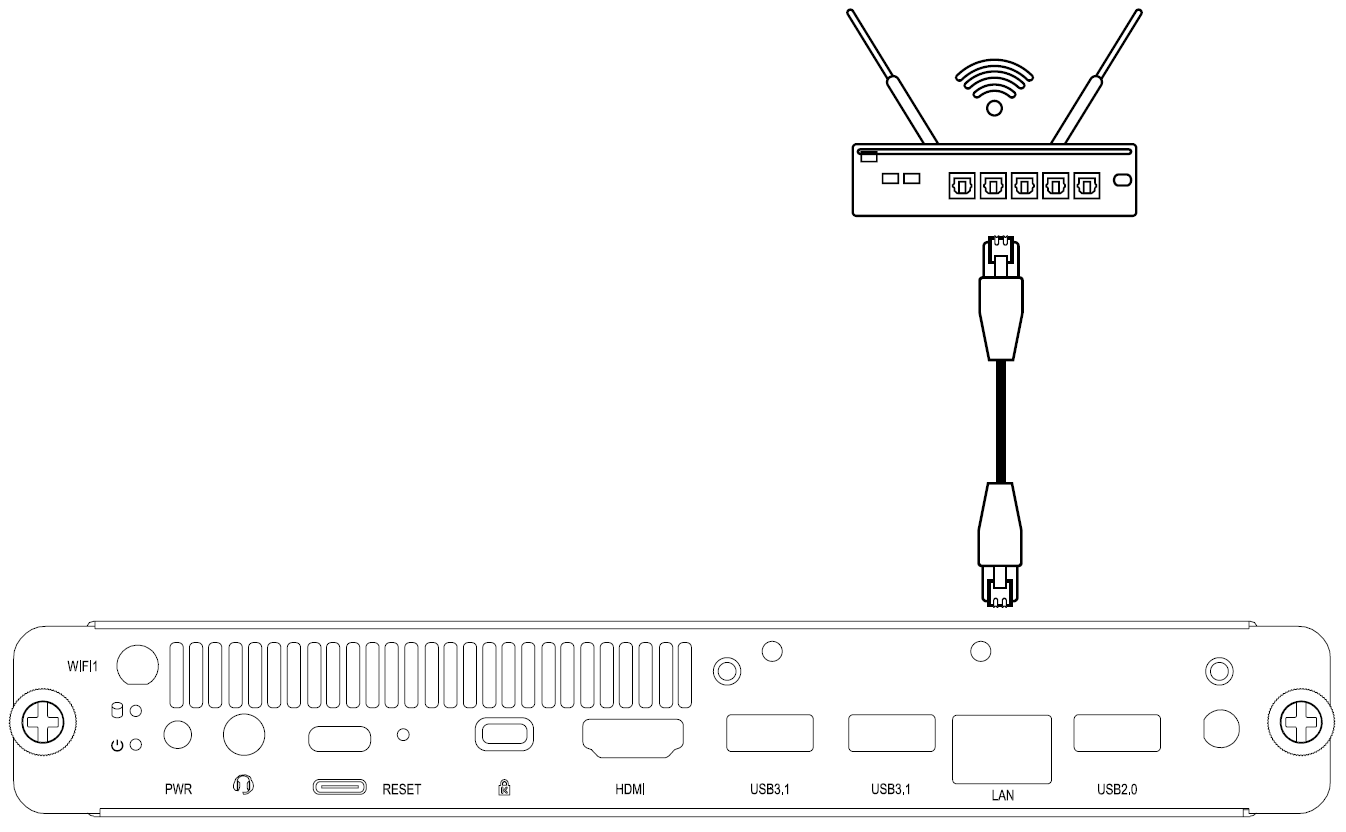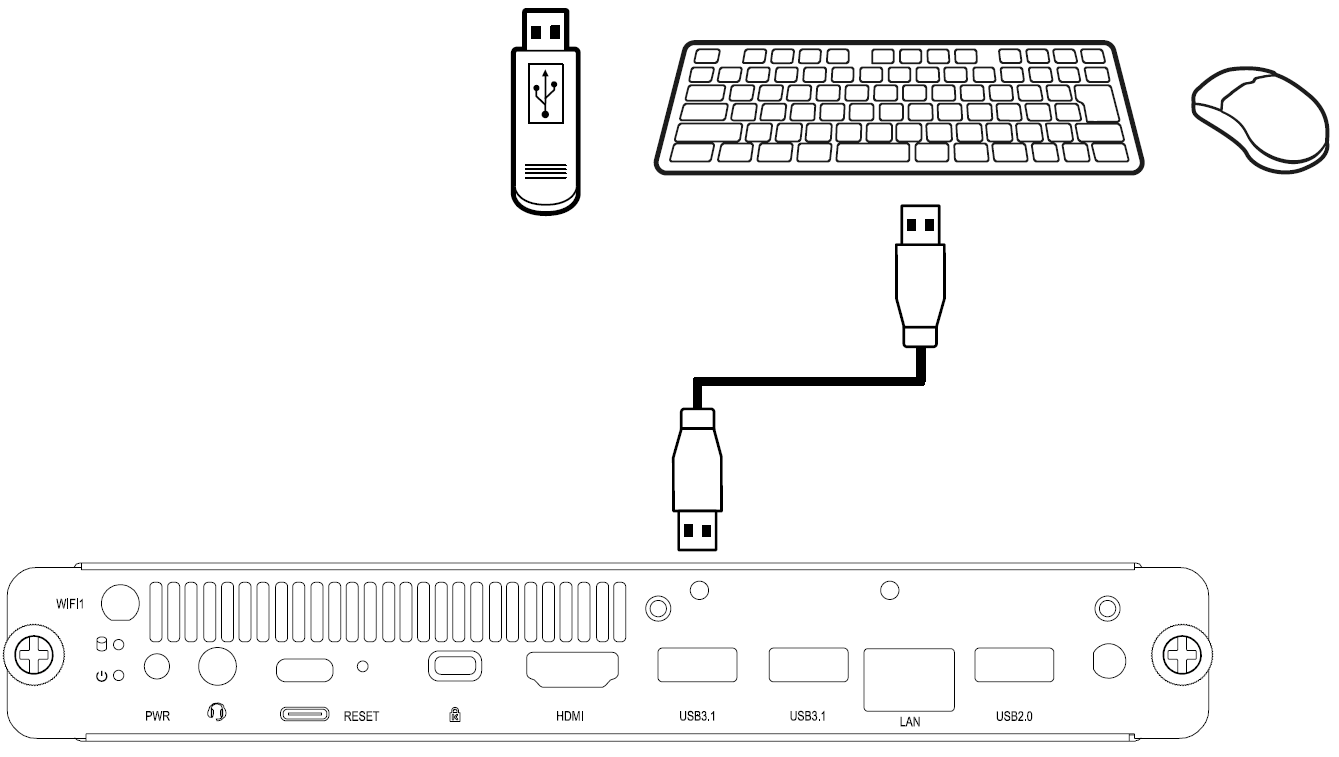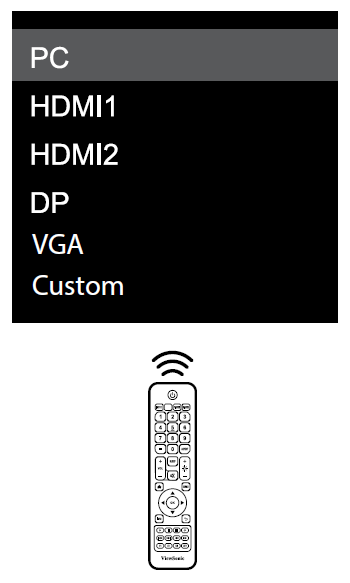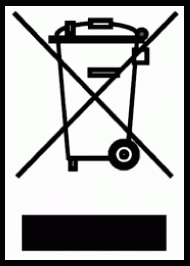VPCF5
Product Overview
| Number | Item | Description | ||||||
|---|---|---|---|---|---|---|---|---|
| 1 | Antenna | Wi-Fi antenna interface | ||||||
| 2 | Status LED | Status indicator light (Green)
| ||||||
| 3 | Power LED | Power indicator light (Red)
| ||||||
| 4 | Power Button | Turn the slot-in PC on/off | ||||||
| 5 | LINE-OUT | Audio out for connected ear-/headphones or speakers | ||||||
| 6 | USB Type C | USB Type C input (Data only; 5V/0.9A charging) | ||||||
| 7 | RESET | Reset button | ||||||
| 8 | Security Lock | Anti-theft security lock | ||||||
| 9 | HDMI | Extend content out to another display device | ||||||
| 10 | USB 3.1 | USB 3.1 port | ||||||
| 11 | LAN | Standard RJ45 (10M/100M/1G) internet connection port
| ||||||
| 12 | USB 2.0 | USB 2.0 port |
Installing the VPCF5
- Remove the slot-in PC cover of the display.
- Using the handle of the VPCF5, carefully insert it into the PC slot of the display.
- Secure the VPCF5 to the display with the two (2) included screws.
- NOTE:
- Please note that the antennas must be installed on the VPCF5.
- Please pay attention to the installation direction of the VPCF5, with the vents facing outwards to avoid damage.
- The VPC products do not support hot swapping. When removing or installing the device, turn off the power supply for both the display and VPC product first.
Network Connection
To connect to the Internet or a network, connect one end of a RJ45 cable to the LAN port of the VPCF5, then connect the other end to your network.
USB Connection
USB peripherals such as keyboards, mice, storage devices, etc. can be connected to the VPCF5’s USB ports.
Selecting an Input Source
IFP Series
To select an input source:
- Press INPUT on the remote control, press the setting button on the front panel, or press the Settings icon from the toolbar to display the Input Settings menu.
- Press ▼/▲/◄/► on the remote control to select the PC source.
- Press OK/ENTER on the remote control, or touch the input source directly.
- Press EPG/BACK on the remote control, or touch a blank area outside of the menu to exit.
- NOTE: The above image is for reference only and is subject to change without notice.
CDE Series
To select an input source:
- Press INPUT on the remote control.
- Press ▼/▲ on the remote control to select the PC source.
- Press OK/ENTER on the remote control.
- Press EPG/BACK on the remote control to exit.
- NOTE: The above image is for reference only and is subject to change without notice.
Technical Specifications
| Category | Item | Specifications |
|---|---|---|
| I/O | Ports | 1 x HDMI 1 x RJ45 (LAN) |
| Physical | Dimensions (mm) | 200 x 119 x 30 mm |
| Dimensions (in.) | 7.87” x 4.69” x 1.18” | |
| Weight (kg) | 0.70 kg | |
| Weight (lbs.) | 1.54 lbs | |
| Operating Conditions | Temperature | 0°C ~ 40°C (32°F ~ 104°F) |
| Humidity | 10% ~ 90% (non-condensing) | |
| Altitude | < 5,000 m | |
| Storage Conditions | Temperature | -20°C ~ 60°C (-4°F ~ 140°F) |
| Humidity | 10% ~ 90% (non-condensing) | |
| Altitude | < 5,000 m | |
| Power | Voltage | 12~19V DC |
| Consumption | 90W (Maximum) | |
| Wi-Fi Module | Form Factor | Wi-Fi 6 (IEEE 802.11 a/b/g/n/ac/ax Wi-Fi 2T/2R+) |
| Bluetooth 5.2 (V2.1/4.2/5.2 USB2.0/3.0 Module) | ||
| Frequency Range and Output Power (Max.) |
BT
Wi-Fi
|
Compliance Information
This section addresses all connected requirements and statements regarding regulations. Confirmed corresponding applications shall refer to nameplate labels and relevant markings on the unit.
CE Conformity for European Countries
| The device complies with the EMC Directive 2014/30/EU, Low Voltage Directive 2014/35/EU and Radio Equipment Directive 2014/53/EU. |
The following information is only for EU-member states:
| The mark shown to the right is in compliance with the Waste Electrical and Electronic Equipment Directive 2012/19/EU (WEEE). The mark indicates the requirement NOT to dispose of the equipment as unsorted municipal waste, but use the return and collection systems according to local law. |
The operating frequency bands and the maximum transmitted power limit are listed below:
2412-2472MHz (Wi-Fi 2.4GHz),
5180-5320MHz (Wi-Fi 5GHz),
5500-5700MHz (Wi-Fi 5GHz),
Max Output Power : under 20dBm
These devices comply with RF specifications when the device is used at 20 cm from your body.
| Operation in the band 5150-5250 MHz is only for indoor use to reduce the potential for harmful interference to co-channel mobile satellite systems. La bande 5150-5250 MHz est réservés uniquement pour une utilisation à l’intérieur afin de réduire les risques de brouillage pré judiciable aux systèmes de satellites mobiles utilisant les mêmes canaux. | |||||||
 |
BE | BG | CZ | DK | DE | EE | IE |
| EL | ES | FR | HR | IT | CY | LV | |
| LT | LU | HU | MT | NL | AT | PL | |
| PT | RO | SI | SK | FI | SE | NO | |
| IS | LI | CH | TR | UK (NI) | |||
Para su uso en México
“La operación de este equipo está sujeta a las siguientes dos condiciones: (1) es posible que este equipo dispositivo no cause interferencia perjudicial y (2) este equipo o dispositivo debe aceptar cualquier interferencia, incluyendo la que pueda causar su operación no deseada”.
“Este equipo ha sido diseñado para operar con antenas tipo monopolo con ganancia de 5 dBi para 2.4 GHz y 5 GHz WLAN. El uso con este equipo de antenas que tengan una ganancia mayor que 5 dBi quedan prohibidas. La antena es única y la impedancia requerida es de 50 ohms”.
Declaration of RoHS2 Compliance
This product has been designed and manufactured in compliance with Directive 2011/65/EU of the European Parliament and the Council on restriction of the use of certain hazardous substances in electrical and electronic equipment (RoHS2 Directive) and is deemed to comply with the maximum concentration values issued by the European Technical Adaptation Committee (TAC) as shown below:
| Substance | Proposed Maximum Concentration | Actual Concentration |
|---|---|---|
| Lead (Pb) | 0.1% | < 0.1% |
| Mercury (Hg) | 0.1% | < 0.1% |
| Cadmium (Cd) | 0.01% | < 0.01% |
| Hexavalent Chromium (Cr6⁺) | 0.1% | < 0.1% |
| Polybrominated biphenyls (PBB) | 0.1% | < 0.1% |
| Polybrominated diphenyl ethers (PBDE) | 0.1% | < 0.1% |
| Bis (2-ethylhexyl) phthalate (DEHP) | 0.1% | < 0.1% |
| Butyl benzyl phthalate (BBP) | 0.1% | < 0.1% |
| Dibutyl phthalate (DBP) | 0.1% | < 0.1% |
| Diisobutyl phthalate (DIBP) | 0.1% | < 0.1% |
Certain components of products as stated above are exempted under the Annex III of the RoHS2 Directives as noted below. Examples of exempted components are:
- Copper alloy containing up to 4% lead by weight.
- Lead in high melting temperature type solders (i.e. lead-based alloys containing 85% by weight or more lead).
- Electrical and electronic components containing lead in a glass or ceramic other than dielectric ceramic in capacitors, e.g. piezoelectronic devices, or in a glass or ceramic matrix compound.
- Lead in dielectric ceramic in capacitors for a rated voltage of 125V AC or 250V DC or higher.
Indian Restriction of Hazardous Substances
Restriction on Hazardous Substances statement (India). This product complies with the “India E-waste Rule 2011” and prohibits use of lead, mercury, hexavalent chromium, polybrominated biphenyls or polybrominated diphenyl ethers in concentrations exceeding 0.1 weight % and 0.01 weight % for cadmium, except for the exemptions set in Schedule 2 of the Rule.
Product Disposal at End of Product Life
ViewSonic® respects the environment and is committed to working and living green. Thank you for being part of Smarter, Greener Computing. Please visit the ViewSonic® website to learn more.
USA & Canada
https://www.viewsonic.com/us/go-green-with-viewsonic
Europe
https://www.viewsonic.com/eu/environmental-social-governance/recycle
Taiwan
https://recycle.moenv.gov.tw
For EU users, please contact us for any safety/accident issue experienced with this product:
| ViewSonic Europe Limited Haaksbergweg 75 1101 BR Amsterdam Netherlands | |
| +31 (0) 650608655 | |
| EPREL@viewsoniceurope.com | |
| https://www.viewsonic.com/eu/ |
Copyright Information
Copyright© ViewSonic® Corporation, 2023. All rights reserved.
Macintosh and Power Macintosh are registered trademarks of Apple Inc.
Microsoft, Windows, and the Windows logo are registered trademarks of Microsoft Corporation in the United States and other countries.
ViewSonic® and the three birds logo are registered trademarks of ViewSonic® Corporation.
VESA is a registered trademark of the Video Electronics Standards Association. DPMS, DisplayPort, and DDC are trademarks of VESA.
Disclaimer: ViewSonic® Corporation shall not be liable for technical or editorial errors or omissions contained herein; nor for incidental or consequential damages resulting from furnishing this material, or the performance or use of this product.
In the interest of continuing product improvement, ViewSonic® Corporation reserves the right to change product specifications without notice. Information in this document may change without notice.
No part of this document may be copied, reproduced, or transmitted by any means, for any purpose without prior written permission from ViewSonic® Corporation.
VPCF5_UG_ENG_1b_202312282023