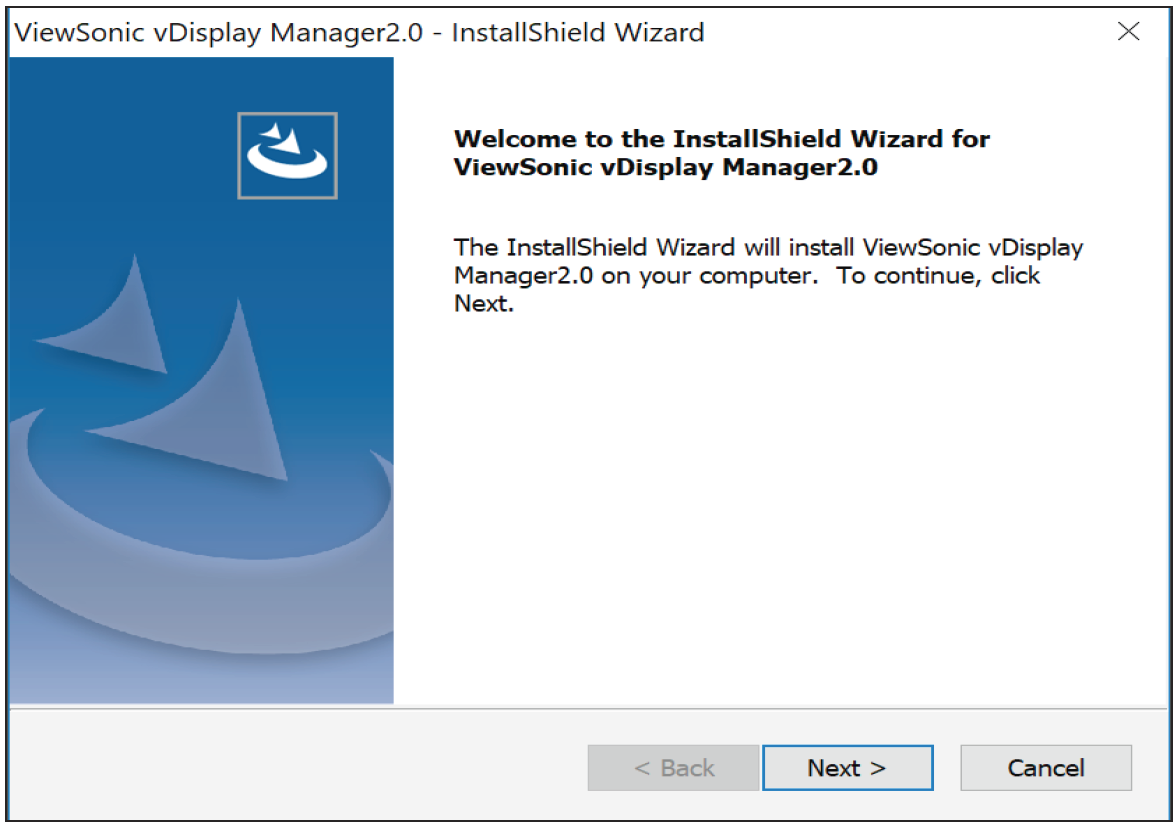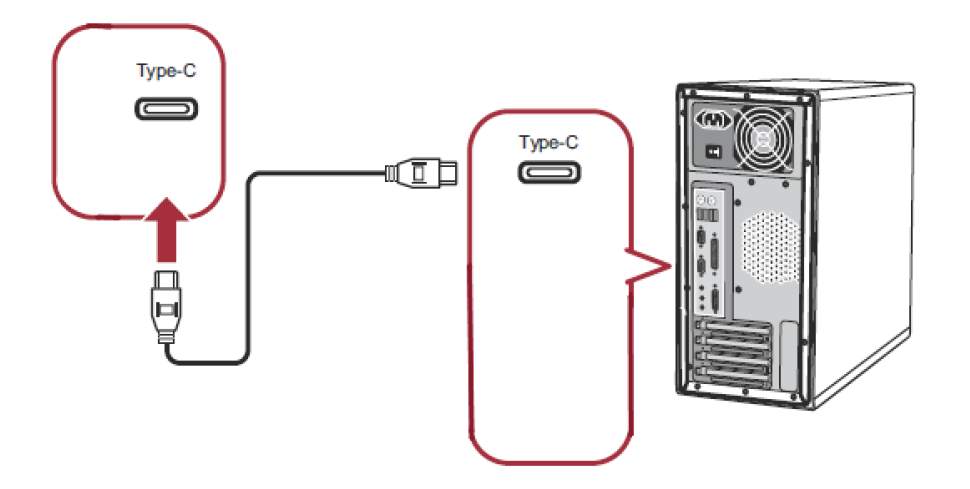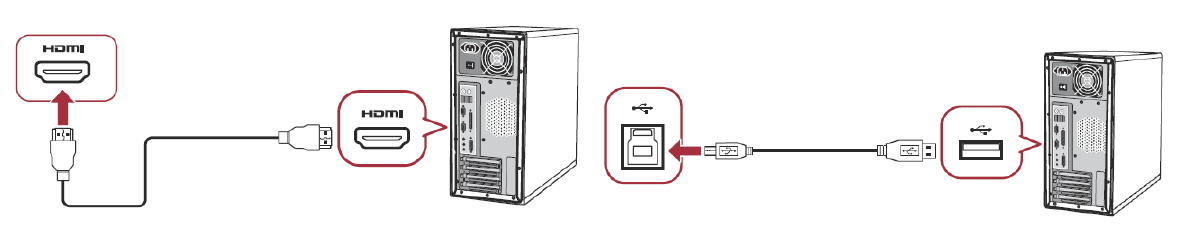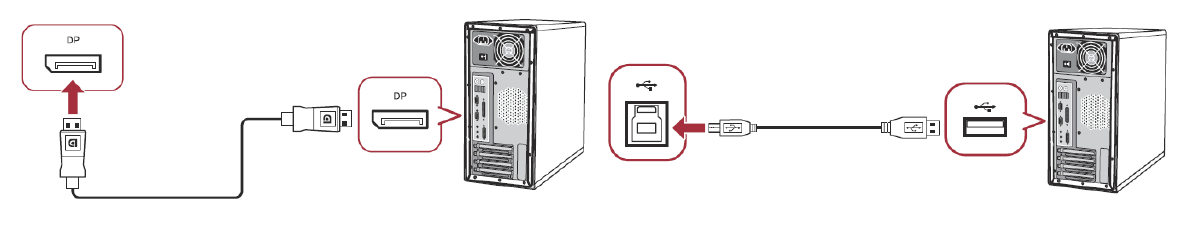VDisplayManager Initial Setup
Where to get vDisplay Manager?
vDisplay Manager can be downloaded at: http://www.viewsonic.com/
After the download completes, launch the setup file and follow the on-screen directions to install the software.
Once the installation has finished, click on the vDisplay Manager icon to launch the software.
Connection Methods
In addition to downloading the software, ensure that your monitor(s) are properly connected via:
- USB Type-C
- HDMI and USB Upstream (USB Type-B), or
- DisplayPort and USB Upstream (USB Type-B).
- NOTE: If a VP/VG series monitor is not detected, the software will automatically close.