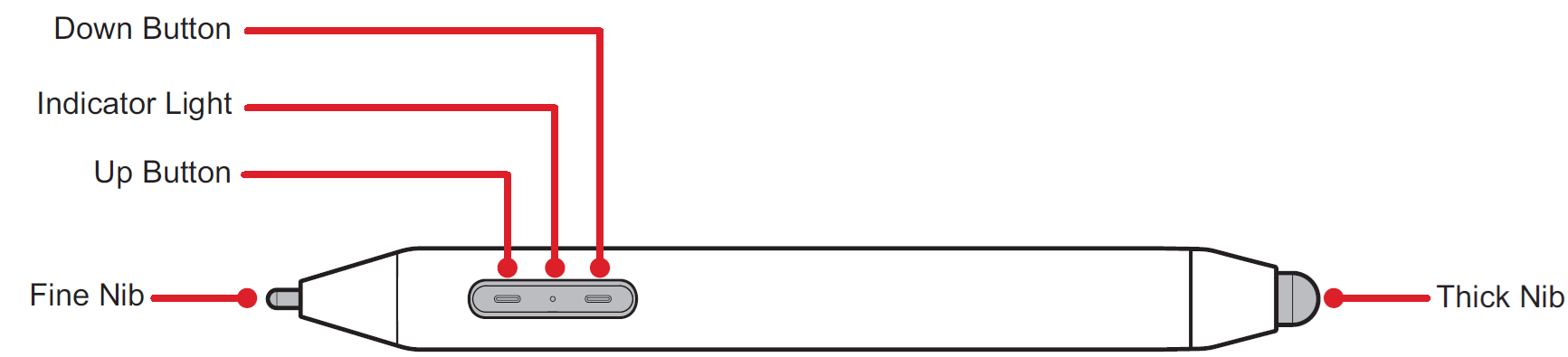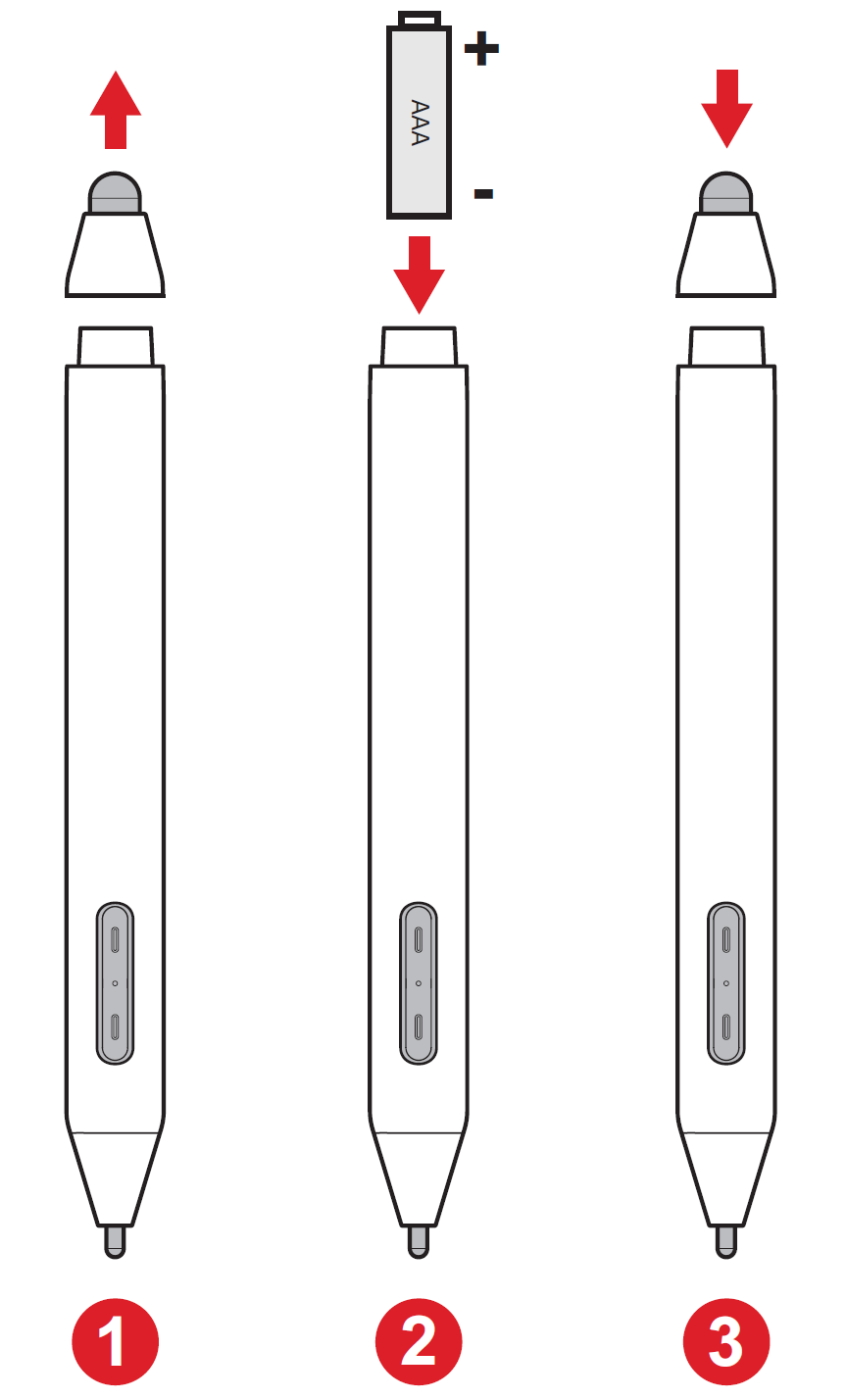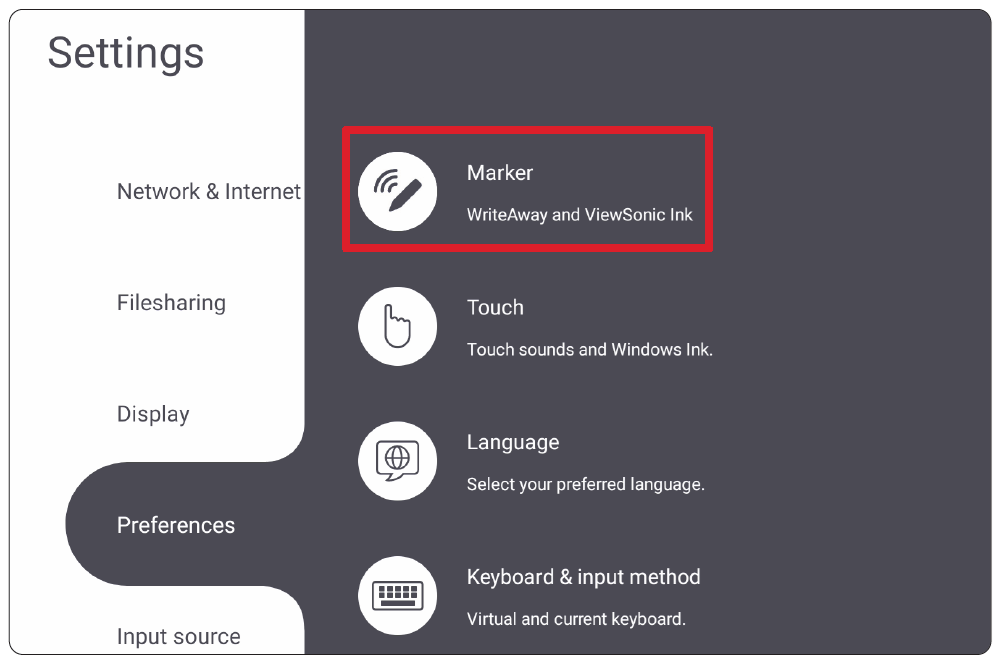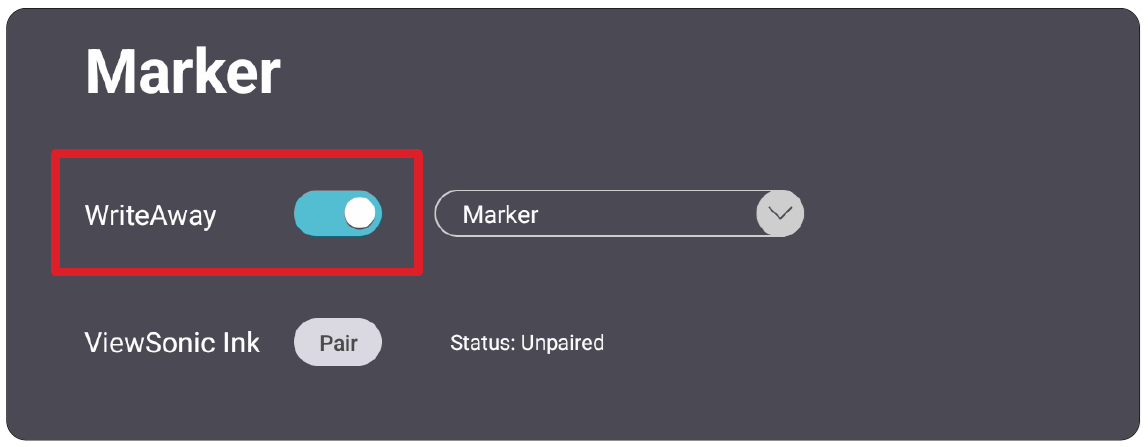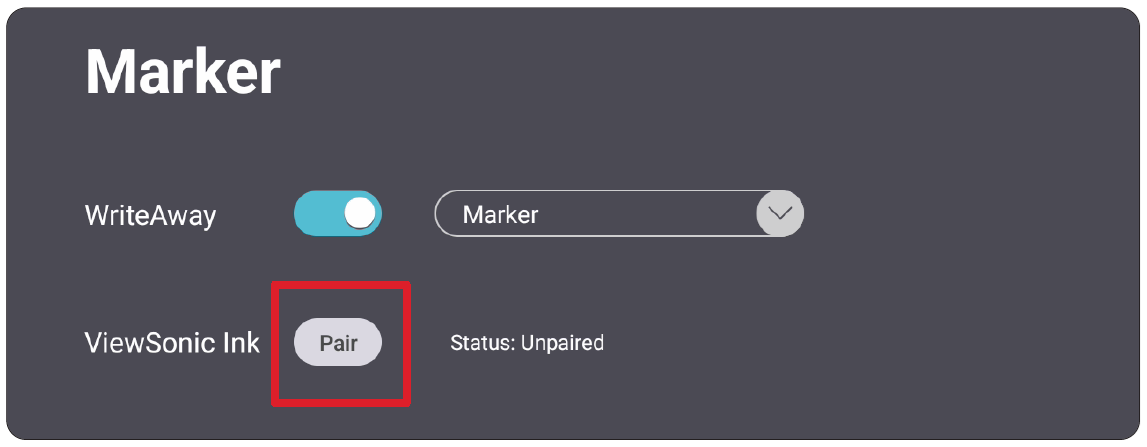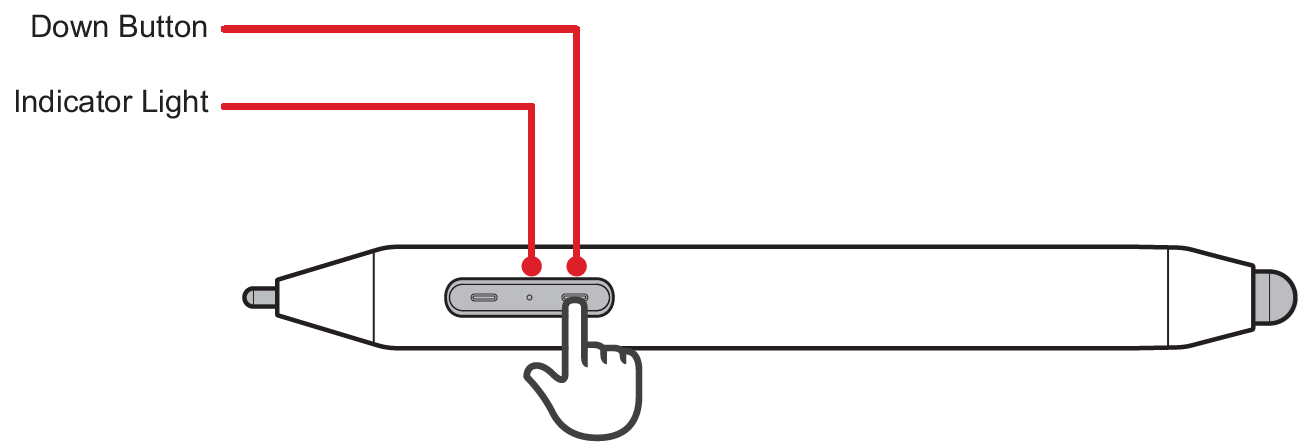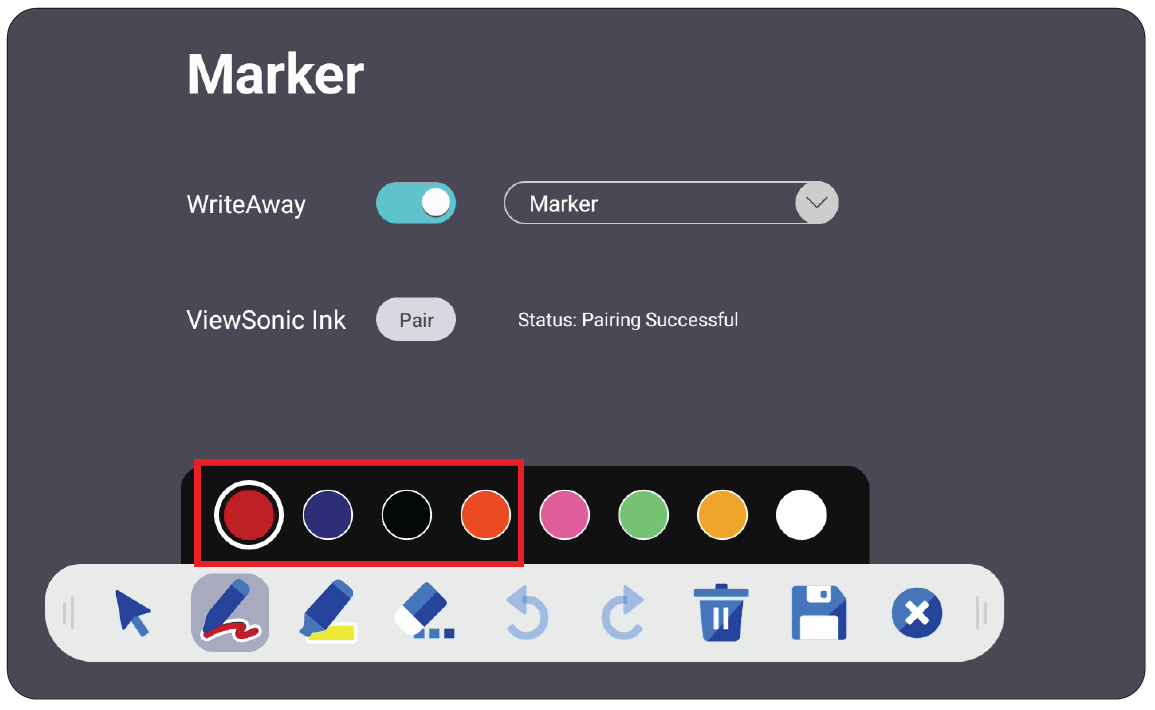VB-PEN-010
Introduction
Package Contents
- VB-PEN-010
- 1 x AAA battery
- Replacement bib
- Quick Start Guide
- Note: The package contents may vary by region.
Product Overview
Button Functions
| Button | Action | Function Description |
|---|---|---|
| Up Button | Press | Color change when using the Marker function on the IFP53. |
| Page up when using PowerPoint. | ||
| Press and hold for three seconds | View in full-screen mode when using PowerPoint. | |
| Down Button | Press | Color change when using the Marker function on the IFP53. |
| Page down when using PowerPoint. | ||
| Press and hold for three seconds | Exit full-screen mode when using PowerPoint. | |
Pair with an IFP display.
| ||
Initial Setup
Powering the VB-PEN-010
- Pull the thick nib end of the VB-PEN-010 and remove it.
- Insert one AAA battery, paying attention to the direction of the positive (+) and negative (-) ends of the battery.
- Replace the thick nib end of the VB-PEN-010.
Pairing the VB-PEN-010
- On the IFP display, go to: Settings > Preferences > Marker
- Toggle WriteAway on.
- On the IFP display, select Pair.
- On the VB-PEN-010 press and hold the Down Button for three seconds to begin pairing.
- Note: When in pairing mode, the Indicator Light will be flashing yellow.
- After successfully pairing the VB-PEN-010, the ViewSonic Ink status will change to “Pairing Successful”.
- Press the Up or Down Button on the VB-PEN-010 to change the marker color.
- Note:
- Only the red, blue, black, and orange color can be selected with the VB-PEN-010’s Up or Down Button.
- The VB-PEN-010 will enter standby mode after five minutes of inactivity.
- The VB-PEN-010 can be paired with a maximum of one device at a time. Pairing a new device will replace any existing pairing.
- ↑ Please check the pair status on the IFP display under Settings > Preferences > Marker.
Appendix
Specifications
| Item | Specifications |
|---|---|
| Model No. | VS20312 |
| P/N | VB-PEN-010 |
| Precision | ±1.5mm |
| Wave Pattern | ±1.5mm for 90% of the screen area |
| Response Time | < 15 ms |
| Writing Tilt Angle | 75~115° |
| Air Mouse | 6-axis accelerometer and gyroscope |
| Battery Type | 1 x AAA |
| Automatic Sleep Mode | Five minutes of inactivity |
| Operating Temperature | 0° to 40° C |
| 32° to 104° F | |
| Storage Temperature | -10° to 60° C |
| 14° to 140° F | |
| Dimensions (W x H x D) |
162 x 14.8 x 14.5 mm |
| 6.38” x 0.58” x 0.57” | |
| Weight | 0.01 kg |
| 0.022 lb |
LED Indicator Status
| Indicator Light | Description |
|---|---|
| Yellow (Flashing) | Pairing in progress |
| None | Unpaired or paired successfully[1] |
VB-PEN-010_UG_ENG_1a_20241001