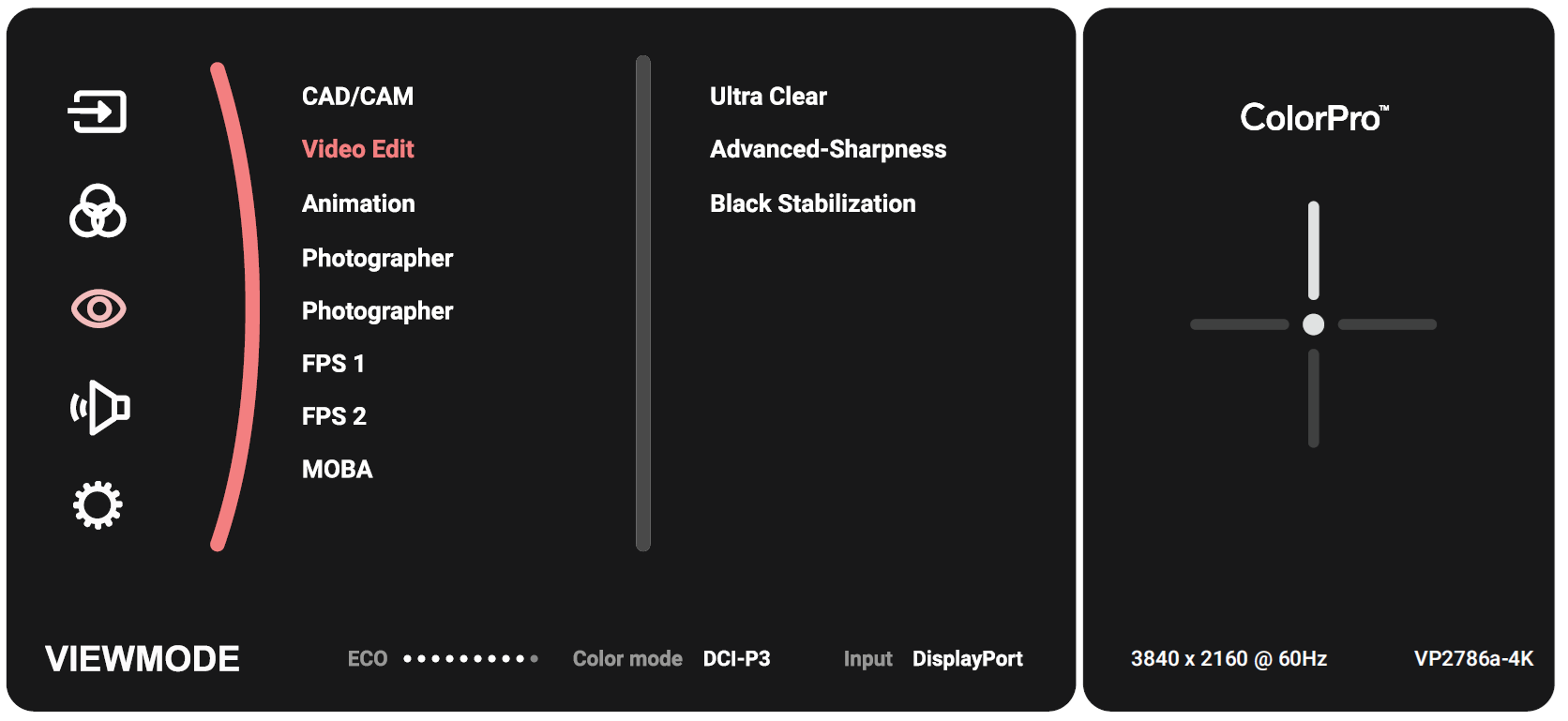Translations:VP2786a-4K/35/en
ViewMode
- Move the Joy Key (
) to display the Startup Menu. Then navigate to Main Menu and press the Joy Key (
) to display the OSD Menu.
- Move the Joy Key (
) or (
) to select ViewMode. Then press the Joy Key (
) to enter the ViewMode menu.
- Move the Joy Key (
) or (
) to select the desired option. Then press the Joy Key (
) to enter its sub-menu.