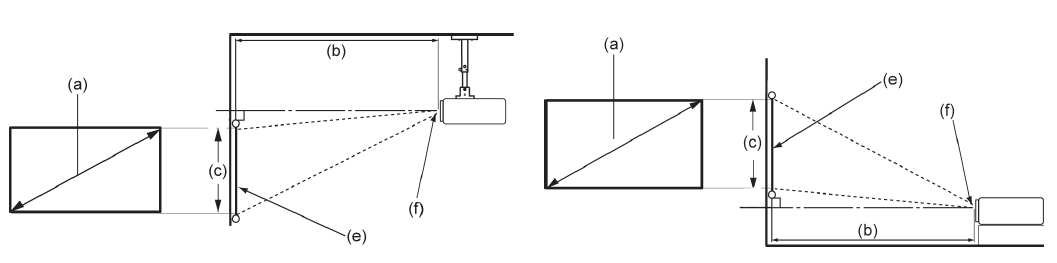From ViewSonic User Guide Database

Introducion
Package Contents
| Number
|
Description
|
| 1
|
Projector
|
| 2
|
Remote Control
|
| 3
|
Batteries
|
| 4
|
Quick Start Guide
|
| 5
|
Power Cord
|
Note: The power cord and remote control included in your package may vary depending on your country. Please contact your local reseller for more information.
LSC520WU LSC521WU Product Overview
I/O Ports
| Number
|
Port
|
Description
|
| 1
|
HDMI 2[1]
|
HDMI port.
|
| 2
|
HDMI 1[1]
|
HDMI port.
|
| 3
|
USB (5V/1.5A Out)
(Service)
|
USB Type A port for power and service.
|
| 4
|
Control
|
LAN port.
|
| 5
|
RS-232
|
RS-232 control port.
|
| 6
|
AUDIO OUT
|
Audio signal output socket.
|
| 7
|
AC IN
|
AC In Socket
|
Notes:
LSC520WU LSC521WU Remote Control
Initial Setup
LSC520WU LSC521WU Choosing Location
Projection Dimensions
16:9 Image on a 16:9 Screen
Note: (e) =Screen / (f) = Center of Lens
| (a) Screen Size
|
(b) Projection Distance
|
(c) Image Height
|
(d) Vertical Offset
|
| Minimum
|
Maximum
|
Minimum
|
Maximum
|
| in.
|
mm
|
in.
|
mm
|
in.
|
mm
|
in.
|
mm
|
in.
|
mm
|
in.
|
mm
|
| 30 |
762 |
31.38 |
797 |
53.35 |
1355 |
14.71 |
374 |
0.88 |
22 |
3.97 |
101
|
| 40 |
1016 |
41.85 |
1063 |
71.10 |
1806 |
19.61 |
498 |
1.18 |
30 |
5.30 |
135
|
| 50 |
1270 |
52.28 |
1328 |
88.90 |
2258 |
24.51 |
623 |
1.47 |
37 |
6.62 |
168
|
| 60 |
1524 |
62.76 |
1594 |
106.69 |
2710 |
29.42 |
747 |
1.76 |
45 |
7.94 |
202
|
| 70 |
1778 |
73.23 |
1860 |
124.45 |
3161 |
34.32 |
872 |
2.06 |
52 |
9.27 |
235
|
| 80 |
2032 |
83.66 |
2125 |
142.24 |
3613 |
39.22 |
996 |
2.35 |
60 |
10.59 |
269
|
| 90 |
2286 |
94.13 |
2391 |
160.04 |
4065 |
44.12 |
1121 |
2.65 |
67 |
11.91 |
303
|
| 100 |
2540 |
104.61 |
2657 |
177.80 |
4516 |
49.03 |
1245 |
2.94 |
75 |
13.24 |
336
|
| 10 |
2794 |
115.04 |
2922 |
195.59 |
4968 |
53.93 |
1370 |
3.24 |
82 |
14.56 |
370
|
| 120 |
3048 |
125.51 |
3188 |
213.35 |
5419 |
58.83 |
1494 |
3.53 |
90 |
15.88 |
403
|
| 130 |
3302 |
135.98 |
3454 |
231.14 |
5871 |
63.73 |
1619 |
3.82 |
97 |
17.21 |
437
|
| 140 |
3556 |
146.42 |
3719 |
248.94 |
6323 |
68.64 |
1743 |
4.12 |
105 |
18.53 |
471
|
| 150 |
3810 |
156.89 |
3985 |
266.69 |
6774 |
73.54 |
1868 |
4.41 |
112 |
19.86 |
504
|
| 200 |
5080 |
209.17 |
5313 |
355.59 |
9032 |
98.05 |
2491 |
5.88 |
149 |
26.47 |
672
|
| 250 |
6350 |
261.46 |
6641 |
444.49 |
11290 |
122.57 |
3113 |
7.35 |
187 |
33.09 |
841
|
| 300 |
7620 |
313.78 |
7970 |
533.39 |
13548 |
147.08 |
3736 |
8.82 |
224 |
39.71 |
1009
|
Note:
- These figures are for reference purposes only. Please refer to the actual projector for the precise dimensions.
- It is recommended that if you intend to permanently install the projector to physically test the projection size and distance using the actual projector before you permanently install it.
16:9 Image on a 4:3 Screen
Note: (e) =Screen / (f) = Center of Lens
| (a) Screen Size
|
(b) Projection Distance
|
(c) Image Height
|
(d) Vertical Offset
|
| Minimum
|
Maximum
|
Minimum
|
Maximum
|
| in.
|
mm
|
in.
|
mm
|
in.
|
mm
|
in.
|
mm
|
in.
|
mm
|
in.
|
mm
|
| 30 |
762 |
28.80 |
732 |
48.96 |
1244 |
13.50 |
343 |
0.81 |
21 |
3.65 |
93
|
| 40 |
1016 |
38.40 |
975 |
65.28 |
1658 |
18.00 |
457 |
1.08 |
27 |
4.86 |
123
|
| 50 |
1270 |
48.00 |
1219 |
81.60 |
2073 |
22.50 |
572 |
1.35 |
34 |
6.08 |
154
|
| 60 |
1524 |
57.60 |
1463 |
97.92 |
2487 |
27.00 |
686 |
1.62 |
41 |
7.29 |
185
|
| 70 |
1778 |
67.20 |
1707 |
114.24 |
2902 |
31.50 |
800 |
1.89 |
48 |
8.51 |
216
|
| 80 |
2032 |
76.80 |
1951 |
130.56 |
3316 |
36.00 |
914 |
2.16 |
55 |
9.72 |
247
|
| 90 |
2286 |
86.40 |
2195 |
146.88 |
3731 |
40.50 |
1029 |
2.43 |
62 |
10.94 |
278
|
| 100 |
2540 |
96.00 |
2438 |
163.20 |
4145 |
45.00 |
1143 |
2.70 |
69 |
12.15 |
309
|
| 110 |
2794 |
105.60 |
2682 |
179.52 |
4560 |
49.50 |
1257 |
2.97 |
75 |
13.37 |
339
|
| 120 |
3048 |
115.20 |
2926 |
195.84 |
4974 |
54.00 |
1372 |
3.24 |
82 |
14.58 |
370
|
| 130 |
3302 |
124.80 |
3170 |
212.16 |
5389 |
58.50 |
1486 |
3.51 |
89 |
15.80 |
401
|
| 140 |
3556 |
134.40 |
3414 |
228.48 |
5803 |
63.00 |
1600 |
3.78 |
96 |
17.01 |
432
|
| 150 |
3810 |
144.00 |
3658 |
244.80 |
6218 |
67.50 |
1715 |
4.05 |
103 |
18.23 |
463
|
| 200 |
5080 |
192.00 |
4877 |
326.40 |
8291 |
90.00 |
2286 |
5.40 |
137 |
24.30 |
617
|
| 250 |
6350 |
240.00 |
6096 |
408.00 |
10363 |
112.50 |
2858 |
6.75 |
171 |
30.38 |
772
|
| 300 |
7620 |
288.00 |
7315 |
489.60 |
12436 |
135.00 |
3429 |
8.10 |
206 |
36.45 |
926
|
Note:
- These figures are for reference purposes only. Please refer to the actual projector for the precise dimensions.
- It is recommended that if you intend to permanently install the projector to physically test the projection size and distance using the actual projector before you permanently install it.
LSC520WU LSC521WU Mounting the Projector
Using the Security Bar
To help prevent the projector from being stolen, use a security slot locking device to secure the projector to a fixed object.
LSC520WU LSC521WU Making Connections
LSC520WU LSC521WU Using the Projector
LSC520WU LSC521WU OSD Menu
LSC520WU LSC521WU Menu Navigation
| Sub-menu
|
Menu Option
|
| Image Settings
|
Color Mode
|
Presentation
|
|
| Brightest
|
| HDR
|
| HLG
|
| Movie
|
| Game
|
| sRGB
|
| Golf
|
| 3D
|
| Brightness
|
(-/+, -50~50)/1
|
|
| Contrast
|
(-/+, -50~50)/1
|
| Sharpness
|
(-/+, -50~50)/1
|
| Color
|
(-/+, -50~50)/1
|
| Tint
|
(-/+, -50~50)/1
|
| Gamma
|
Cube
|
|
| 1.8
|
| 2.0
|
| 2.2
|
| 2.35
|
| 2.5
|
| sRGB
|
| Film
|
| Color Setting
|
Brilliant Color™
|
(-/+, 1~10)/1
|
|
| Color Temperature
|
Warm
|
| Standard
|
| Cool
|
| Cold
|
| Color Management
|
Color
|
Red
|
| Green
|
| Blue
|
| Cyan
|
| Yellow
|
| Magenta
|
| White
|
| Hue/R
|
(-/+, -50~50)/1
|
| Saturation/G
|
(-/+, -50~50)/1
|
| Gain/B
|
(-/+, -50~50)/1
|
| Reset
|
|
| Exit
|
| RGB Gain/Bias
|
Red Gain
|
(-/+, -50~50)/1
|
| Green Gain
|
(-/+, -50~50)/1
|
| Blue Gain
|
(-/+, -50~50)/1
|
| Red Bias
|
(-/+, -50~50)/1
|
| Green Bias
|
(-/+, -50~50)/1
|
| Blue Bias
|
(-/+, -50~50)/1
|
| Reset
|
|
| Exit
|
| Color Space
|
Auto
|
|
| RGB (0~255)
|
| RGB (16~235)
|
| YUV
|
| Light Source Mode
|
Dynamic Black
|
|
| Eco
|
| Light Source Power 100%~50%
|
| Reset
|
|
| Ultra Fast Input
|
Active
|
|
| Inactive
|
| 3D
|
3D Mode
|
Off
|
|
| On
|
| 3D Format
|
Auto
|
| SBS
|
| Top and Bottom
|
| Frame Sequential
|
| 3D Sync Invert
|
Off
|
| On
|
| Aspect Ratio
|
4:3
|
|
| 16:9
|
| 21:9
|
| Native
|
| Auto
|
| Zoom
|
(-/+, -5~25)/1
|
|
| Image Shift
|
Horizontal (H.)
|
(-/+, -100~100)/1
|
| Vertical (V.)
|
(-/+, -100~100)/1
|
| Keystone
|
Four Corners
|
Top-Left
|
| Top-Right
|
| Bottom-Left
|
| Bottom-Right
|
| H. Keystone
|
(-/+, -30~30)/1
|
| V. Keystone
|
(-/+, -30~30)/1
|
| 3 x 3 Warp
|
|
| Reset
|
| Sub-menu
|
Menu Option
|
| Mute
|
Off
|
| On
|
| Volume
|
(-/+, 0~10)/1
|
| Sub-menu
|
Menu Option
|
| Projection
|
Front
|
|
| Rear
|
| Ceiling-Top
|
| Rear-Top
|
| Power Settings
|
Direct Power On
|
Off
|
| On
|
| Signal Power On
|
Off
|
| On
|
| Auto Power Off (min.)
|
(-/+, 0~180) 5 minutes
|
| Power Mode (Standby)
|
Eco
|
| Active
|
| ErP Off
|
| Security
|
Power On Lock
|
Off
|
| On
|
| Change Password
|
|
| HDMI CEC
|
HDMI CEC
|
Off
|
| On
|
| Test Pattern
|
Test Pattern
|
Off
|
| Green Grid
|
| Magenta Grid
|
| White Grid
|
| White
|
| Test Card
|
| Options
|
Language
|
English
|
| Deutsch
|
| Français
|
| Italiano
|
| Español
|
| Português
|
| Polski
|
| Nederlands
|
| Svenska
|
| Norsk/Dansk
|
| Suomi
|
| ελληνικά
|
| 繁體中文
|
| 簡体中文
|
| 日本語
|
| 한국어
|
| Русский
|
| Magyar
|
| Čeština
|
| يبرع
|
| ไทย
|
| Türkçe
|
| یسراف
|
| Tiếng Việt
|
| Bahasa
|
| Indonesia
|
| Română
|
| Slovenčina
|
| Auto Source
|
Off
|
| On
|
| High Altitude
|
Off
|
| On
|
| Logo
|
Default
|
| Neutral
|
| Reset
|
Reset to Default
|
|
| Sub-menu
|
Menu Option
|
| LAN
|
Network Status
|
|
| MAC Address
|
| DHCP
|
Off
|
| On
|
| IP Address
|
xxx.xxx.xxx
|
| Subnet Mask
|
xxx.xxx.xxx
|
| Gateway
|
xxx.xxx.xxx
|
| DNS
|
xxx.xxx.xxx
|
| Reset
|
|
| Control
|
Crestron
|
Off
|
| On
|
| Extron
|
Off
|
| On
|
| PJ Link
|
Off
|
| On
|
| AMX Device Discovery
|
Off
|
| On
|
| Telnet
|
Off
|
| On
|
| HTTP
|
Off
|
| On
|
| Sub-menu
|
Menu Option
|
| Serial Number
|
|
| Source
|
| Resolution
|
| Refresh Rate
|
| Color Mode
|
Power Mode
(Standby)
|
| Light Source Hours
|
| Network Status
|
| IP Address
|
| Light Source Mode
|
| Firmware Version
|
System
|
| LAN
|
| MCU
|
LSC520WU LSC521WU Menu Options
Appendix
Specifications
| Item
|
Category
|
Specifications
|
| Projector
|
Type
|
Laser
|
| Display Size
|
30"~300"
|
| T hrow Ratio
|
1.2~2.04
(100" @ 2.66 m)
|
| Display System
|
1-CHIP DMD
|
| Input Signal
|
HDMI
|
fh: 15~255 kHz, fv:23~240 Hz,
Pixel rate: 600 MHz
|
| Resolution
|
Native
|
3840 (H) x 2160 (V)
|
| Power
|
Input Voltage
|
AC IN 100-240V, 50/60 Hz (auto switch)
|
| Operating Conditions
|
Altitude
|
0 to 760 m @ 0°C to 40°C
(0 to 2,500 ft. @ 32°F to 104°F)
|
| 760 to 1,520 m @ 0°C to 35°C
(2,500 to 5,000 ft.@ 32°F to 95°F )
|
| 1,520 to 3,048 m @ 0°C to 30°C
(5,000 to 10,000 ft. @ 32°F to 86°F)
|
| Relative Humidity
|
10% to 80% (non-condensing)
|
| Temperature
|
0°C to 40°C
|
| 32°F to 104°F
|
| Storage Conditions
|
Altitude
|
0 to 12,100 m
|
| 0 to 40,000 ft.
|
| Relative Humidity
|
5% to 90% (non-condensing)
|
| Temperature
|
-20°C to 60°C
|
| -4°F to 140°F
|
| Dimensions
|
Physical
(W x H x D)
|
337 x 280 x 132 mm
|
| 13.27” x 11.02” x 5.20”
|
| Weight
|
Physical
|
4.85 kg
|
| 10.70 lb
|
| Power Consumption
|
On[1]
|
245W (Typical)
|
| Off
|
< 0.5W (Standby)
|
Notes
- ↑ The test condition follows EEI standards.
Projector Dimensions
337 mm (W) x 132 mm (H) x 280 mm (D)
Timing Chart
HDMI 1 and HDMI 2 (v. 2.0)
HDMI - PC Signal
| Timing
|
Resolution
|
Refresh Rate (Hz)
|
| VGA
|
640 x 480
|
60/67/72/75/120
|
| 720 x 400
|
70
|
| SVGA
|
800 x 600
|
56/60/72/75/120
|
| 832 x 624
|
75
|
| XGA
|
1024 x 768
|
60/70/75/120
|
| 1152 x 864
|
75
|
| PowerBook G4
|
1152 x 870
|
75
|
| WXGA
|
1280 x 720
|
120
|
| 1440 x 900
|
60
|
| QuadVGA
|
1280 x 960
|
60
|
| SXGV
|
1280 x 1024
|
60/75
|
| WSXGA+
|
1680 x 1050
|
60
|
| 1920 x 1080
|
60/240
|
| WUXGA
|
1920 x 1200
|
60
|
| WQHD
|
2560 x 1440
|
120
|
| 4K
|
3840 x 2160
|
60
|
HDMI - Video Signal
| Timing
|
Resolution
|
Refresh Rate (Hz)
|
| SDTV (480i)
|
720 x 480
|
60
|
| SDTV (480p)
|
720 x 480
|
60
|
| SDTV (576i)
|
720 x 576
|
50
|
| HDTV (720p)
|
1280 x 720
|
50/60
|
| HDTV (1080i)
|
1920 x 1080
|
50/60
|
| HDTV (1080p)
|
1920 x 1080
|
24/25/30/50/60/120
|
| QHD
|
2560 x 1080
|
60
|
| 4K
|
3840 x 2160
|
24/25/30/50/60
|
HDMI - 3D[1][2][3][4][5]
| Timing
|
Resolution
|
Refresh Rate (Hz)
|
| Frame packing
|
| 720p
|
1280 x 720
|
50/60
|
| 1080p
|
1920 x 1080
|
24
|
| Side-by-Side
|
| 1080i
|
1920 x 1080
|
50/60
|
| Top-and-Bottom
|
| 720p
|
1280 x 720
|
50/60
|
| 1080p
|
1920 x 1080
|
24
|
Notes
- ↑ 1080i @ 25 Hz and 720p @ 50 Hz will run in 100 Hz; other 3D timing will run in 120 Hz.
- ↑ 1080p @ 24 Hz will run 144 Hz (XGA, WXGA, 1080p) / 96 Hz (WUXGA).
- ↑ If the input frame rate is 48 Hz or greater, the output frame rate is set to twice the input frame rate (FRC = 2X mode).
- ↑ If the 3D input frame rate is 25 Hz or greater, the output frame rate is set to four times the input frame rate (FRC = 4X mode).
- ↑ If the 3D input frame rate is 24 Hz (includes 23.9 Hz), the output frame rate is set to six times the input frame rate (FRC = 6X mode).
LSC520WU_LSC521WU_UG_ENG_1a_20240801