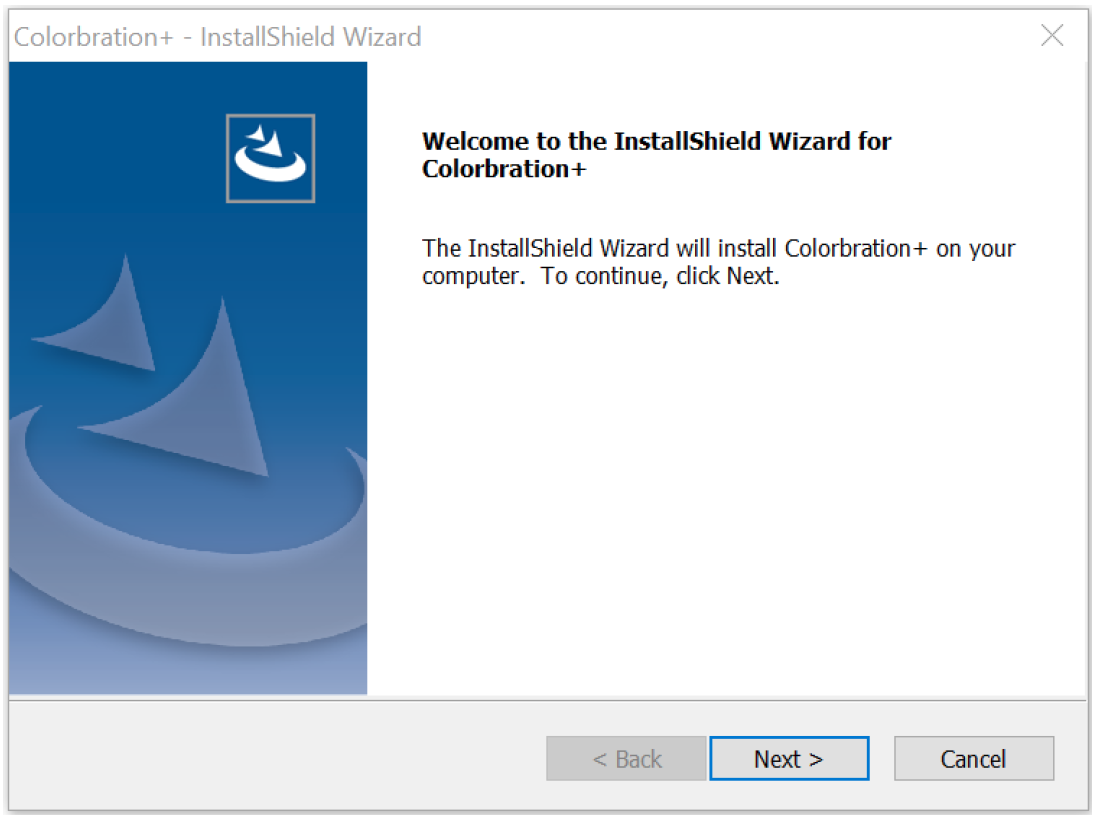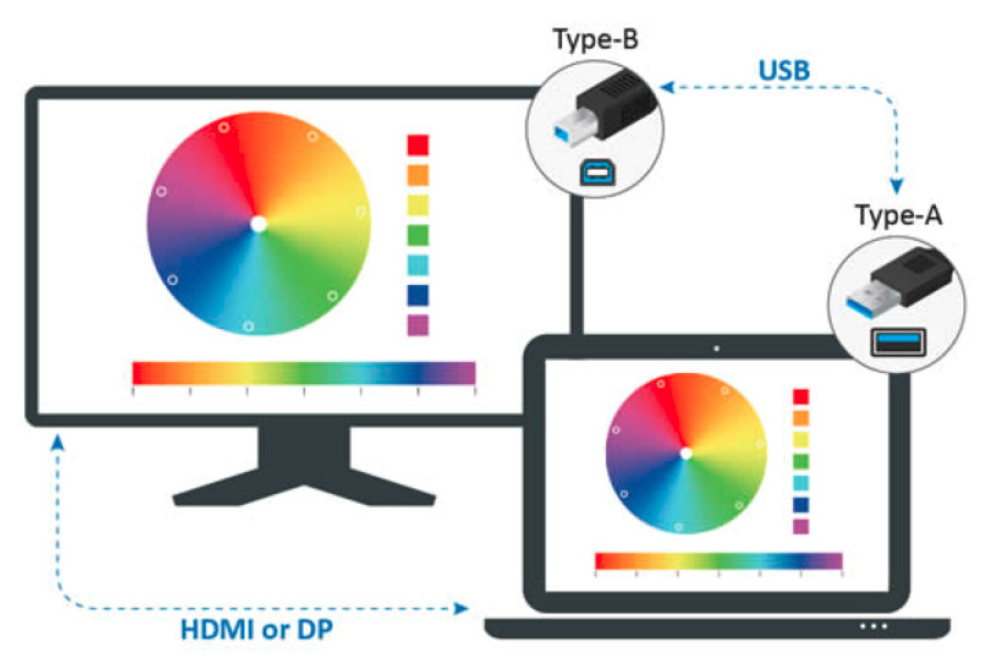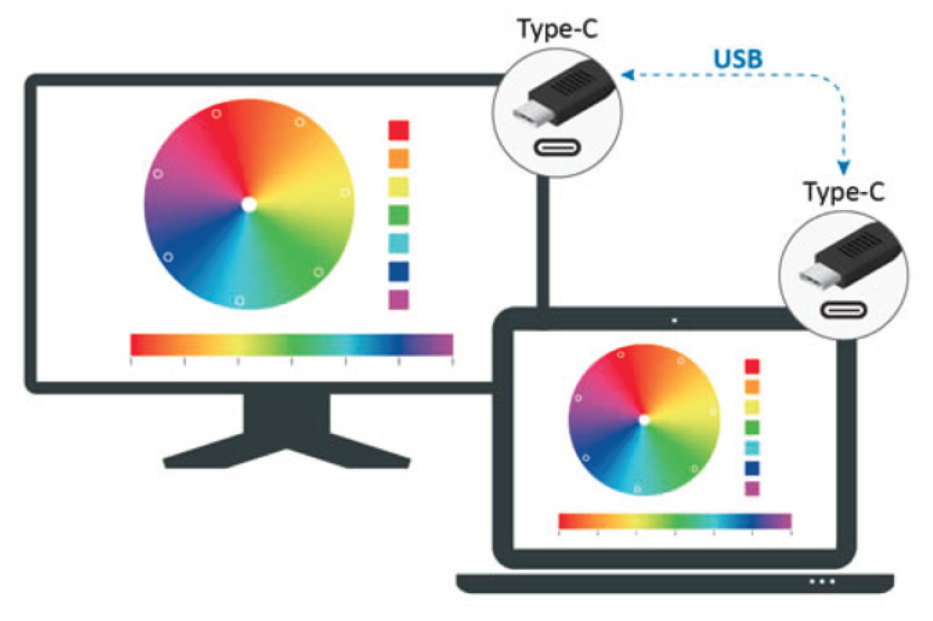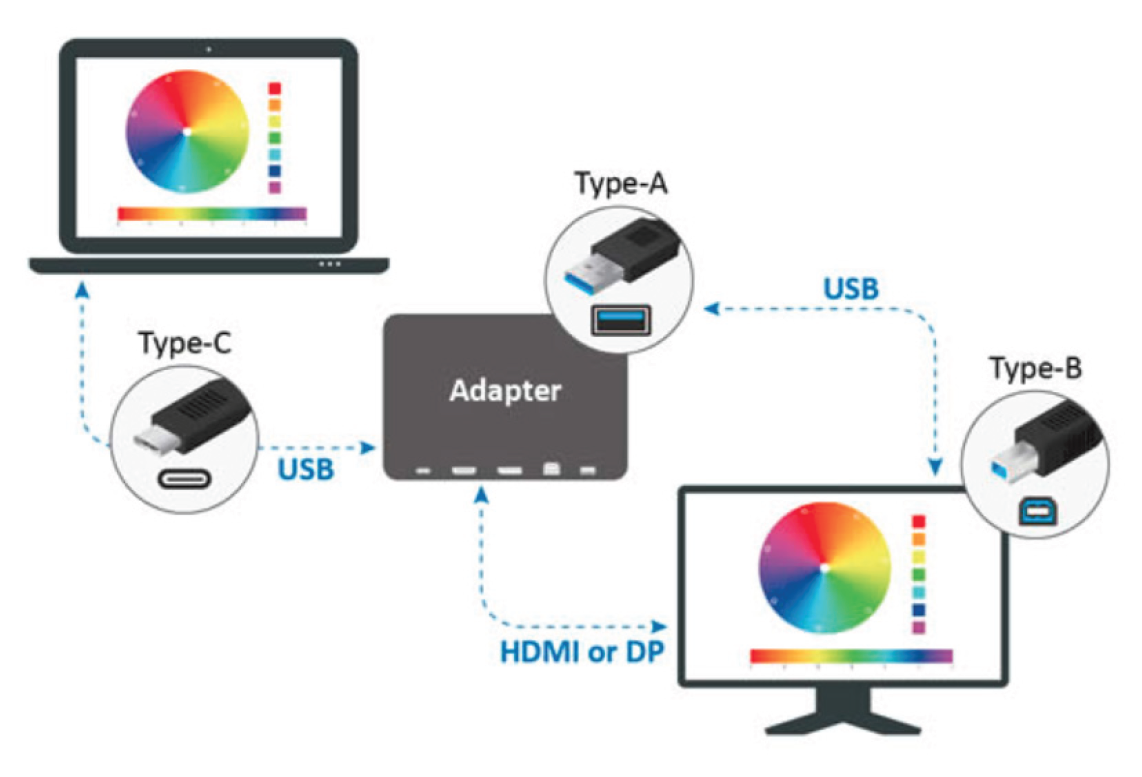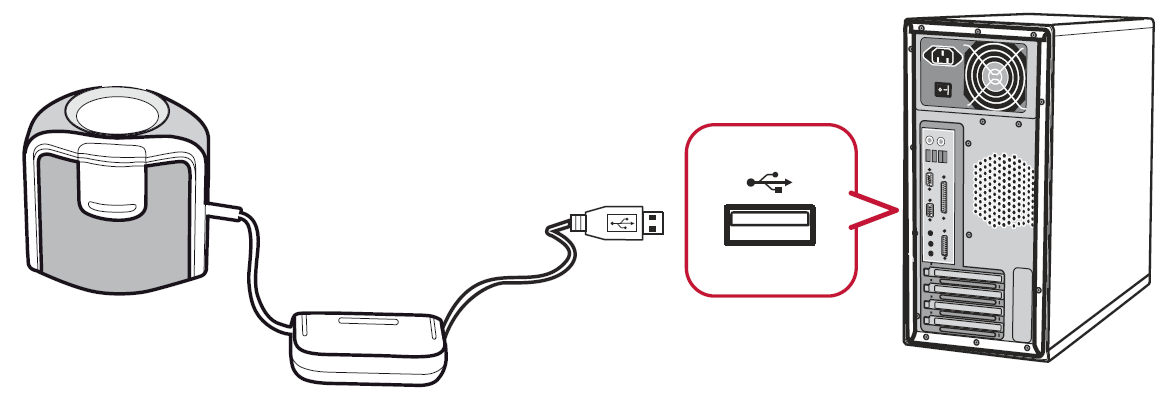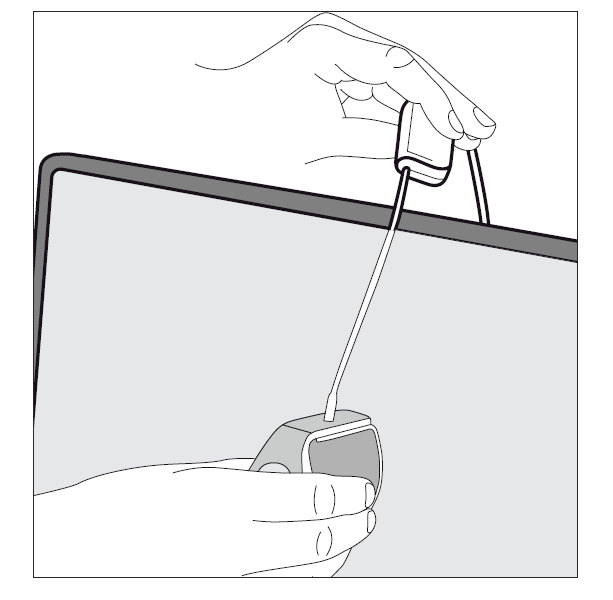Colorbration Initial Setup
Initial Setup
Where to Get Colorbration⁺?
The Colorbration⁺ software can be downloaded at: https://color.viewsonic.com/support/software
After the download completes, launch the Setup file and follow the on-screen directions to install the software.
Connection Methods
In addition to downloading the software, ensure that your monitor and measurement device are properly connected. There are two methods of connection for your monitor:
Users with HDMI or DisplayPort
Users with an HDMI or DisplayPort connection should also connect their monitor and computer via a USB Type-B to USB Type-A cable.
Users with USB Type-C
Users with a USB Type-C connection can connect their monitor and computer one of two ways:
- USB Type-C cable
- Or, connect via HDMI/DisplayPort and USB Type-A to the monitor through a USB Type-C adapter.
- Note: If a VP series monitor is not detected, the software will automatically close.
Measurement Device Connection
- Note: The following images are for reference only. The installation method will vary by the measurement device used. Please refer to the user manual of the respective measurement device for details.
- Ensure your measurement device is connected properly.
- Tilt your monitor slightly upwards.
- Carefully place the measurement device in contact with the monitor’s display.