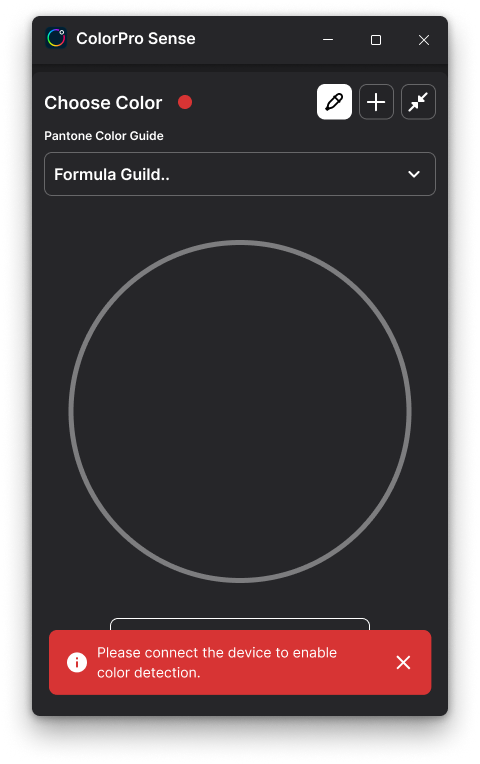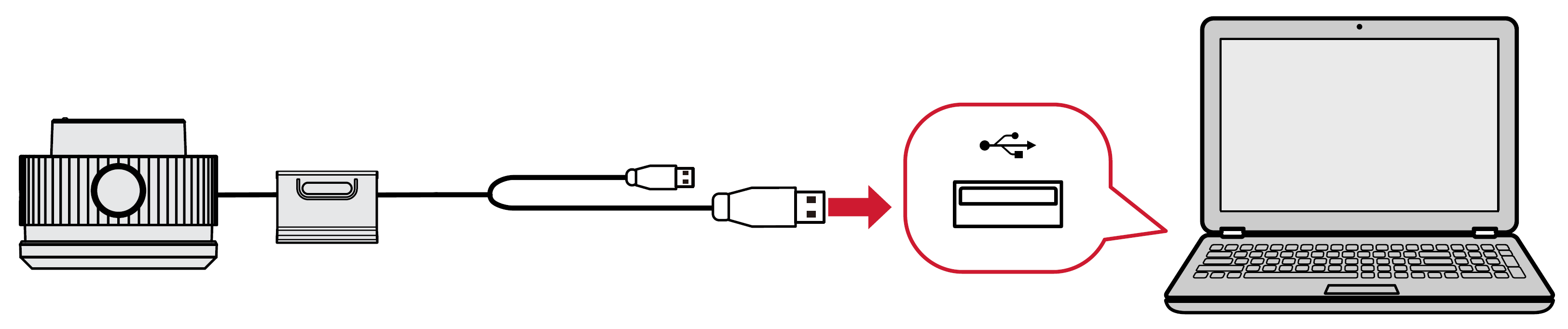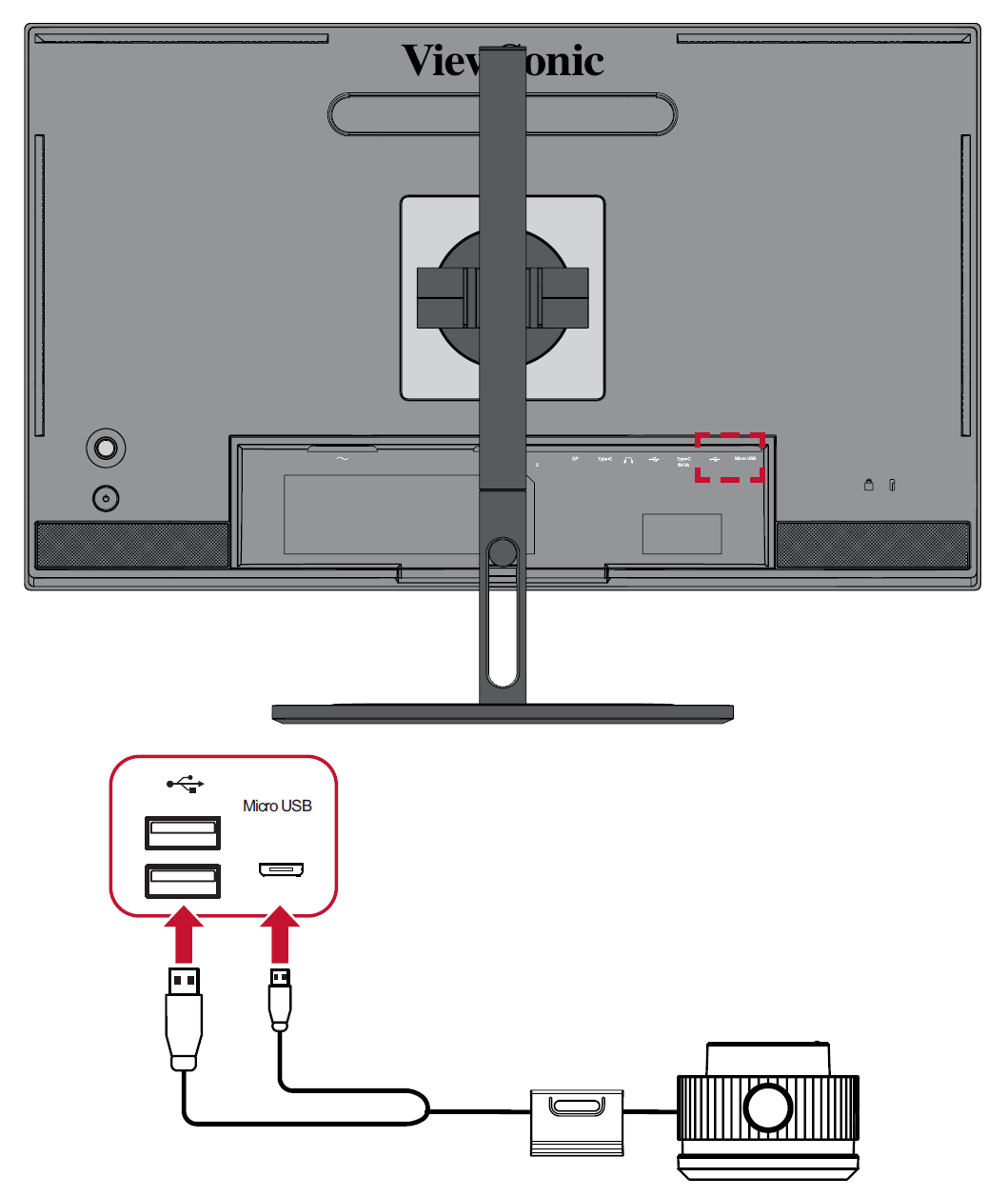ColorPro Sense Initial Setup
Where to Get ColorPro™ Sense
ColorPro™ Sense can be downloaded from the ViewSonic website here.
After the download completes, launch the setup files (it will usually be in your Downloads folder). Follow the on-screen directions to install the software.
Connecting the ColorPro™ Wheel
The ColorPro™ Wheel can be connected in one of two ways.
- Directly to a computer
- Directly to a monitor
Computer
Connect the USB Type A cable of the ColorPro™ Wheel to the USB Type A port of the computer.
Monitor
Connect the USB Type A and Micro USB cable of the ColorPro™ Wheel to the USB Type A and Micro USB port of the monitor.
- Note: Monitor connection is supported by the VP2776 and VP2786-4K monitors.